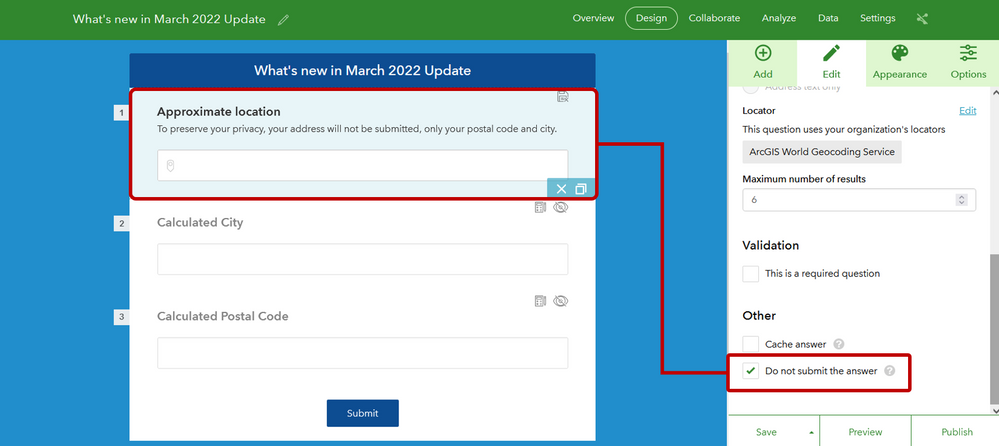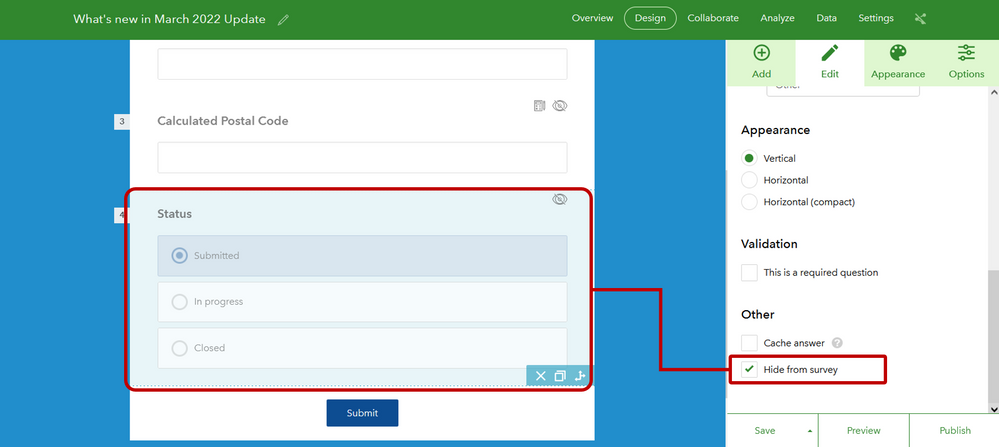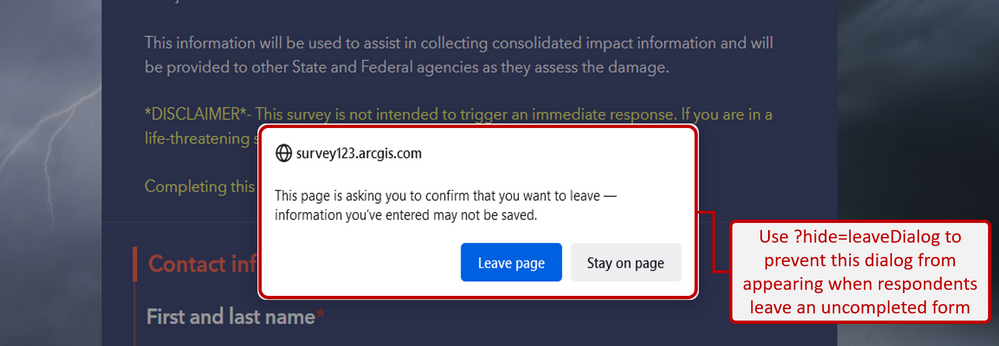- Home
- :
- All Communities
- :
- Products
- :
- ArcGIS Survey123
- :
- ArcGIS Survey123 Blog
- :
- What's new in ArcGIS Survey123 (March 2022)
What's new in ArcGIS Survey123 (March 2022)
- Subscribe to RSS Feed
- Mark as New
- Mark as Read
- Bookmark
- Subscribe
- Printer Friendly Page
Focused fixes are at the heart of the March 2022 update, although we also managed to squeeze in some new features! Here are the highlights:
Survey123 web designer
With the Survey123 web designer you can visually create your own smart forms, right from a web browser. In this update we added two new enhancements:
Address question type now supports 'Do not submit answer'.
The 'Do not submit answer' option allows you to configure questions in your form to collect information from the user, without storing it in ArcGIS. The Address question type now supports this option.
Why would this be useful? Consider a situation where you want respondents to enter the location of an event, but for privacy reasons you do not want to store the exact location. You can now present an address question to the user and configure it to not submit the answer. Using a calculation in another question, you can extract the postal code and city from the entered address. When the survey is submitted, the city and postal code will be stored, but not the actual address.
Single choice and Dropdown question types now support 'Hide from survey'.
The 'Hide from survey' option helps you add a new question to your form and hide it from the user. Typically, this option is used when you want to calculate a value without distracting the respondent. For example, in the scenario described above, the City and Postal Code questions are automatically calculated, but their values are hidden to the respondent.
Starting with this update, Single choice and Dropdown question types now support 'Hide from survey'.
In the screenshot above, I added a Single choice question type. Note that I set its default value to 'Submitted' and I also enabled the 'Hide from survey' option. In this way, every time the survey is sent, we get a value of 'Submitted' in the Status field. Respondents will not see the status or be able to modify it, since the question is hidden.
The Status values will be useful later, when following-up on data submitted. Since the Status field has three possible values (Submitted, In progress and Closed), data reviewers will be able to easily change the status of records right from within the Survey123 website or a custom web application built with Experience Builder.
Survey123 web app
New URL parameter: ?hide=leaveDialog
As you may already know, the Survey123 web application supports a number of URL parameters that you can use to control the behavior of your web form. For any newly published survey, you can now use ?hide=leaveDialog. This parameter will prevent web browsers from prompting the end user with a confirmation dialog when they are redirected to a different URL without having completed the survey.
This parameter will give you extra control in scenarios where you want to redirect users to other web pages, or when you include a link in your survey to change the language of the form.
Note: For hide=leaveDialog to work on existing surveys, you need to republish your survey using the latest version of the web designer or Survey123 Connect.
pulldata("@layer") in beta
Some users have requested the ability to query layers (spatial and/or attribute queries) without the need to use a custom JavaScript function. In this update, and only for the Survey123 web app, we added support for a couple of XLSForm functions:
- pulldata("@layer","getRecord")
- pulldata("@layer","getRecordAt")
These functions will help you perform point-in-polygon and attribute queries within your form logic. Here are a couple of examples where these functions could be handy:
- In this form, I use a point-in-polygon query in a question constraint to make sure no incidents outside the boundaries on the United States are submitted.
- In this form, I use a point-in-polygon query to automatically calculate the UTC offset for the location you submit.
The pulldata("@layer") functions are in beta. You will need to use Survey123 Connect to author forms with this capability and the functions will currently only work in the Survey123 web app. Survey123 Connect and the field app will ignore pulldata("@layer") for now. For more details and to provide feedback, refer to the Survey123 Early Adopter Community.
Work with CSV data in Survey123 video
Fixes
Survey123 field app
- BUG-000147388 Prepopulating answers through a custom URL doesn’t work in Survey123 Field App when the questions have a relevant statement
- BUG-000137679 ArcGIS Survey123 3.11 field app opens the inbox instead of an individual form when the query parameter is used in the custom URL
- BUG-000136995 Opening a survey via a QR code on a recent Android device using the stock camera app fails
- BUG-000137186 The ArcGIS Survey123 field app (Android) is unable to enter a phone number in a field with an input mask of (999-999-9999)
- BUG-000143984 The Microsoft Power Automate webhook does not trigger if the survey is edited and submitted from an inbox
- Press-to-locate appearance is now supported in the field app for geopoint questions. This appearance will recenter the map when the respondent interacts with the map question.
Survey123 web app
- BUG-000143259 The ArcGIS Survey123 web app does not recalculate the horizontal accuracy of a manually edited location in a geopoint question
- BUG-000129577 The read-only Date question field type can be edited in Survey123 on Safari on iOS devices
- BUG-000139766 The '?mode=edit&globalId=' parameter does not work when using basemaps with the ETRS1989UTM32 or UTM33 coordinate systems
Survey123 website
- BUG-000143505 Filtering survey submissions in ArcGIS Survey123 website based on a select_multiple question does not load the choices in the drop-down list when the 'is' or 'is not' operator is used
- BUG-000145589 Unable to share results from the ArcGIS Survey123 website hosted on a virtual machine
Learn more and next steps
As usual, you can find more information in our What's New documentation. Our plan is to release a new update with fixes before the end of April and new features in our May-June release. There is tons of new exciting features for Survey123 coming up this year, including:
- Support for location tracking in the Survey123 field app
- Floor-aware smart forms and support for ArcGIS Indors and IPS
- Integration with RFID readers and more laser range finders
- Captcha for web surveys
- And much more!
. Check the latest through the Survey123 Early Adopter website!
You must be a registered user to add a comment. If you've already registered, sign in. Otherwise, register and sign in.