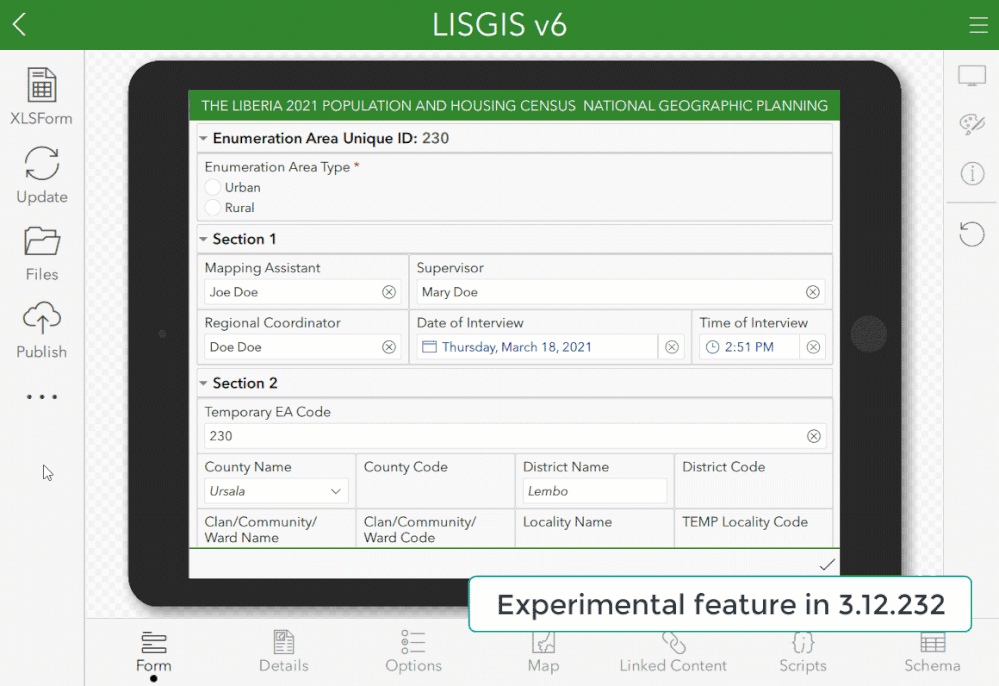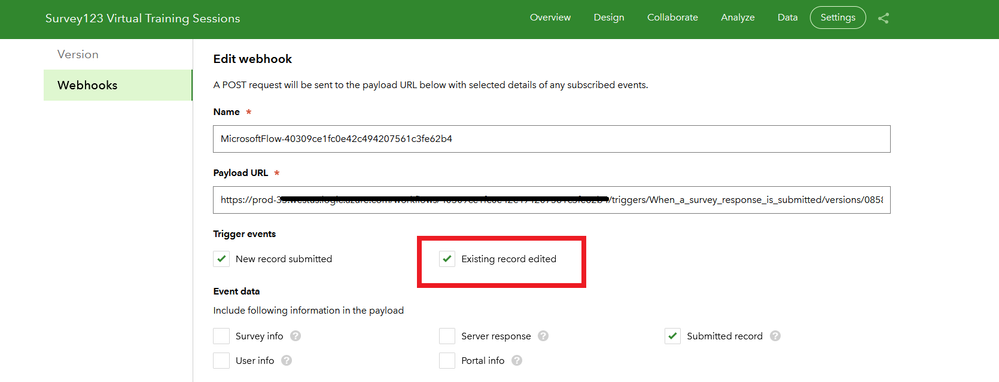- Home
- :
- All Communities
- :
- Products
- :
- ArcGIS Survey123
- :
- ArcGIS Survey123 Blog
- :
- What's new in ArcGIS Survey123 (March 2021)
What's new in ArcGIS Survey123 (March 2021)
- Subscribe to RSS Feed
- Mark as New
- Mark as Read
- Bookmark
- Subscribe
- Printer Friendly Page
There is no such thing as a minor update, particularly when it addresses a problem that affects you, but the March 2021 update is what typically would be described as a 'minor release'. Here are the highlights:
Survey123 website and web app
Three focused fixes.
- BUG-000137780 The use of a hidden question in Survey123 prevents Draft Mode from working properly (Draft data will be removed after the second refresh).
- BUG-000136932 In the ArcGIS Survey123 web app, editing a record submitting in daylight savings, displays the time one hour ahead of the actual submitted time. (Daylight Savings is being overcompensated when in edit mode)
- Added support for all ISO language codes with the ?locale= web app parameter: Up until this update the ?locale= parameter in the web app would not work if ArcGIS was not available in that language. For example, you could not use ?locale=eu or ?locale=fa because ArcGIS is not translated to euskera or farsi. The limitation is now addressed. To learn more about multi-lingual surveys check the Manage multiple languages help topic.
Note that if your surveys were published using version 3.12, the fixes will be applied automatically the next time your survey is loaded in a browser. However, if your survey was not published with 3.12, and you have version locking activated (as you should), then you will need to publish your survey with 3.12 before the fixes apply.
Survey123 Connect and Field app
You can download Survey123 Connect from the 'Launch and Downloads' section of our Survey123 Resources page. The current build number is now 3.12.232. If you have already version 3.12 installed, you can install 'over the top'. That is, you do not need to uninstall the previous version to install the update. Installation over the top also works for those of you who have installed Connect from the Microsoft Store.
The Survey123 field app has also been updated across all supported platforms. The latest build number is 3.12.277.
- BUG-000138031 Numbers appearance not working with decimal questions in locales using comma as the decimal separator. This was a regression introduced in our previous update (February 2021).
Also, in Survey123 Connect, the 3.12.232 build includes a hidden feature to disable the automatic update of choice list indexes when refreshing the survey preview. For context, starting with the 3.12 release, choice lists are indexed using SQLite. This brings a performance boost and a reduction of memory usage in the Survey123 field app when using very large lists, which is great; but it also seems to cause an overhead when updating (refreshing) survey designs in Survey123 Connect. I say "it seems" because we do not know how much of the slowdown can be attributed to the building of the indexes. The slowdown, in fact, is not general: It only affects some Windows environments, but not all.
With build 3.12.232, you can choose to disable the automatic update of choice list indexes. You do that with a press and hold on the Update button in Survey123 Connect. If the button is red, the indexes will not be rebuilt on every refresh. If the button is black, indexes will be rebuilt every time you refresh your design or save your XLSForm in Microsoft Excel.
As I indicated, we do not fully understand the cause of the slowdown yet. We will continue to investigate, but we hope this little workaround will help in the meantime. We would love to hear if this makes any difference to your surveys in Connect. Leave your comments below or post them in the Early Adopter forum.
Microsoft Power Automate Survey123 connector
The Survey123 Connector for Microsoft Power automate has just been updated as well. Here is what is new:
- Attachments: It is now MUCH easier to work with Survey123 attachments in Power Automate. You can check the details in the Survey123 Tricks of the Trade: Working with attachments in Microsoft Power Automate blog post.
- Edit mode: You can now easily trigger your Microsoft flows when the survey is used to edit data. All you need to do is to enable the Edit trigger in your webhook using the Survey123 website, as shown in the next screenshot.
You will notice that the webhook payload (Dynamic Content in Microsoft Power Automate jargon) now includes a property called event, which can be either addData or editData. This is useful to create conditions within your flow to do certain things when a new survey is created, and others when it is updated.
- Portal info: Newly created flows will automatically include the portalInfo object in the payload. This is important because the portalInfo object contains the ArcGIS token of the user triggering the event. The token can be used to retrieve the survey attachments, or to enrich the survey record with additional information generated within the flow. If for whatever reason you do not get the portalInfo object in your existing flows, you can use the webhook dialog in the Survey123 website, as shown above, to make sure the portalInfo is added to the webhook payload (also known as Event data).
- ArcGIS Enterprise: Last but not least, you can now create your own Survey123 Power Automate connector to target ArcGIS Enterprise. Check this Esri Technical Support article for details.
This update of the Microsoft Power Automate connector is focused on bringing it on par with its Integromat equivalent. While we have made a lot of progress, you will soon find that the Create Report functionality is missing. It is our intent to add this as soon as we can. We continue working with Microsoft on this front. We do not have a specific time frame we can share with you, but I wanted to make sure you know we are working on it.
You must be a registered user to add a comment. If you've already registered, sign in. Otherwise, register and sign in.