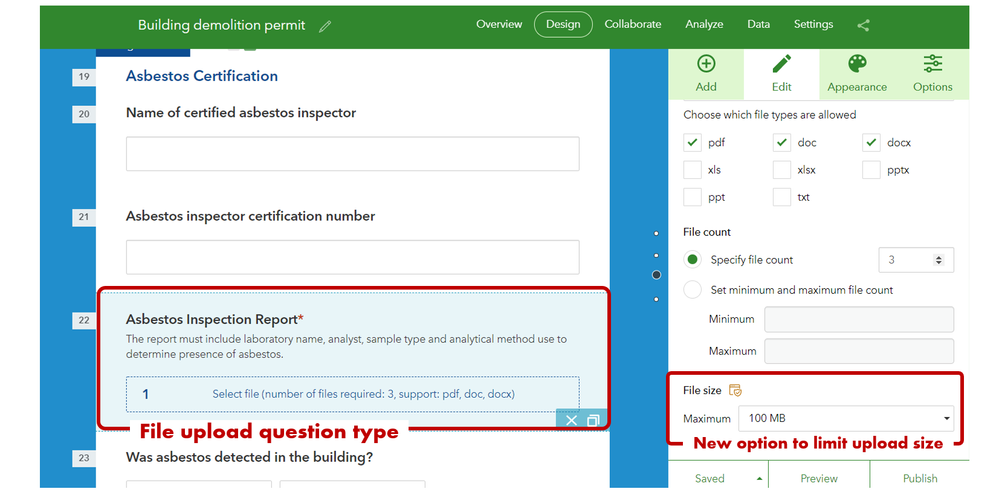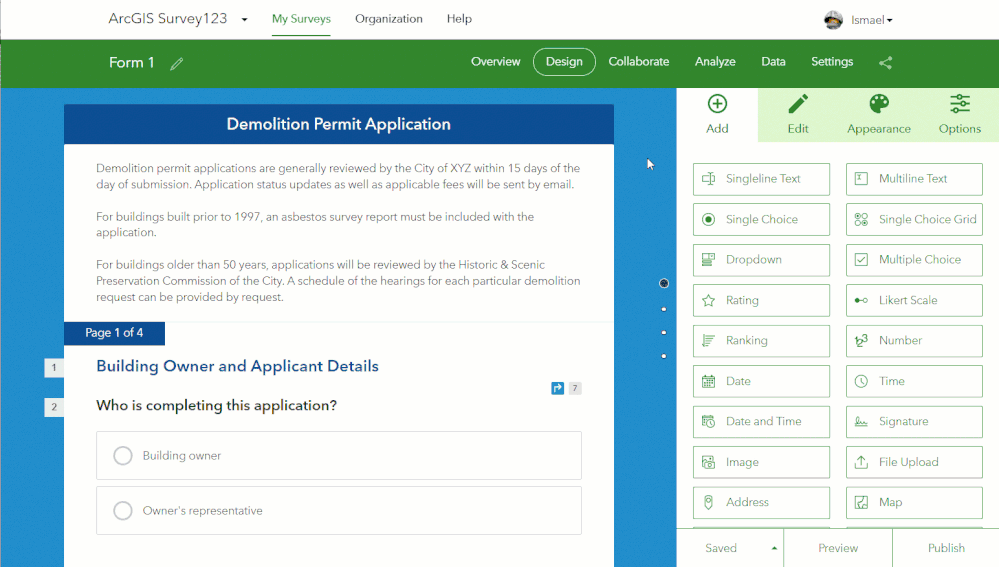- Home
- :
- All Communities
- :
- Products
- :
- ArcGIS Survey123
- :
- ArcGIS Survey123 Blog
- :
- What's new in ArcGIS Survey123 (December 2021)
What's new in ArcGIS Survey123 (December 2021)
- Subscribe to RSS Feed
- Mark as New
- Mark as Read
- Bookmark
- Subscribe
- Printer Friendly Page
We are happy to announce a new update to ArcGIS Survey123. This release addresses a number of high priority issues and brings a couple of new enhancements to the Survey123 web designer experience.
Some may consider an update like this as 'minor'. In some ways it really is: End users should not expect any noticeable changes and, as an author, there is nothing you need to worry about in terms of changing your designs or existing surveys. In the other hand, a release is never 'minor' when it resolves an issue that directly affects you. Working on high-priority fixes has been our focus for this update, although we let a couple of new enhancements in web designer sneak in. Here are the highlights:
High priority fixes
Survey123 website and web app
- DE-000004920 BUG-000143301 Creating the Set rule -function does not work properly in Survey123 when the Address -component is used in the survey before the Set rule -component.
- DE-000004287 BUG-000124952 When a survey contains external media that is > 10MB the error 'Failed to save. Cannot read property 'success' of undefined' is returned when attempting to save the share settings in the Collaborate page.
- BUG-000118236 Large attachments (more than 10 MB) cannot be submitted in Survey123
- BUG-000142854 The relevant expression of a file or image question inside a repeat is not honored if the repeat count has a dynamic calculation
- BUG-000143694 Unable to save data if recalculate is used on fields in a web form on version 3.13 of Survey123
- BUG-000136796 The ArcGIS Survey123 survey responses filled out in the browser are not automatically zoom to a specified location in the Geopoint question map viewer when the coordinates are calculated from a Media locator file.
- BUG-000130873 The Survey123 web application does not honor HTML tag formatting set on surveys published from Survey123 Connect.
- BUG-000144749 Survey with external selects published from ArcGIS Survey123 Connect cannot be accessed in the web app, and returns the following error message, "This survey cannot be accessed in the web app. Please contact the survey owner to republish the survey with 'Create web form' enabled. Error: Missing .webform file."
Connect and field app
- BUG-000144480 - A 401 error message is returned when overwriting an existing survey from ArcGIS Survey123 Connect.
- ENH-000134667 The Survey123 Field app URL does not launch the Field app in Android devices from browser
- Using the new maxResults XLSForm parameter, you can now set the maximum number of candidates shown through the address question type.
- Fixed a bug that prevented images loading via the Inbox on first attempt for IWA and PKI ArcGIS Enterprise Organizations.
Survey123 web designer enhancements
File Upload question type
The File Upload question type allows respondents to upload documents through a smart form. The form author, specifies how many documents can be uploaded, and of what type. For example, you can limit uploads to up to five PDF or DOCX documents.
This question type has been enhanced in two different ways:
- Up until this release, the maximum document size allowed for upload was 10 MB. Using the Survey123 web app, you can now upload documents up to 100 MB with ArcGIS Online, and 20 MB with ArcGIS Enterprise. The limit for uploads in the Survey123 field app will remain at 10 MB per attachment.
- We also added a new option in Survey123 designer to help you limit the maximum document size allowed. If you work with Survey123 Connect, you can also use the new max-size bind::esri:parameters property.
Survey info dialog shortcut in designer
The Edit Survey Info dialog lets you change the title, tags, summary and thumbnail for your survey. You no longer need to access this dialog from the Survey123 gallery. Go to the Survey123 web designer and look at the top banner. You can change bring up the Edit Survey Info dialog with a single click without leaving the design page. You can also change the survey title inline.
More resources and next steps
For more details about this release, as well as previous updates, check the What's new in Survey123 help topic.
Earlier this month we made Survey123 version 3.14 beta available for testing. This will be our next release with new functionality. To learn more about what is coming, check this blog post. Our plan is to release version 3.14 in late January or early February.
You must be a registered user to add a comment. If you've already registered, sign in. Otherwise, register and sign in.