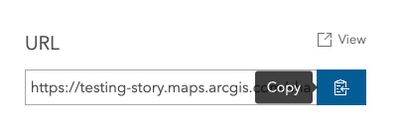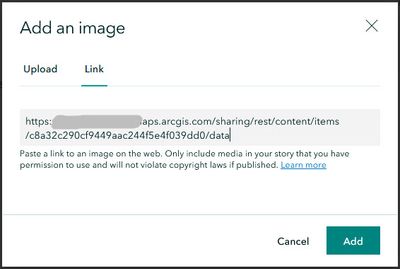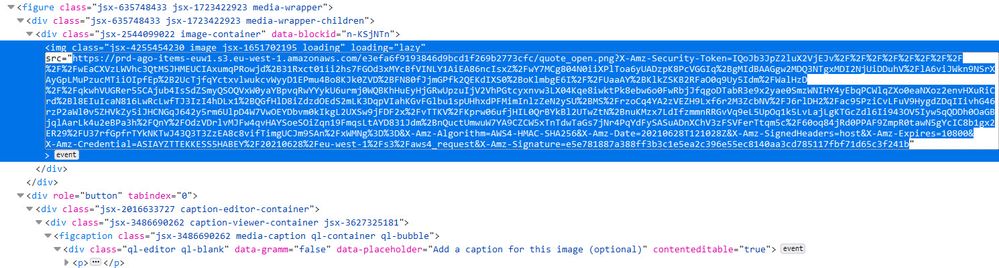- Home
- :
- All Communities
- :
- Products
- :
- ArcGIS StoryMaps
- :
- ArcGIS StoryMaps Questions
- :
- Re: Using images added to ArcGIS Online
- Subscribe to RSS Feed
- Mark Topic as New
- Mark Topic as Read
- Float this Topic for Current User
- Bookmark
- Subscribe
- Mute
- Printer Friendly Page
Using images added to ArcGIS Online
- Mark as New
- Bookmark
- Subscribe
- Mute
- Subscribe to RSS Feed
- Permalink
I know the storymap builder optimizes images directly uploaded to the storymap but I have some decorative images and separators I recurrently use in my storymaps so I added them to ArcGIS Online and use the public image URL found in the item details on my storymaps.
The problem is that those images stop showing in my storymaps. What am I doing wrong?
- Mark as New
- Bookmark
- Subscribe
- Mute
- Subscribe to RSS Feed
- Permalink
@AGP -- Make sure you are copying the link directly from the item page using the copy link button (rather than viewing it in a new tab and copying the link from the browser address bar).
The link on the item page (which should have an arcgis.com domain and end in /data) is the one you need to use in the story builder. It should look something like this:
https://www.arcgis.com/sharing/rest/content/items/982e07bc25144b0ebca77451350377c1/data
If you copy a link from the address bar it will have an AmazonAWS domain and contain an access token, which expires after a period of time. Don't use that one.
Lead Product Engineer | StoryMaps
- Mark as New
- Bookmark
- Subscribe
- Mute
- Subscribe to RSS Feed
- Permalink
That's exactly what I've been doing all the time:
Inspecting the image element in the story I see this:
So it is replacing my ArcGIS Online link (yeah, the one with the arcgis.com domain and ending in /data) with that one with an AmazonAWS domain and a (very short lived) security token.
I remark I do not view the item in the browser and copy the link from the address bar but as you see it would be the same.
- Mark as New
- Bookmark
- Subscribe
- Mute
- Subscribe to RSS Feed
- Permalink
@AGP -- We did some investigation and there does appear to be a bug that prevents this from working as expected in some cases. We'll plan to get a developer working on a fix for an upcoming release. I'll post here when I get more information about timing.
I apologize that this issue is impacting your stories.
Lead Product Engineer | StoryMaps
- Mark as New
- Bookmark
- Subscribe
- Mute
- Subscribe to RSS Feed
- Permalink
@AGP -- We're planning to address this issue at the end of July. You will need to re-add the images to the story after the fix is deployed.
Lead Product Engineer | StoryMaps
- Mark as New
- Bookmark
- Subscribe
- Mute
- Subscribe to RSS Feed
- Permalink
@AGP -- I have an update on this one: We were able to figure out a way to get the broken images to work without having to re-add them, but it took a little longer to implement. The fix will be rolled out in a few weeks in mid-August.
Lead Product Engineer | StoryMaps
- Mark as New
- Bookmark
- Subscribe
- Mute
- Subscribe to RSS Feed
- Permalink
As you mentioned that you are using the public image URL, so cross-check the image URL. If URL is working fine then follow the below @OwenGeo comments and try.