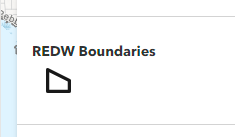- Home
- :
- All Communities
- :
- Products
- :
- ArcGIS StoryMaps
- :
- ArcGIS StoryMaps Questions
- :
- The layer legends are not updating correctly when ...
- Subscribe to RSS Feed
- Mark Topic as New
- Mark Topic as Read
- Float this Topic for Current User
- Bookmark
- Subscribe
- Mute
- Printer Friendly Page
The layer legends are not updating correctly when switching maps within my story map, using the side car. I think this is a bug.
- Mark as New
- Bookmark
- Subscribe
- Mute
- Subscribe to RSS Feed
- Permalink
I am creating a side car section within a larger story map. I've created multiple maps in the context column in order to show specific layers in each map. When switching back and forth between the maps, the legends do not update correctly. Maps are keeping the legend attributes and symbology from a previously viewed map. How can I correct this? Is this a bug that hasn't been fixed yet?
Solved! Go to Solution.
Accepted Solutions
- Mark as New
- Bookmark
- Subscribe
- Mute
- Subscribe to RSS Feed
- Permalink
A fix for this issue was deployed in the Oct 26 release.
Lead Product Engineer | StoryMaps
- Mark as New
- Bookmark
- Subscribe
- Mute
- Subscribe to RSS Feed
- Permalink
This is an bug they've known about since July. I suggest following this thread as well for updates, https://community.esri.com/t5/arcgis-storymaps-questions/map-action-beta-potential-labeling-bug/m-p/....
- Mark as New
- Bookmark
- Subscribe
- Mute
- Subscribe to RSS Feed
- Permalink
A fix for this issue was deployed in the Oct 26 release.
Lead Product Engineer | StoryMaps
- Mark as New
- Bookmark
- Subscribe
- Mute
- Subscribe to RSS Feed
- Permalink
Hey Owen!
I think the bug that was solved last year is back. I am facing a similar issue wherein I don't see the layer name updating in my storymap's legend. (Please refer to bug1.jpg)
I had renamed the layer as shown in images (bug2,jpg and bug3.jpg)
Can you please help me out in understanding if it is the same bug or am I doing something differently than I'm supposed to in order to update the names in the legend.
Looking forward to hearing from you soon.
Thanks, Ari
- Mark as New
- Bookmark
- Subscribe
- Mute
- Subscribe to RSS Feed
- Permalink
Hi Ari - were you able to get any more info on this issue? I am having the same problem. I am making the updates in web map classic viewer, but changes to the layer name are not reflected in the web map embedded in the StoryMap.
Thanks!
- Mark as New
- Bookmark
- Subscribe
- Mute
- Subscribe to RSS Feed
- Permalink
Hi Curt_H,
I'm having the same issue, if you find a solution please can you post it!
The legend in the Storymaps side car maps just uses the underlying feature layer name and will not update to the layer name used in the web map used to create the sidecar map!
Thanks
Joe
- Mark as New
- Bookmark
- Subscribe
- Mute
- Subscribe to RSS Feed
- Permalink
@Anonymous User @Curt_H @Joe_Brickley --We'll look into this issue, but please know that you can edit the layer names in the story builder if you need to update them.
Just click on the layer name in the side panel of the map designer and enter your changes. Changes made in the story builder only apply in the story; the layer names in the web map are not affected.
Lead Product Engineer | StoryMaps
- Mark as New
- Bookmark
- Subscribe
- Mute
- Subscribe to RSS Feed
- Permalink
@OwenGeo - thanks for the heads up on being able to change the layer name within SM builder (had no idea) something I just discovered however is if a map action was created before an update to a layer name, the map action still shows the legend with the old layer name and cannot be changed. So unfortunately it appears we'd be required to re-create any/all map actions if we update a layer name in a web map.
Thanks see screen caps below..
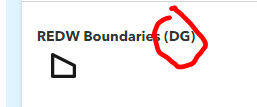
Above Map action maintains old layer name.
Below is the updated layer name in the embedded web map settings.
Thanks for your time and help!
Curt
- Mark as New
- Bookmark
- Subscribe
- Mute
- Subscribe to RSS Feed
- Permalink
Was a fix found for this, please @OwenGeo? Having the same issue now with multiple storymaps that have many map actions within. They each have the same layer in their embedded map that needs the name updating and it doesn't update with the map.
I can update in the storymap map, but then the conequent legends for any map actions don't update!
- Mark as New
- Bookmark
- Subscribe
- Mute
- Subscribe to RSS Feed
- Permalink
@Anonymous User -- This isn't something that we have addressed yet, but it is on our list.
For now, you could disable the legend on the map and add it as a screenshot in the narrative panel of the sidecar. Or I'd also encourage you to see if you can eliminate the legend through some other creative storytelling by using colored text or other descriptive information in the sidecar, as described in this story.
Lead Product Engineer | StoryMaps