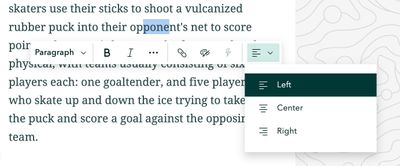- Home
- :
- All Communities
- :
- Products
- :
- ArcGIS StoryMaps
- :
- ArcGIS StoryMaps Questions
- :
- Re: Text formatting issues
- Subscribe to RSS Feed
- Mark Topic as New
- Mark Topic as Read
- Float this Topic for Current User
- Bookmark
- Subscribe
- Mute
- Printer Friendly Page
- Mark as New
- Bookmark
- Subscribe
- Mute
- Subscribe to RSS Feed
- Permalink
I’m having an issue in StoryMaps and it’s driving me bonkers. I'm collaborating with someone else on creating a StoryMap. When I publish and share the StoryMap with my colleague, the formatting of text (for my example, in the sidecar) looks perfectly centered on my end. But when my colleague opens the same story map the formatting is off kilter and not centered at all.
I thought I'd seen instructions before on simple codes that can help with formatting text within StoryMaps and I can't seem to find the original source. I’m sure if someone 's asked this question before so I thought I'd put it out there because it's kind of driving me nuts. Thank you!!
Solved! Go to Solution.
Accepted Solutions
- Mark as New
- Bookmark
- Subscribe
- Mute
- Subscribe to RSS Feed
- Permalink
@LaToyaGray1 -- My guess is that one of the authors of the story has inserted some extra spaces to try to manually align text. This is not recommended because stories are responsive, which means content in the story is positioned on the screen differently depending on the browser window size and aspect ratio or the person viewing the story. Adding spaces to try to align text may work on your screen, but when other people view the story in other browser windows with varying sizes/shapes it's very unlikely that the text will be positioned in the same way.
If you need to center text, I would recommend using the alignment options in the text formatting toolbar. You may need to delete the spaces that were manually added for this to work as expected.
Lead Product Engineer | StoryMaps
- Mark as New
- Bookmark
- Subscribe
- Mute
- Subscribe to RSS Feed
- Permalink
@LaToyaGray1 -- My guess is that one of the authors of the story has inserted some extra spaces to try to manually align text. This is not recommended because stories are responsive, which means content in the story is positioned on the screen differently depending on the browser window size and aspect ratio or the person viewing the story. Adding spaces to try to align text may work on your screen, but when other people view the story in other browser windows with varying sizes/shapes it's very unlikely that the text will be positioned in the same way.
If you need to center text, I would recommend using the alignment options in the text formatting toolbar. You may need to delete the spaces that were manually added for this to work as expected.
Lead Product Engineer | StoryMaps
- Mark as New
- Bookmark
- Subscribe
- Mute
- Subscribe to RSS Feed
- Permalink
Thank you @OwenGeo! This was very helpful!!