- Home
- :
- All Communities
- :
- Products
- :
- ArcGIS StoryMaps
- :
- ArcGIS StoryMaps Questions
- :
- Re: Map scale on different screen sizes
- Subscribe to RSS Feed
- Mark Topic as New
- Mark Topic as Read
- Float this Topic for Current User
- Bookmark
- Subscribe
- Mute
- Printer Friendly Page
- Mark as New
- Bookmark
- Subscribe
- Mute
- Subscribe to RSS Feed
- Permalink
So while collaborating with a colleague we noticed scaling difference between his screen and mine. Due to the virus I've been building story maps at home on my laptop. So when I set the scale I didn't take into account a difference in screen sizes.
Here is on my screen;
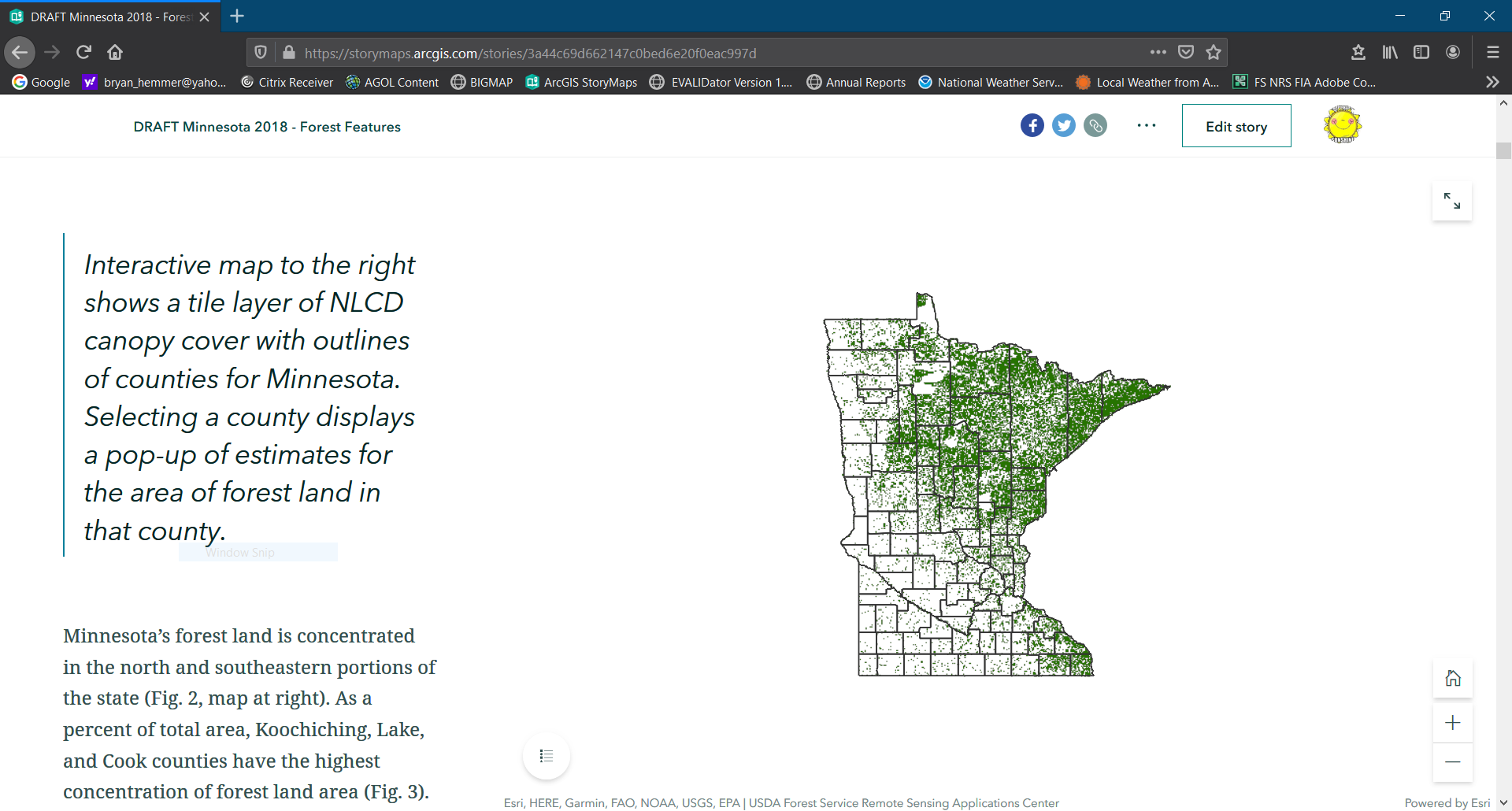
But on his it it looks like this;
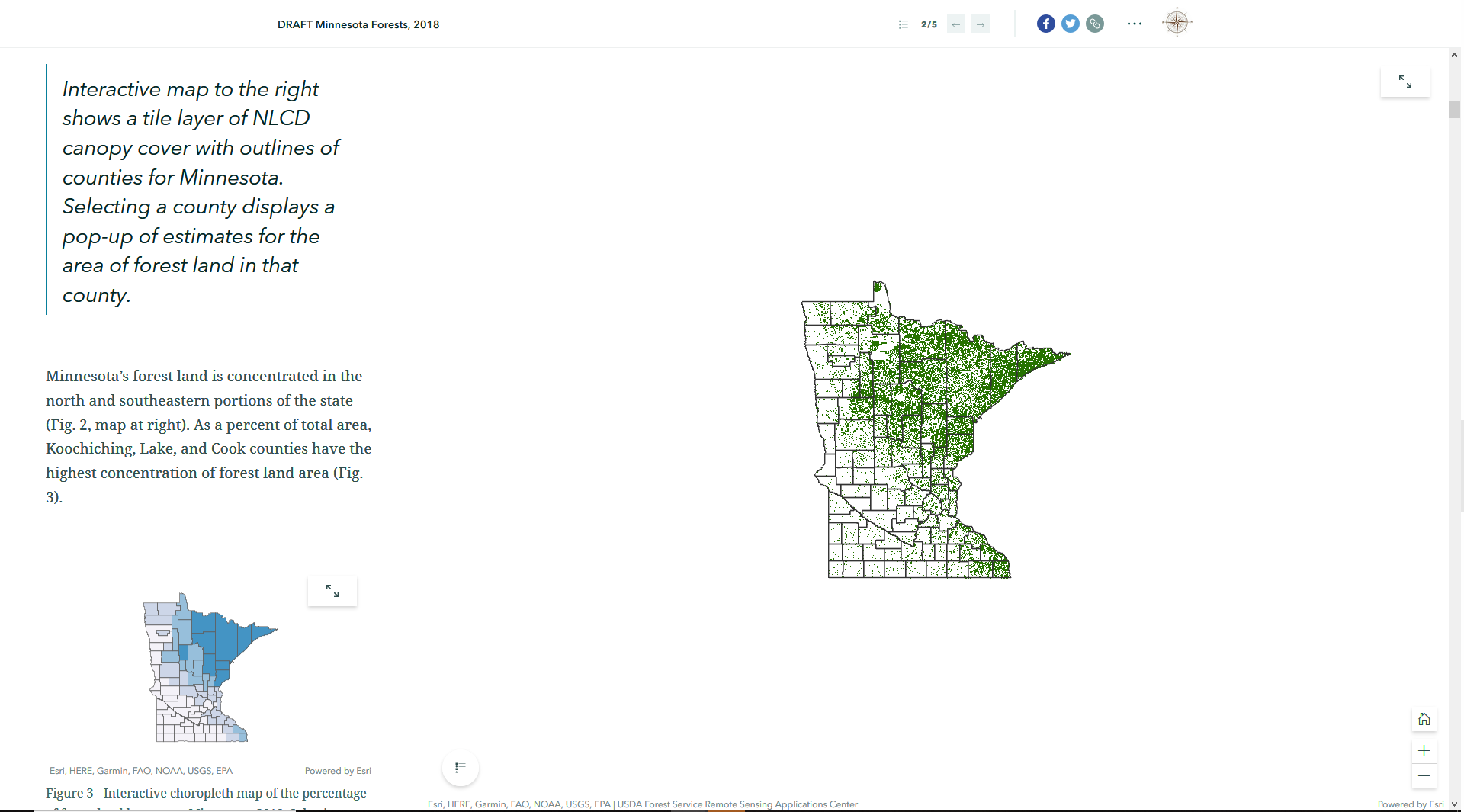
He suggested zooming in so the map takes up the screen. Here is mine;
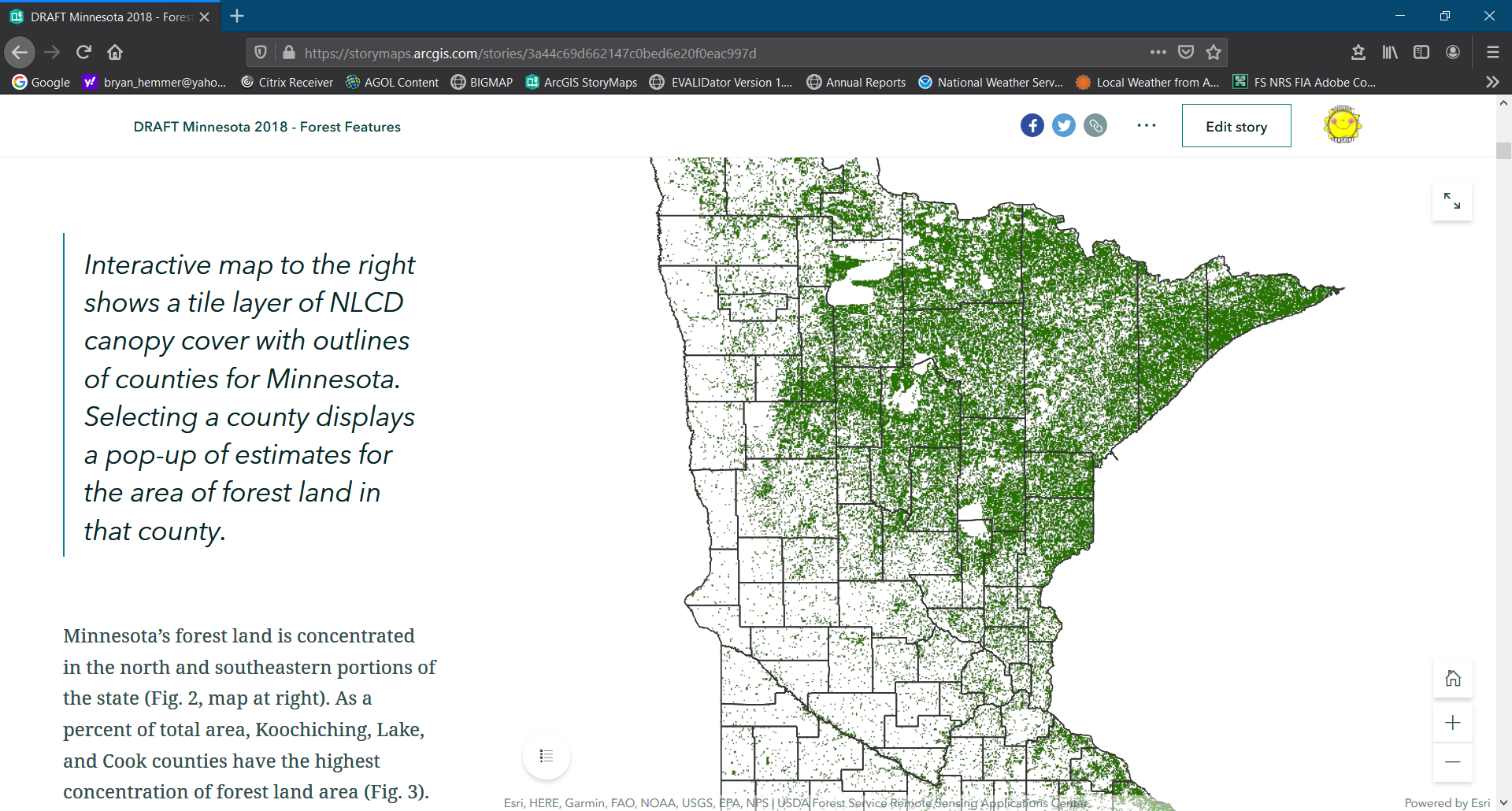
His looks way better;
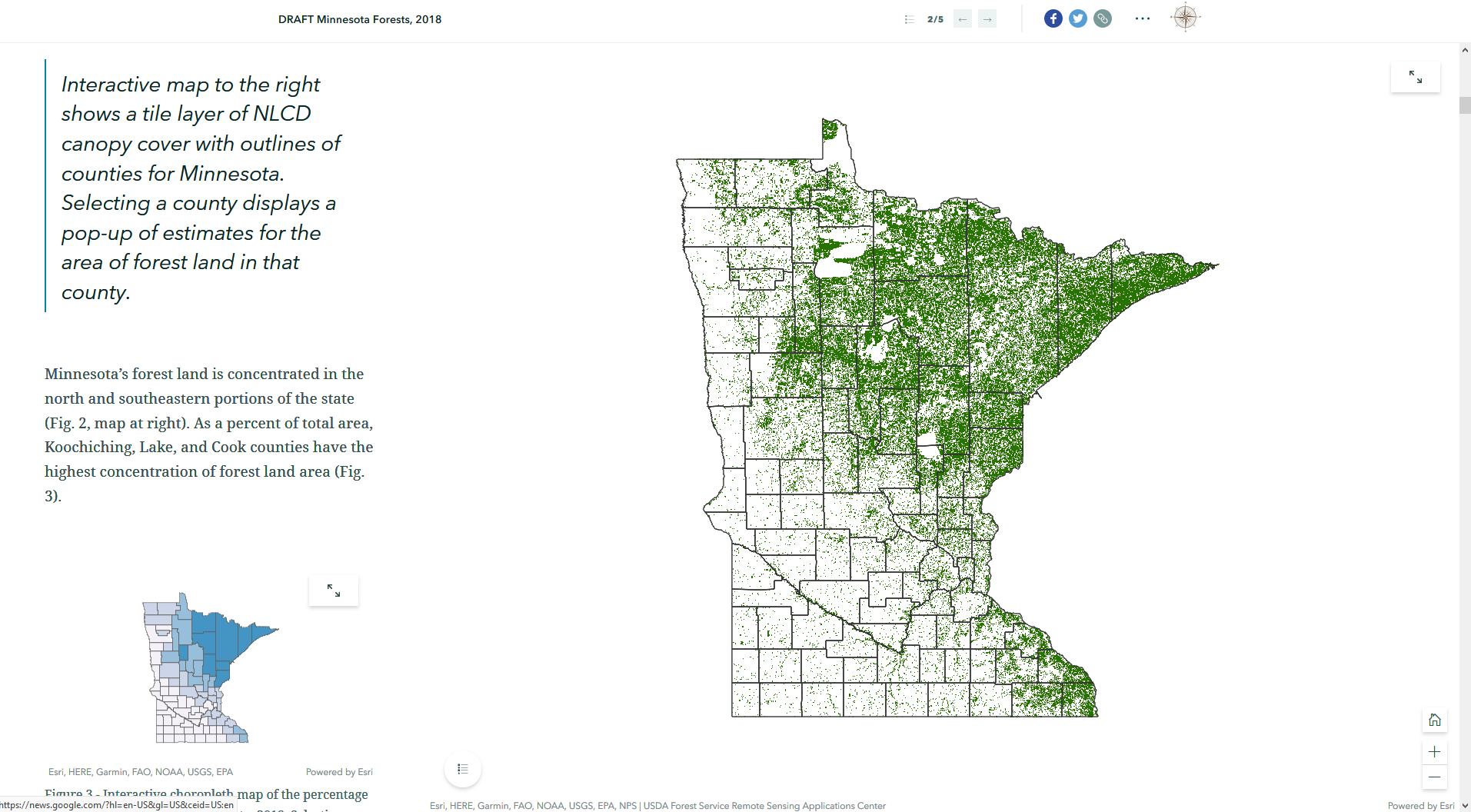
I am using an HP ZBook 15 G3 15.6" display. I think his monitors are 23".
I know when editing you can see how this will look on three different types of screen (monitor, tablet, and phone), but will there be a capability to set the map extent on one screen and that is how it will show up on all?
Solved! Go to Solution.
Accepted Solutions
- Mark as New
- Bookmark
- Subscribe
- Mute
- Subscribe to RSS Feed
- Permalink
Hi Bryan -- Yep, we are considering some future enhancements that might help address this.
Getting a dynamic map to display exactly the same as it looks when you author it in every other readers' browser window size and aspect ratio is a challenging problem. Although you might want the extent to be the same everywhere on this map, you (or another author) might want the zoom level to be the same on another map. There isn't a one-size-fits-all approach.
On large screens, maps show at the same zoom level and center point as when the author placed them in the story. This may cause some of the edges of the map that were visible on one screen to be cropped out on another screen, but the scale level will the the same.
On smaller screens, maps show the same extent at which the map was placed. This might cause the map to be zoomed out and shown at a different zoom level. This can be especially pronounced across differences in screen aspect ratio.
We selected this as the best compromise between these competing factors for most situations. But, as you noted, there are still situations where this does not achieve the desired experience. One of the the things we're considering is exposing these options as an author setting: show the same map area vs. show the same zoom level/center point. Would that address your concerns? Are there any other issues you've noticed with setting map extent in your stories?
Lead Product Engineer | StoryMaps
- Mark as New
- Bookmark
- Subscribe
- Mute
- Subscribe to RSS Feed
- Permalink
Hi Bryan -- Yep, we are considering some future enhancements that might help address this.
Getting a dynamic map to display exactly the same as it looks when you author it in every other readers' browser window size and aspect ratio is a challenging problem. Although you might want the extent to be the same everywhere on this map, you (or another author) might want the zoom level to be the same on another map. There isn't a one-size-fits-all approach.
On large screens, maps show at the same zoom level and center point as when the author placed them in the story. This may cause some of the edges of the map that were visible on one screen to be cropped out on another screen, but the scale level will the the same.
On smaller screens, maps show the same extent at which the map was placed. This might cause the map to be zoomed out and shown at a different zoom level. This can be especially pronounced across differences in screen aspect ratio.
We selected this as the best compromise between these competing factors for most situations. But, as you noted, there are still situations where this does not achieve the desired experience. One of the the things we're considering is exposing these options as an author setting: show the same map area vs. show the same zoom level/center point. Would that address your concerns? Are there any other issues you've noticed with setting map extent in your stories?
Lead Product Engineer | StoryMaps
- Mark as New
- Bookmark
- Subscribe
- Mute
- Subscribe to RSS Feed
- Permalink
Yes, allowing the author to dictate whether to show the same map area or same zoom level/center point would work I believe. I can't even imagine trying to tackle the issue of fitting the map to every screen so I feel you there. I appreciate your awareness of this and trying to address it.
That is all I can think of for now. Thanks Owen!
- Mark as New
- Bookmark
- Subscribe
- Mute
- Subscribe to RSS Feed
- Permalink
I am so glad to see this discussion. This has been driving me absolutely nuts. Does a browser setting have any effect when creating the storymap? I frequently change my browser zoom level and wondered if this was affecting anything.
Safari
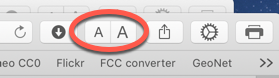
Chrome

A vexing issue I ran into occurred after I had worked on a particular map and liked the way it was functioning (filters, layers, etc). I used the "duplicate" function in the sidecar so that everything would stay centered, etc. But later when I viewed the map(s) in the sidecar after publishing, my duplicated map did not show the expected filters, labels or points. what a head scratcher. I discovered that I had to zoom in in order for any points and labels to show. But not always. Sometimes its fine, sometimes not -- which makes me think it could be the browser zoom interfering? On some of the map areas, I have to zoom in a lot to see a label at all. I thought it might be something having to do with extent, but I had no idea how to deal with it.
In the end, I added a note in my sidecar text as a warning "you may have to zoom in to see the label" which rather defeats the point. I don't want the map to appear with none of its visual components, and expect the user to expand it full screen or zoom in before the effects "materialize".
Your proposed "show the same map area vs show the same zoom level/center point" seems like it could offer at least an option to try.
Mia
- Mark as New
- Bookmark
- Subscribe
- Mute
- Subscribe to RSS Feed
- Permalink
I know this thread is probably long dead, but I'm wondering why this issue is being marked as solved?
As far as I can tell ESRI has not integrated this feedback into StoryMaps (at least the newest version) and I can't find any option to view/set the zoom level for different screen sizes (original poster mentions ability to see maps on desktop, tablet and mobile devices).
- Mark as New
- Bookmark
- Subscribe
- Mute
- Subscribe to RSS Feed
- Permalink
I agree Izk222. There should be a way to set extents for each of the StoryMap preview options, especially since many users are on mobile devices.
- Mark as New
- Bookmark
- Subscribe
- Mute
- Subscribe to RSS Feed
- Permalink
Such a feature would also help us, because the users of StoryMaps use different devices. Is there any update on that topic?