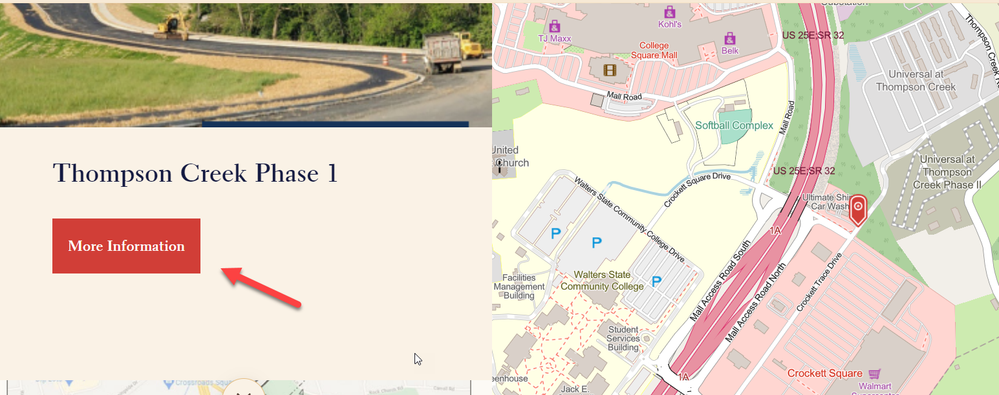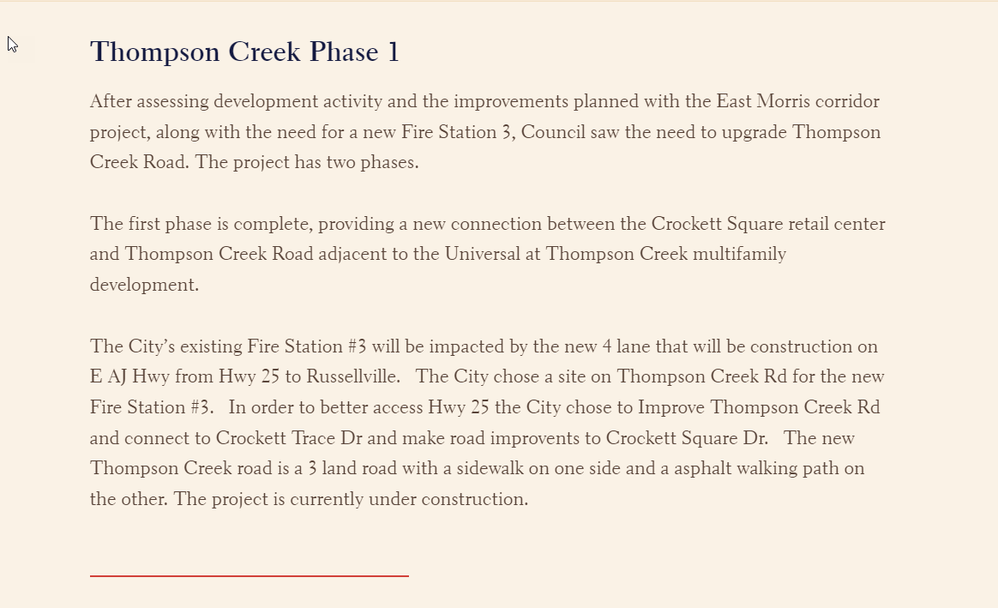- Home
- :
- All Communities
- :
- Products
- :
- ArcGIS StoryMaps
- :
- ArcGIS StoryMaps Questions
- :
- Link back to guided tour
- Subscribe to RSS Feed
- Mark Topic as New
- Mark Topic as Read
- Float this Topic for Current User
- Bookmark
- Subscribe
- Mute
- Printer Friendly Page
- Mark as New
- Bookmark
- Subscribe
- Mute
- Subscribe to RSS Feed
- Permalink
- Report Inappropriate Content
I built a dashboard that uses a guided tour to view capital projects in my city. I inserted a button with a link for each subheading so readers can read more about the items further down in the storymap. However, once you click on the link and are directed to the blurb further down in the storymap, there's no way to go back to where you were in the guided tour. My purpose in directing them to other subheadings was so that the guided tour didn't have as much text. Anyone know how to link the reader back to where they were in the guided tour?
Solved! Go to Solution.
Accepted Solutions
- Mark as New
- Bookmark
- Subscribe
- Mute
- Subscribe to RSS Feed
- Permalink
- Report Inappropriate Content
Hi @BenWilkerson89 ,
At the minute, there is not a way to add headings to map tours. A workaround for this would be to use a sidecar instead of a map tour, in which you can create a heading. You can then use the generated heading link in a button to redirect the reader at the end of the paragraph back up to the sidecar slide.
The addition of headings to map tours could be added to the ArcGIS StoryMaps Ideas page if you'd like to see this enhancement in the future!
--Abby
- Mark as New
- Bookmark
- Subscribe
- Mute
- Subscribe to RSS Feed
- Permalink
- Report Inappropriate Content
Hi @BenWilkerson89 ,
At the minute, there is not a way to add headings to map tours. A workaround for this would be to use a sidecar instead of a map tour, in which you can create a heading. You can then use the generated heading link in a button to redirect the reader at the end of the paragraph back up to the sidecar slide.
The addition of headings to map tours could be added to the ArcGIS StoryMaps Ideas page if you'd like to see this enhancement in the future!
--Abby
- Mark as New
- Bookmark
- Subscribe
- Mute
- Subscribe to RSS Feed
- Permalink
- Report Inappropriate Content
Thank you!