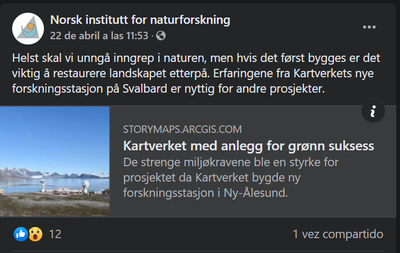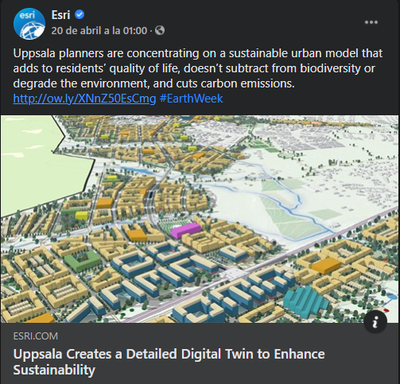- Home
- :
- All Communities
- :
- Products
- :
- ArcGIS StoryMaps
- :
- ArcGIS StoryMaps Questions
- :
- Re: How to fix the thumbnail displayed on Facebook...
- Subscribe to RSS Feed
- Mark Topic as New
- Mark Topic as Read
- Float this Topic for Current User
- Bookmark
- Subscribe
- Mute
- Printer Friendly Page
How to fix the thumbnail displayed on Facebook/Twitter
- Mark as New
- Bookmark
- Subscribe
- Mute
- Subscribe to RSS Feed
- Permalink
Hi,
We are posting on facebook and twitter some Storymaps of my organization, but the thumbnail is showing so small. I wanted that it could display bigger. Could somebody help me with some hints on how can I fix this issue?
Here is how it looks right now. I will want the picture to look bigger. To attrack the readers.
I will like something like this:
Thanks for the help 🙂
Solved! Go to Solution.
Accepted Solutions
- Mark as New
- Bookmark
- Subscribe
- Mute
- Subscribe to RSS Feed
- Permalink
Hi, Monica! Amelia from the StoryMaps Editorial team here.
The thumbnail photo for any ArcGIS StoryMaps story link you share on Facebook or Twitter (like the first example you shared) will automatically render as a smaller image, whereas a link from the Esri website or ArcGIS blog automatically renders as a larger image (like the second example you shared).
While there's not currently a way to make your image larger when you share a story on social media, our team is looking into a fix for this! In the meantime, my suggestion would be to upload an image directly to your post in addition to the link and text.
- Mark as New
- Bookmark
- Subscribe
- Mute
- Subscribe to RSS Feed
- Permalink
Hi, Monica! Amelia from the StoryMaps Editorial team here.
The thumbnail photo for any ArcGIS StoryMaps story link you share on Facebook or Twitter (like the first example you shared) will automatically render as a smaller image, whereas a link from the Esri website or ArcGIS blog automatically renders as a larger image (like the second example you shared).
While there's not currently a way to make your image larger when you share a story on social media, our team is looking into a fix for this! In the meantime, my suggestion would be to upload an image directly to your post in addition to the link and text.
- Mark as New
- Bookmark
- Subscribe
- Mute
- Subscribe to RSS Feed
- Permalink
Hi Amelia,
Thanks for the feedback. Yes, it will be very helpful if this can be fixed. We think that having a big picture instead of the text will help to attract readers for what we are trying to let people know.