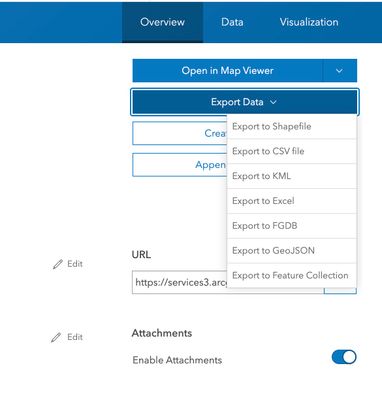- Home
- :
- All Communities
- :
- Products
- :
- ArcGIS StoryMaps
- :
- ArcGIS StoryMaps Questions
- :
- Re: How to export Map Tour?
- Subscribe to RSS Feed
- Mark Topic as New
- Mark Topic as Read
- Float this Topic for Current User
- Bookmark
- Subscribe
- Mute
- Printer Friendly Page
How to export Map Tour?
- Mark as New
- Bookmark
- Subscribe
- Mute
- Subscribe to RSS Feed
- Permalink
If I create Story Map with Map Tour in it, how do I export data form map tour?
- Mark as New
- Bookmark
- Subscribe
- Mute
- Subscribe to RSS Feed
- Permalink
I believe the data will already by a hosted feature in your content.
- Mark as New
- Bookmark
- Subscribe
- Mute
- Subscribe to RSS Feed
- Permalink
When I select the story map form my content section I only see ribon with "Overview", "Usage" and "Settings" options. Non of them have data export or any other options.
- Mark as New
- Bookmark
- Subscribe
- Mute
- Subscribe to RSS Feed
- Permalink
What do you mean by data export? What do you want to achieve?
If it's a Story Map, go in and edit/configure the story and 'Publish' the story.
If it's a Map Tour, then it's a Web Mapping Application which is saved and then either viewed as-is or embedded in a story or other apps.
- Mark as New
- Bookmark
- Subscribe
- Mute
- Subscribe to RSS Feed
- Permalink
I want to have a local backup of the data I filled into a Story Map's Map tour interface.
It is both insurance from arcgis going down/ability to move my data and use it with different provider as well as being a GDPR compliance requirement.
- Mark as New
- Bookmark
- Subscribe
- Mute
- Subscribe to RSS Feed
- Permalink
@povilasid -- If you used ArcGIS StoryMaps to create your map tour story, you can use the Print option (in the ... menu in the header) to export the story as a PDF.
The classic Map Tour template doesn't have a print option, but you can export the data from the feature service as @DavidPike mentioned. Just go to the item page for the feature service (not the story map), and you'll see an Export Data option there.
Lead Product Engineer | StoryMaps