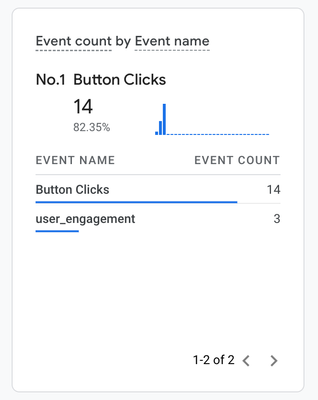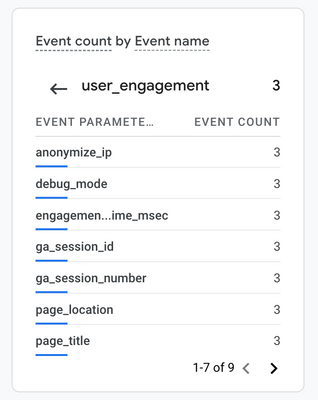- Home
- :
- All Communities
- :
- Products
- :
- ArcGIS StoryMaps
- :
- ArcGIS StoryMaps Questions
- :
- Google Analytics not fully working after April 202...
- Subscribe to RSS Feed
- Mark Topic as New
- Mark Topic as Read
- Float this Topic for Current User
- Bookmark
- Subscribe
- Mute
- Printer Friendly Page
Google Analytics not fully working after April 2023 update?
- Mark as New
- Bookmark
- Subscribe
- Mute
- Subscribe to RSS Feed
- Permalink
Google Analytics for ArcGIS StoryMaps hosted in our ArcGIS Online organization stopped correctly recording data on 27 April. This time frame coincides with the recent updates to StoryMaps to enable Adobe Analytics.
The issue we are seeing is that no views are being recorded, however, users and events are still being tracked. We are using Google Analytics 4 (GA4.)
Anyone else experiencing this issue?
Solved! Go to Solution.
Accepted Solutions
- Mark as New
- Bookmark
- Subscribe
- Mute
- Subscribe to RSS Feed
- Permalink
Fixes for the two analytics issues have been deployed. Please let us know if you are still experiencing either one of these.
Lead Product Engineer | StoryMaps
- Mark as New
- Bookmark
- Subscribe
- Mute
- Subscribe to RSS Feed
- Permalink
As a follow-up, trying to disable Google Analytics on the problematic ArcGIS StoryMaps is also failing. If I go to Story settings, toggle Enable analytics to off, then publish the StoryMap, when I revisit Story settings, Enable analytics is back to being toggled on. These are StoryMaps that were originally created awhile ago.
- Mark as New
- Bookmark
- Subscribe
- Mute
- Subscribe to RSS Feed
- Permalink
@PeterKnoop -- Actually, we are not yet able to reproduce the issue you mentioned with analytics being re-enabled after turning them off and republishing. Can you confirm that you're clicking SAVE in the Story settings after toggling analytics off, and that if you go back in to the settings before publishing you also see analytics toggled off?
I
Lead Product Engineer | StoryMaps
- Mark as New
- Bookmark
- Subscribe
- Mute
- Subscribe to RSS Feed
- Permalink
@PeterKnoop -- Thanks for reporting this. We saw a similar issue in our testing and fixed it before the release. I wonder if this is the same one that somehow came back or a different issue...
Are you able to share the links to these stores so we can take a look? (I assume they are publicly shared, yes?)
- Mark as New
- Bookmark
- Subscribe
- Mute
- Subscribe to RSS Feed
- Permalink
@oevans_storymaps here a couple examples: StoryMaps and TimelineJS and Interactive Images in StoryMaps.
- Mark as New
- Bookmark
- Subscribe
- Mute
- Subscribe to RSS Feed
- Permalink
@PeterKnoop -- Thanks again for reporting these issues, and I apologize for the impact this is having.
We've identified the issues and are working on a fix. It looks like the page views are still getting captured, but not in the exact same way. As a workaround, you can find them under Event count > user_engagement.
Lead Product Engineer | StoryMaps
- Mark as New
- Bookmark
- Subscribe
- Mute
- Subscribe to RSS Feed
- Permalink
Fixes for the two analytics issues have been deployed. Please let us know if you are still experiencing either one of these.
Lead Product Engineer | StoryMaps
- Mark as New
- Bookmark
- Subscribe
- Mute
- Subscribe to RSS Feed
- Permalink
@OwenGeo I'm out in the field, but a brief look suggests the issue is resolved. Thanks for the quick fix!
- Mark as New
- Bookmark
- Subscribe
- Mute
- Subscribe to RSS Feed
- Permalink
I'm not being able to track ArcGIS StoryMaps story created in ArcGIS Enterprise Portal.
When I test the TrackingID in Google Analytics page, I encounter an error. The error message is: "Your Google tag was not detected on your website." Additionally, I cannot not see the 'collect' request in the web browser developer tools.
However, ArcGIS StoryMaps story created in ArcGIS Online has no problems being tracked.
Is there something more that needs to be done, other than just insert the TrackingID, to track a StoryMap created in Portal?
Thank you,
Abi