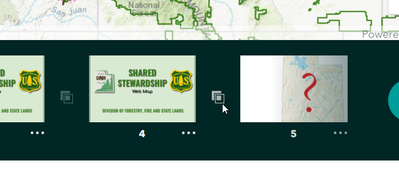- Home
- :
- All Communities
- :
- Products
- :
- ArcGIS StoryMaps
- :
- ArcGIS StoryMaps Questions
- :
- First impressions of Slideshow
- Subscribe to RSS Feed
- Mark Topic as New
- Mark Topic as Read
- Float this Topic for Current User
- Bookmark
- Subscribe
- Mute
- Printer Friendly Page
First impressions of Slideshow
- Mark as New
- Bookmark
- Subscribe
- Mute
- Subscribe to RSS Feed
- Permalink
Slideshow (currently in beta) is a new immersive content block allowing you to present full-page media with small amounts of descriptive text.
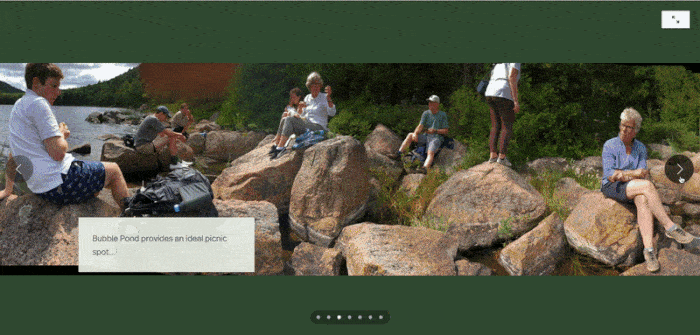
To add a slideshow to your story, open the block palette in the builder and select Slideshow.
After you’ve had used the block a bit, we’d love to hear your initial reactions to it!
- How was your experience authoring a slideshow and viewing it in your published stories?
- Were you expecting to do anything and couldn’t?
- How can you see yourself using slideshow in future stories? Would you use collections differently from slideshow?
- Mark as New
- Bookmark
- Subscribe
- Mute
- Subscribe to RSS Feed
- Permalink
The slideshow block is great, thank you for adding this functionality! I have a couple of question or enhancement suggestions.
Is there a way to loop the slideshow so that it plays continuously? If not, this would be a great enhancement in the future. Example: slideshow of maps for, images and videos for GIS Day that plays automatically.
Also, is it possible to add images or video through an URL instead of uploading them from file? That again would be a nice enhancement if not already part of the slideshow.
- Mark as New
- Bookmark
- Subscribe
- Mute
- Subscribe to RSS Feed
- Permalink
Not sure if this is still the best place to bring it up, but I agree with Nick that a toggle option for having the slideshow play automatically on a loop would be very helpful in some instances. I really like how the Slideshow let's you queue up additional images/maps within the Story Map laterally that might only be supplementary to the main content, but I feel like there's a good chance a lot of users will scroll right through them without even realizing the extra content is even there. Having it loop on its own (a pause button would also be awesome in this case) might help alert people of that additional content.
-Aaron
- Mark as New
- Bookmark
- Subscribe
- Mute
- Subscribe to RSS Feed
- Permalink
Thanks for adding the slideshow block - it is great to have an element in StoryMaps that you can step through horizontally, rather than vertically.
I would like to see the ability to add images to the floating text box, which is particularly useful for showing a map legend, as there is no way to set the legend to open by default.
- Mark as New
- Bookmark
- Subscribe
- Mute
- Subscribe to RSS Feed
- Permalink
Thanks for the new capability. Is there the potential to add embedded content to the slideshow, such as embedding elements of operations dashboards or other applications? Just thinking of something akin to the story map series.
- Mark as New
- Bookmark
- Subscribe
- Mute
- Subscribe to RSS Feed
- Permalink
I like the slideshow block a lot but I have 1 wish and 1 problem.
First the problem .. When I move the title box to the bottom, the options box is below the bottom and I cannot access the buttons to change its position (see attached).
Now the wish .. I would like to be able to upload multiple files at once (this is true in all immersive blocks). Having to do it one at a time is exhausting! Not to mention super-slow!
Thanks!
Catherine
- Mark as New
- Bookmark
- Subscribe
- Mute
- Subscribe to RSS Feed
- Permalink
Overall, great addition. I'm having a weird issue where one of my slides isn't showing up when I have the StoryMap access through a Hub site. When I look at the StoryMap, there's a "fade" feature that shows up between the 4th and 5th slides (picture below), which I have a feeling might be the issue. I'm not sure how it got there, and I can't seem to remove it. Here is the StoryMap with 5 slides, and here is the Hub site displaying only 4. Both are shared publicly. Also, the first 4, functioning slides are maps, and the 5th is an image.