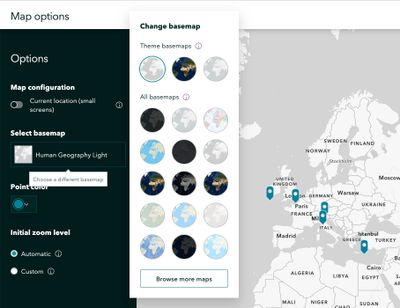- Home
- :
- All Communities
- :
- Products
- :
- ArcGIS StoryMaps
- :
- ArcGIS StoryMaps Ideas
- :
- Showing routes in guided tours
- Subscribe to RSS Feed
- Mark as New
- Mark as Read
- Bookmark
- Follow this Idea
- Printer Friendly Page
- Report Inappropriate Content
Showing routes in guided tours
- Mark as New
- Bookmark
- Subscribe
- Mute
- Subscribe to RSS Feed
- Permalink
- Report Inappropriate Content
Hi, Is there any way to draw a route on a guided tour map? I have a walking tour in a country park that's a protected cultural and scientific site, so users need to follow established paths to protect the site. I have text notes and a few aerial images to help with this, but a line on the main guided map would really help.
- Mark as Read
- Mark as New
- Bookmark
- Permalink
- Report Inappropriate Content
@LaraK -- We are looking into providing drawing tools in the map tour builder. These would be similar to the drawing tools in the express map builder.
For now, if you have a web map with the route layer you want to add to your tour you can use that web map as the tour basemap. When you do this, the layers in your map will be shown in the tour. Just go to the tour's Map options, click the basemap tile in the sidebar, click Browse more maps, then select your web map.
- Mark as Read
- Mark as New
- Bookmark
- Permalink
- Report Inappropriate Content
- Mark as Read
- Mark as New
- Bookmark
- Permalink
- Report Inappropriate Content
Drawing tools are not available for map tours at this time, but an option to include "progress lines," which connect each location with a straight line, was added in Nov 2022. For more information review the blog post linked below.
You must be a registered user to add a comment. If you've already registered, sign in. Otherwise, register and sign in.