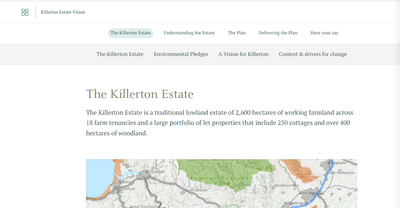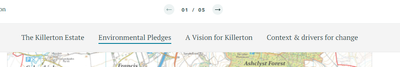- Home
- :
- All Communities
- :
- Products
- :
- ArcGIS StoryMaps
- :
- ArcGIS StoryMaps Ideas
- :
- Navigating Collections
- Subscribe to RSS Feed
- Mark as New
- Mark as Read
- Bookmark
- Follow this Idea
- Printer Friendly Page
- Mark as New
- Bookmark
- Subscribe
- Mute
- Subscribe to RSS Feed
- Permalink
Hi,
I've had feedback on a couple of Collections that I've published recently, that users find them difficult to navigate.
Two example are here:
https://storymaps.arcgis.com/collections/1c3140f253e0470db4de9a7ffa1eaaac
and here:
https://storymaps.arcgis.com/collections/d862a503b68643ce89ba586729ebe3b2
If I include two levels of navigation - like this:
The hierarchy of levels is confusing - and users don't know which button to press to make sure they've looked at all of the content. If we had a bit more control over the formatting of the navigation levels, we could make the top level menu more prominent than the navigation bar within a story.
The numbers work slightly better, like this:
But it would be helpful to have the same navigation at the foot of each page as an option, so that when the user reaches the bottom of the page, their next action is intuitive.
I've tried using hyperlinks to link to the next story in the sequence, but that opens a new tab window, so is no good.
I'd really value any changes to help with navigation on Collections - they look great as a format, but would definitely benefit from some easier navigation options.
Thanks,
Helen
This enhancement request has been moved from the Questions board to the ideas board.
Thanks for this feedback! We are looking into ways to improve navigation from one collection item to the next, but do not have any specific plans at this time.
You must be a registered user to add a comment. If you've already registered, sign in. Otherwise, register and sign in.