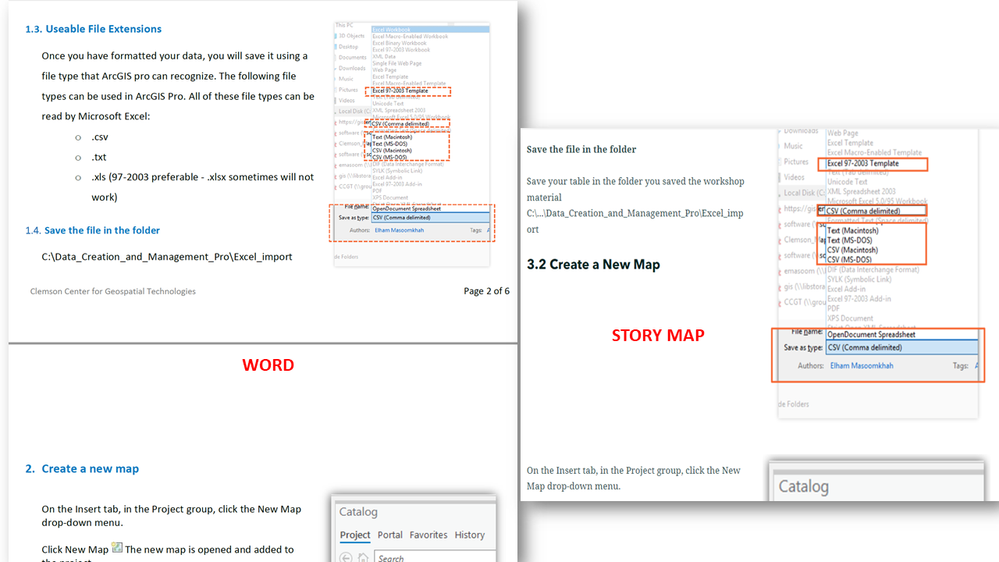- Home
- :
- All Communities
- :
- Products
- :
- ArcGIS StoryMaps
- :
- ArcGIS StoryMaps Ideas
- :
- More text and photo editing capabilities in the ne...
- Subscribe to RSS Feed
- Mark as New
- Mark as Read
- Bookmark
- Follow this Idea
- Printer Friendly Page
More text and photo editing capabilities in the new story maps
- Mark as New
- Bookmark
- Subscribe
- Mute
- Subscribe to RSS Feed
- Permalink
We are using story maps for instructional purposes for our GIS workshops. However, both the text editing and photo resizing capabilities are very limited. We would love to have full functionality back:
- Capability to resize photos to different ratios
- More editing text tools
- More aligning options
- More fitting options for photos
Hi @PatriciaCarbajales-Dale! - Thanks for posting this idea! Could you please share more detail about exactly what you are looking for and what you mean by "full functionality?" We do have some image/photo editing capabilities in the works for ArcGIS StoryMaps, but it would be helpful to hear more about your needs.
I think I know what you mean by your first bullet, but can you provide examples of the specific tools you are looking for in the other areas you mentioned? What are the editing text tools and alignment and fitting options you'd like to see? If you can also provide examples of how you would use these tools and how they would help your storytelling that would help us understand the value they would bring to you and your workshop attendees.
In the meantime, most computers come pre-installed with a basic photo editing app (and others are available for download) that allows you to easily crop an image and annotate it with text and simple drawings, so those types of apps are free and readily available and can be used as a workaround.
@OwenGeo, Thank you for listening and taking this idea into consideration.
The main idea is to have a page editor similar to what you have in Microsoft Word so you can tight up instructions nicely. For instructional purposes, we want to limit as much as possible the amount of scrolling and utilize "white space" on the screen to our advantage. So, being able to align photos and text tightly is very useful.
Regarding photos, yes, we can modify the size in other programs, but it's difficult (or at least not intuitive) to predict how they will appear when published to the story map. The back and forward between publishing the image to see how it displays on the story map and editing in another program is very time consuming. Sometimes the photos will appear blurry because the size is too large, but smaller options are not available now with the new story maps.
Regarding text, being able to use lists and styles is not efficient with the current tools we have. There are many other text editor capabilities missing that would be great to have.
Below is an example using Word and Story Map for the same set of instructions. It would be great to be able to resize the photo to a customize setting (like we do in Word), and also be able to fill the space on the right with text.
I hope this helps clarify. Thank you again for considering the idea.
Thanks for providing more info! What you've shared is helpful, but there's a lot more information we'll need to make these requests actionable. I still have some questions and would appreciate additional clarification on a few things.
Regarding photos, yes, we can modify the size in other programs, but it's difficult (or at least not intuitive) to predict how they will appear when published to the story map. The back and forward between publishing the image to see how it displays on the story map and editing in another program is very time consuming.
Can you provide an example of what you mean by this? How are you looking to arrange images and what is the reason for the back-and-forth? (see also response to last comment, below)
Sometimes the photos will appear blurry because the size is too large, but smaller options are not available now with the new story maps.
Can you share the workflow that leads to a blurry image and clarify what type of sizing option you are looking for to meet this need?
Regarding text, being able to use lists and styles is not efficient with the current tools we have. There are many other text editor capabilities missing that would be great to have.
I'm still not sure what text editing capabilities you are asking for here. Can you name them? Do you have some specific feedback you can share about how the lists and styles are less efficient than you expect or than other tools?
Below is an example using Word and Story Map for the same set of instructions. It would be great to be able to resize the photo to a customize setting (like we do in Word), and also be able to fill the space on the right with text.
We are looking at providing some column-based content layouts that might meet your need to have side-by-side text and images.
One thing to note, however, is that a StoryMap is a dynamic, responsive format. The content in a story resizes and rearranges to fill the viewer's browser window. There isn't one specific layout for the content that all readers will see. People reading the story on a wide desktop monitor may see something a bit different than people viewing on a laptop, or a tablet, or a phone screen. Text may wrap or flow differently, and/or media might be laid out a different way depending on the available space. This is fundamentally very different than a document, which always has a specific page layout.
Some of the capabilities you are asking for in terms specific media resizing and layout abilities make sense for a format with a fixed page layout (like a Word Doc or PDF), but don't really apply for a responsive web page.
While we of course intend to enhance the capabilities of ArcGIS StoryMaps in the future, it will always be a dynamic, responsive format. If your needs are to layout content in a very specific way, perhaps the information products you are working on (at least parts of them?) should be created in a Word doc or PDF rather than a dynamic format like a StoryMap?
Hello Esri Community,
It's great to hear that you're utilizing story maps for your GIS workshops! Your feedback regarding the limitations in text editing and photo resizing capabilities is valuable. These are indeed crucial aspects for creating engaging and informative content.
To address your concerns, I recommend exploring tools like PicsArt. It offers a wide range of features that can significantly enhance your editing capabilities:
Resizable Photos: PicsArt allows you to resize photos to different ratios with ease, giving you more flexibility in creating visually appealing content for your story maps.
Advanced Text Editing Tools: You'll find a plethora of text editing tools in PicsArt, including various fonts, styles, sizes, and effects, enabling you to customize text elements according to your preferences.
Alignment and Fitting Options: With PicsArt, you can align text and images precisely, ensuring a polished and professional look for your story maps. Additionally, it provides fitting options for photos, allowing you to seamlessly integrate them into your narratives.
By incorporating PicsArt into your workflow, you can unlock the full potential of your storytelling capabilities within GIS workshops. Don't hesitate to give it a try and explore its features to elevate your content creation experience...Sounds Good!
Best Regards!
Thank you for your reply. It is still very difficult for me to guess how an image is going to be displayed in the story map until I post it. I have uploaded several examples into another idea, please take a look at this link and see the overblown icons. There's got to be a better way than going back and forward to another program, whether PicsArt or Photoshop to resize images and bring them back into StoryMaps. It would save tremendous amount of time: https://community.esri.com/t5/arcgis-storymaps-ideas/storymap-image-options-like-classic-storymaps/i...
You must be a registered user to add a comment. If you've already registered, sign in. Otherwise, register and sign in.