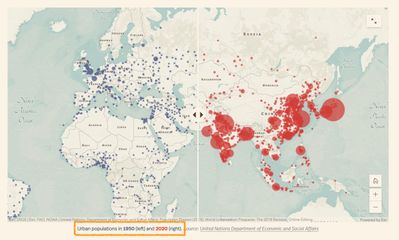- Home
- :
- All Communities
- :
- Products
- :
- ArcGIS StoryMaps
- :
- ArcGIS StoryMaps Ideas
- :
- add image / map caption to both elements in swipe ...
- Subscribe to RSS Feed
- Mark as New
- Mark as Read
- Bookmark
- Follow this Idea
- Printer Friendly Page
add image / map caption to both elements in swipe block
- Mark as New
- Bookmark
- Subscribe
- Mute
- Subscribe to RSS Feed
- Permalink
When working with the Swipe Block, it would be very helpful if both elements (left / right) could be labeled, e.g. with an optional text field which is split into two columns and positioned just below the Swipe Block.
Optimally, you could choose between static and dynamic labeling. In the static case, the right label would start at x% width. This width can be chosen by the creator and the default value is 50% (the center of the swipe block). In the dynamic case, the right text field would be moved synchronously with the slider (as soon as it stands still for x seconds, x can be chosen by the creator). If only one image is visible, only the caption of the visible image should be displayed.
@nadja -- Thanks for sharing this idea!
For now, the easiest way to label both sides of the swipe is simply to reference "left" and "right" in the caption. This is a common practice in print media, and it translates well to the dynamic swipe block.
Here's an example:
You must be a registered user to add a comment. If you've already registered, sign in. Otherwise, register and sign in.