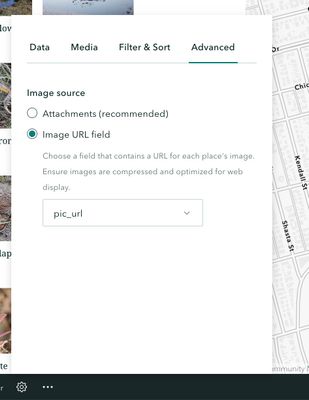- Home
- :
- All Communities
- :
- Products
- :
- ArcGIS StoryMaps
- :
- ArcGIS StoryMaps Blog
- :
- Recreate classic map tours or shortlists in ArcGIS...
Recreate classic map tours or shortlists in ArcGIS StoryMaps
- Subscribe to RSS Feed
- Mark as New
- Mark as Read
- Bookmark
- Subscribe
- Printer Friendly Page
Do you have a classic map tour or shortlist story that uses a feature service? If so, you can use a new capability of ArcGIS StoryMaps, which was added in August 2022, to import that tour and re-create it as a new guided or explorer tour.
On the Data options panel you’ll now see a new Advanced tab that contains an option for power users who want to manage their own image files rather than use feature service attachments. This is the new Image URL field option.
This can be useful if you have a feature layer from a classic map tour or shortlist that you want to use in a new ArcGIS StoryMaps-based story or if you need to host images in an external, central location because they will be used in multiple stories or even in other websites.
Be aware, however, that hosting your own images bypasses all the built-in optimization ArcGIS StoryMaps does to make your images perform well. If you use images that have a large file size they will load slowly in your tour, so be sure to use this option with caution. Make sure the images you point to are compressed (a few hundred kilobytes is ideal) and optimized for web use.
Let us know if you plan to re-create one of your classic stories using ArcGIS StoryMaps and if you have any feedback about this capability!
You must be a registered user to add a comment. If you've already registered, sign in. Otherwise, register and sign in.
-
Accessibility
1 -
Actions
1 -
Administration
5 -
Collaboration
1 -
Cover
1 -
Express map
1 -
Help Documentation
2 -
Living Atlas
1 -
Map tour
1 -
Media
1 -
Publishing & Sharing
5 -
Web map
2 -
Working with text
2