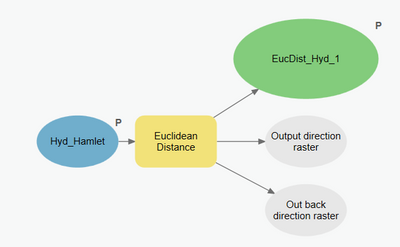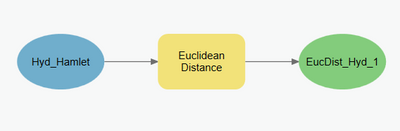- Home
- :
- All Communities
- :
- Products
- :
- ArcGIS Spatial Analyst
- :
- ArcGIS Spatial Analyst Questions
- :
- Re: Modelbuilder, Euclidian distance
- Subscribe to RSS Feed
- Mark Topic as New
- Mark Topic as Read
- Float this Topic for Current User
- Bookmark
- Subscribe
- Mute
- Printer Friendly Page
- Mark as New
- Bookmark
- Subscribe
- Mute
- Subscribe to RSS Feed
- Permalink
Hi, is there any way to hide the "output direction raster" in the model builder after you´ve done the euclidian distance? Just asking out of esthetic reason due to the presentation of the model.
Thanks!
Solved! Go to Solution.
Accepted Solutions
- Mark as New
- Bookmark
- Subscribe
- Mute
- Subscribe to RSS Feed
- Permalink
I couldn't get rid of the "Output Direction Raster" and "Out Back Direction Raster" in the Model Builder, even though they are optional parameters. At least, not directly.
What I could do, is using a model (submodel) within another model.
My first model (submodel) would look like the normal one. I am defining the Input Feature and Distance Raster as Parameter. I saved this model.
Then, I added the above model into another model. He is how it looks.
You can present the second model for aesthetic purpose.
Think Location
- Mark as New
- Bookmark
- Subscribe
- Mute
- Subscribe to RSS Feed
- Permalink
Euclidean Distance (Spatial Analyst)—ArcGIS Pro | Documentation
The direction raster is optional... don't specify one
... sort of retired...
- Mark as New
- Bookmark
- Subscribe
- Mute
- Subscribe to RSS Feed
- Permalink
I couldn't get rid of the "Output Direction Raster" and "Out Back Direction Raster" in the Model Builder, even though they are optional parameters. At least, not directly.
What I could do, is using a model (submodel) within another model.
My first model (submodel) would look like the normal one. I am defining the Input Feature and Distance Raster as Parameter. I saved this model.
Then, I added the above model into another model. He is how it looks.
You can present the second model for aesthetic purpose.
Think Location