- Home
- :
- All Communities
- :
- Products
- :
- ArcGIS Spatial Analyst
- :
- ArcGIS Spatial Analyst Questions
- :
- Re: Difficulty in executing code in Raster Calcula...
- Subscribe to RSS Feed
- Mark Topic as New
- Mark Topic as Read
- Float this Topic for Current User
- Bookmark
- Subscribe
- Mute
- Printer Friendly Page
Difficulty in executing code in Raster Calculator
- Mark as New
- Bookmark
- Subscribe
- Mute
- Subscribe to RSS Feed
- Permalink
Hi
I am tring to execute an expression in Raster Calculator. It's rather a long piece of code:
Con("LULCyear2005_2006_500m_Raster" == 1 & "soilRaster_reclass" == 1 & "slope_reclass" == 1, 0.5, Con("LULCyear2005_2006_500m_Raster" == 1 & "soilRaster_reclass" == 1 & "slope_reclass" == 2, 0.55, Con("LULCyear2005_2006_500m_Raster" == 1 & "soilRaster_reclass" == 1 & "slope_reclass" == 3, 0.6, Con("LULCyear2005_2006_500m_Raster" ==28 & "soilRaster_reclass" == 1 & "slope_reclass" == 1, 0.4, Con("LULCyear2005_2006_500m_Raster" == 28 & "soilRaster_reclass" == 1 & "slope_reclass" == 2, 0.7, Con("LULCyear2005_2006_500m_Raster" == 28 & "soilRaster_reclass" == 1 & "slope_reclass" == 3, 0.82, Con("LULCyear2005_2006_500m_Raster" == 28 & "soilRaster_reclass" == 2 & "slope_reclass" == 1, 0.3, Con("LULCyear2005_2006_500m_Raster" == 28 & "soilRaster_reclass" == 2 & "slope_reclass" == 2, 0.4, Con("LULCyear2005_2006_500m_Raster" == 28 & "soilRaster_reclass" == 2 & "slope_reclass" == 3, 0.52, Con("LULCyear2005_2006_500m_Raster" == 71, 0.33, Con("LULCyear2005_2006_500m_Raster" == 77 & "soilRaster_reclass" == 1 & "slope_reclass" == 1, 0.4, Con("LULCyear2005_2006_500m_Raster" == 78 & "soilRaster_reclass" == 1 & "slope_reclass" == 2, 0.5, Con("LULCyear2005_2006_500m_Raster" == 78 & "soilRaster_reclass" == 1 & "slope_reclass" == 3, 0.6, Con("LULCyear2005_2006_500m_Raster" == 78 & "soilRaster_reclass" == 2 & "slope_reclass" == 1, 0.1, Con("LULCyear2005_2006_500m_Raster" == 78 & "soilRaster_reclass" == 2 & "slope_reclass" == 3, 0.25, Con("LULCyear2005_2006_500m_Raster" == 78 & "soilRaster_reclass" == 2 & "slope_reclass" == 3, 0.3, Con("LULCyear2005_2006_500m_Raster" == 109, 0.41, Con("LULCyear2005_2006_500m_Raster" == 141,1))))))))))))))))))
Its for preparing a map with appropriate Runoff coefficient value based on Landuse, Slope and Soil type. Unfortunately, each time I run it I come accross this error message: 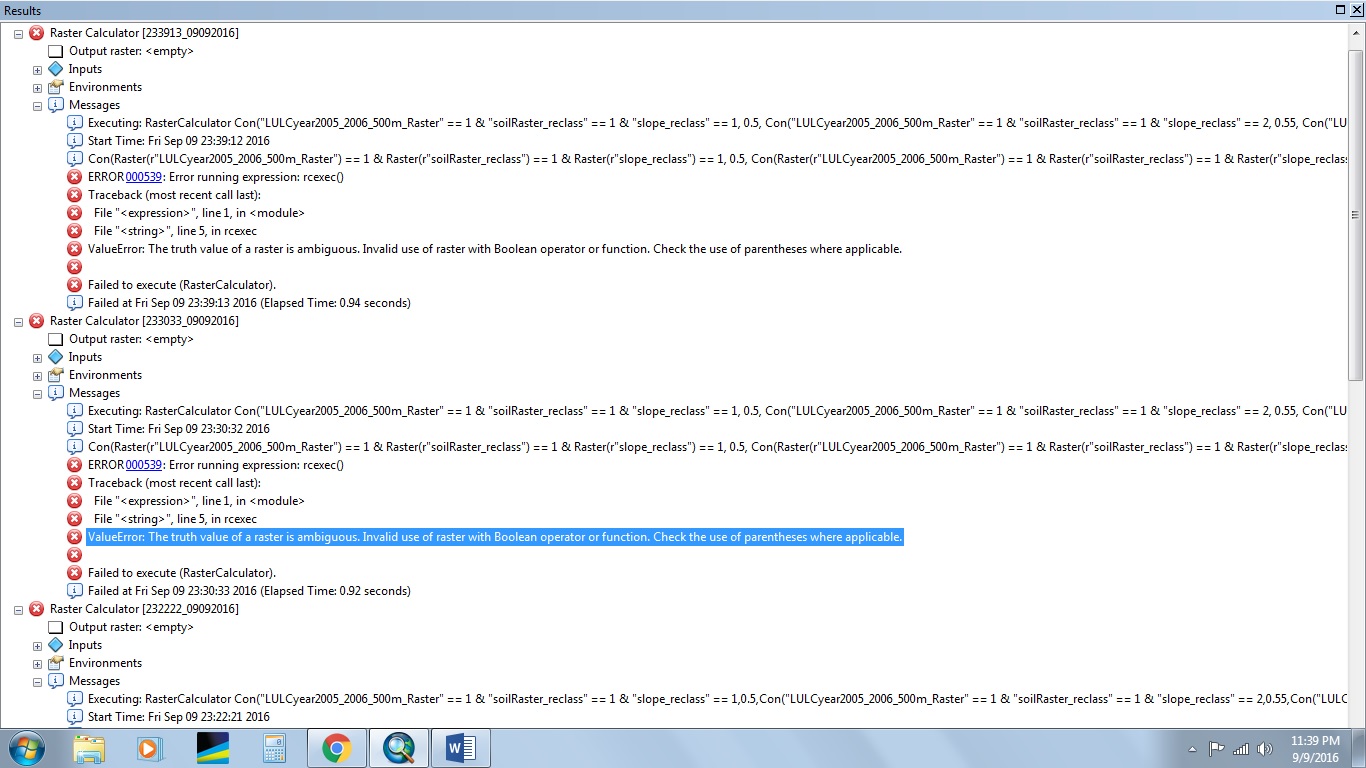
Please Help
- Mark as New
- Bookmark
- Subscribe
- Mute
- Subscribe to RSS Feed
- Permalink
At first glance, I suspect the issue is the use of parenthesis. Just an educated guess - wouldn't there be parenthesis at the end of the parameters for each CON statement instead of a pile of them at the end?
Con("LULCyear2005_2006_500m_Raster" == 1 & "soilRaster_reclass" == 1 & "slope_reclass" == 1, 0.5)
Building complex statements—ArcGIS Help | ArcGIS for Desktop
Chris Donohue, GISP
- Mark as New
- Bookmark
- Subscribe
- Mute
- Subscribe to RSS Feed
- Permalink
It is to do with parentheses, but in the sense that you need them to delineate consecutive Boolean expressions. From your link:
When using multiple Boolean (~, &, ^, |) and/or Relational (<, <=, >, >=, ==, !=) operators consecutively in a single expression, parentheses should be used. For example, parentheses are required in the following expression (a>2) & (a<5).
outRas = (Raster("a") > 2 ) & ( Raster("a") < 5)
So:
Con(("LULCyear2005_2006_500m_Raster" == 1) & ("soilRaster_reclass" == 1) & ("slope_reclass" == 1), 0.5, ...
- Mark as New
- Bookmark
- Subscribe
- Mute
- Subscribe to RSS Feed
- Permalink
Try putting the parentheses around the statements involving "=="
Con(("LULCyear2005_2006_500m_Raster" == 1) & ("soilRaster_reclass" == 1) & ("slope_reclass" == 1), 0.5, Con(("LULCyear2005_2006_500m_Raster" == 1) & ("soilRaster_reclass" == 1) & ("slope_reclass" == 2), 0.55...
Think Location
- Mark as New
- Bookmark
- Subscribe
- Mute
- Subscribe to RSS Feed
- Permalink
Another idea - did the output raster assignment assignment get missed? Or is it there but did not get copied over into your example?
Using the Con tool in Map Algebra ArcGIS Help 10.1 Format: OutRas = Con (in_conditional_raster, in_true_raster_or_constant, {in_false_raster_or_constant}, {where_clause}) Example: OutRas = Con(SlopeRas, 10, 1, "VALUE < 15") Chris Donohue, GISP EDIT - looks like Darren and Jayanta likely have found the root cause while I was typing this.
- Mark as New
- Bookmark
- Subscribe
- Mute
- Subscribe to RSS Feed
- Permalink
A Combine followed by a reclass is useful to avoid such ugly and error prone expressions... for next time