- Home
- :
- All Communities
- :
- Products
- :
- ArcGIS Solutions
- :
- ArcGIS Solutions Questions
- :
- Re: Define colour symbology by attribute
- Subscribe to RSS Feed
- Mark Topic as New
- Mark Topic as Read
- Float this Topic for Current User
- Bookmark
- Subscribe
- Mute
- Printer Friendly Page
Define colour symbology by attribute
- Mark as New
- Bookmark
- Subscribe
- Mute
- Subscribe to RSS Feed
- Permalink
How to Color Your Map Using an Attribute
Hi there!
So I've managed to vary my map layer's symbology using a column of Hex Codes.
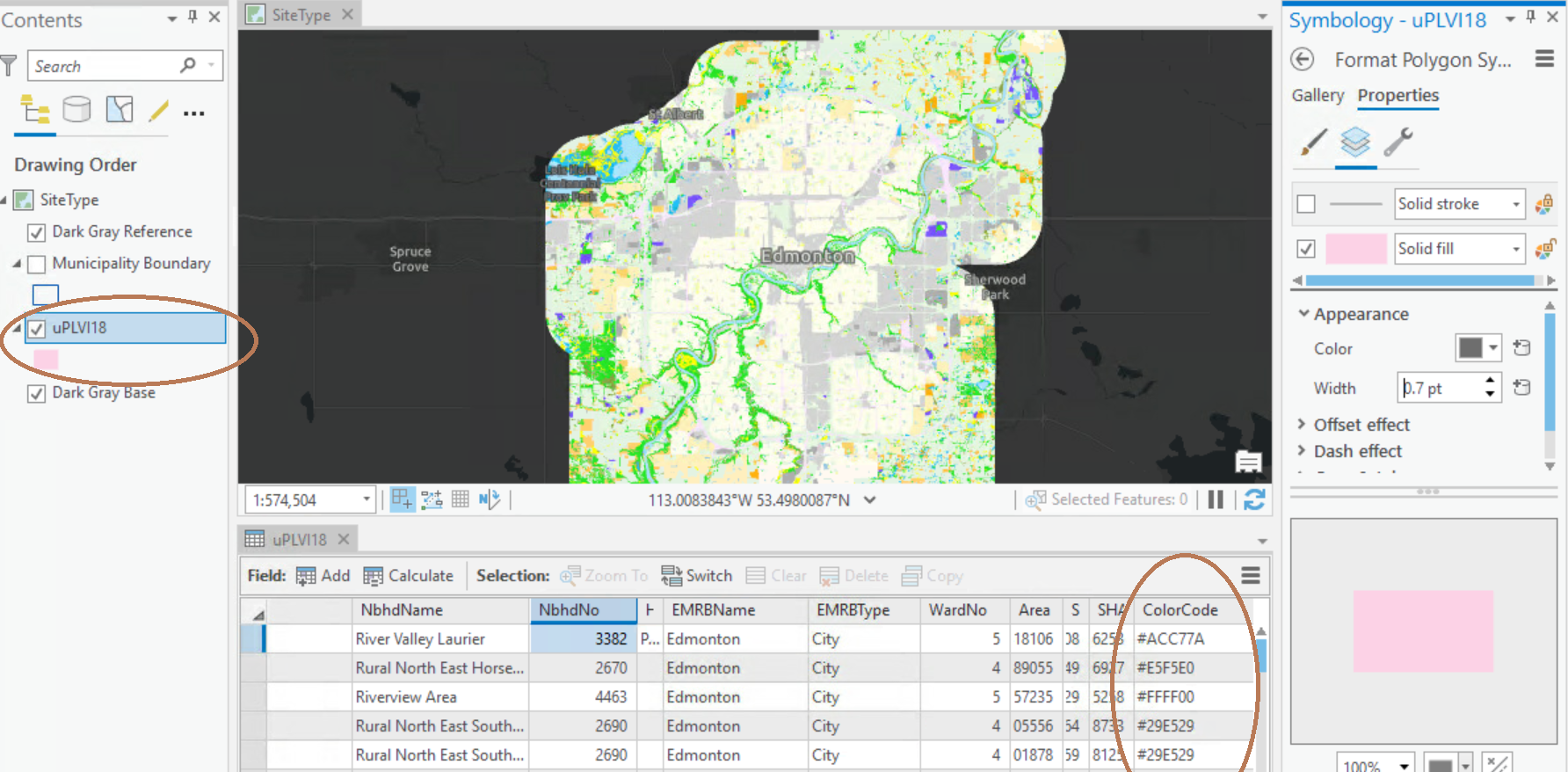
The unique colours are shown on the map, but the layer's symbology is still displayed as Single Symbol.
It seems the colour codes are only for show on the map. Is that correct?
- Mark as New
- Bookmark
- Subscribe
- Mute
- Subscribe to RSS Feed
- Permalink
Hi,
In ArcGIS Pro there are 2 ways to set the color based on an attribute. You can link the color of a symbol to an field using attribute-driven color, or you can vary symbology by color. These help topics explain how to set these up, and what situations each works best for.
Attribute-driven color: Attribute-driven color in symbology—ArcGIS Pro | Documentation
Vary symbology by color: https://pro.arcgis.com/en/pro-app/help/mapping/layer-properties/vary-symbology-by-color.htm
Cheers,
Aubri
Aubri