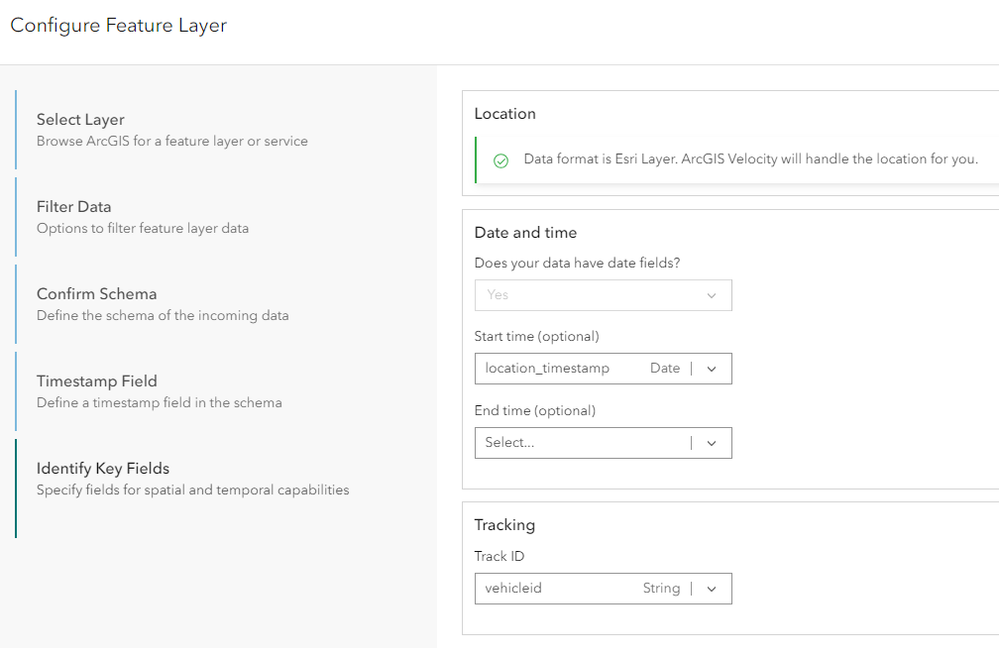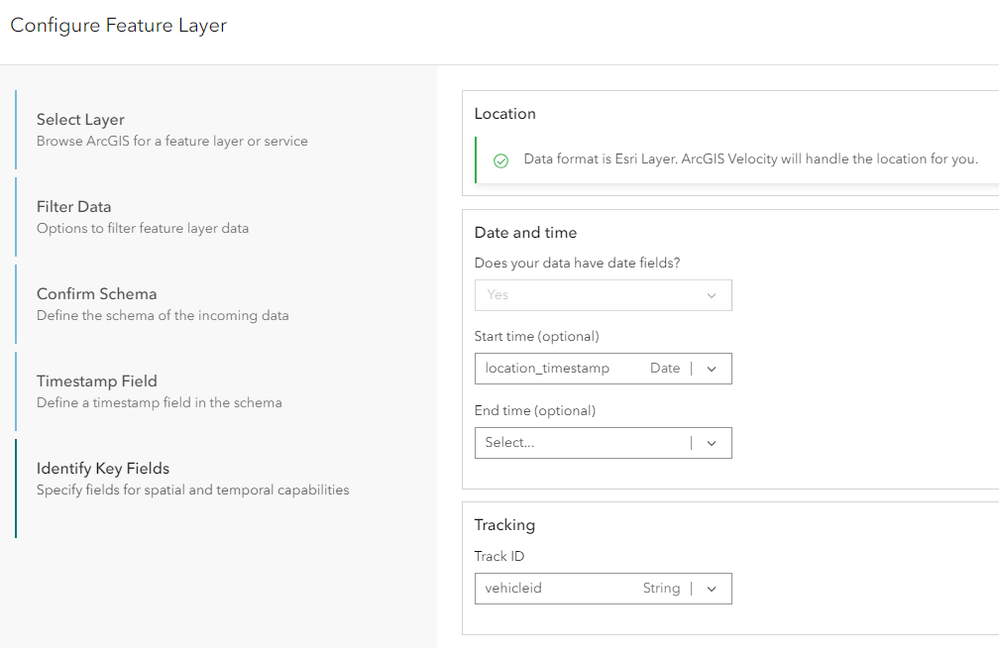- Home
- :
- All Communities
- :
- Products
- :
- ArcGIS Solutions
- :
- ArcGIS Solutions Blog
- :
- Winter Weather Operations solution Configure docum...
Winter Weather Operations solution Configure documentation issue
- Subscribe to RSS Feed
- Mark as New
- Mark as Read
- Bookmark
- Subscribe
- Printer Friendly Page
Important Update
The Configure documentation for Winter Weather Operations solution was updated to reflect the contents of this article as of the November 2024 ArcGIS Online release.
See Configure Winter Weather Operations - ArcGIS Solutions | Documentation, for the updated steps on how to configure the Winter Weather Operations solution.
This article applies to users of the Winter Weather Operations solution (current release, version 1.1) that deployed their solution after October 2023, including users that plan to deploy the solution going forward.
Other users with an existing deployment of the Winter Weather Operations solution that predates November 2023 may also want to verify the configuration settings of their Snow Route Status big data analytic as documented below.
The issue
A critical analytic configuration setting is omitted when following the steps to configure the Snow Route Status big data analytic. This is the result of a change to the user interface when editing an input node in a big data analytic in ArcGIS Velocity starting at ArcGIS Velocity release 4.3 (November 2023).
The setting omitted is the WHERE clause for the VehicleTracks layer, an input layer used in several analytic pipelines. The WHERE clause meant to be configured with this input layer limits the number of records that are processed each run time of the analytic, which is scheduled to run every three minutes, to process only a subset of VehicleTracks records produced in the last 10 minutes, based on the values in the datetimeprocessed field.
Prior to the November 2023 ArcGIS Velocity release, this WHERE clause would auto-populate for the user when following the solution’s Configure documentation, e.g. “datetimeprocessed > CURRENT_TIMESTAMP - INTERVAL '10' MINUTE”. After the November 2023 ArcGIS Velocity release, this behavior instead resets to a default WHERE clause, e.g. “1=1”.
Without this WHERE clause, the scheduled big data analytic will attempt to process every record in the VehicleTracks input layer every run time, which has a default retention period of 1 day. When considering factors such as the number of vehicles in your fleet and how frequently new tracks are being generated from your vehicle feed, an unnecessarily large number of records will attempt to be processed each run time of the scheduled analytic. This can lead to potential performance issues and/or inaccurate results in downstream pipelines and outputs for snow route status updates, vehicle track history, and distance traveled.
Follow the steps below to fix this omission in the Snow Route Status big data analytic for either existing deployments or new deployments of the Winter Weather Operations solution.
The fix
For existing deployments
- Open the Snow Route Status big data analytic in ArcGIS Velocity
- From the Analysis tab, double click the VehicleTracks input node.
- In the Properties pane on the right, verify your VehicleTracks input includes the following properties for the WHERE clause and the Date field for the latest features:
Attribute Value Date field for latest features datetimeprocessed WHERE clause datetimeprocessed > CURRENT_TIMESTAMP - INTERVAL '10' MINUTE - If the Properties match your configuration, you do not need to make any changes.
- If the WHERE clause and/or the Date field for latest features do not match these values, complete the remaining steps.
- From the Properties pane of the VehicleTracks input feature layer node, click Edit.
- The Configure Feature Layer window appears. For the Select Layer step, click Next since the correct layer is already referenced.
- For the Filter Data step, replace the contents of the WHERE clause text box (e.g. currently showing “1=1”), with the following WHERE clause text:
- datetimeprocessed > CURRENT_TIMESTAMP - INTERVAL '10' MINUTE
- Verify other properties in the Filter Data step are correct: All Out fields are selected, and the Output spatial reference is GCS WGS 1984 (4326), then click Next to proceed.
- For the Confirm Schema step, click Next to proceed.
- For the Timestamp Field step, verify the Date field for latest features parameter is set to datetimeprocessed, then click Next to proceed.
- For the Identify Key Fields step, verify the default values match the settings below:
- Click Complete to finish updating the configuration settings for your VehicleTracks input layer.
- Click Save to commit recent updates to the analytic.
- If necessary, click Start to run the scheduled big data analytic.
For new deployments
- Follow all steps in the Winter Weather Operations solution’s Configuration documentation until you get to the subtopic, “Update the Snow Route Status big data analytic”, under topic “Update analytics”.
- Follow steps 1 through 5 in the subtopic “Update the Snow Route Status big data analytic”.
- Once complete with step 5, instead of continuing to step 6, complete the following steps outlined below.
- For the Filter Data step, replace the contents of the WHERE clause text box (e.g. currently showing “1=1”), with the following WHERE clause text:
- datetimeprocessed > CURRENT_TIMESTAMP - INTERVAL '10' MINUTE
- Verify other properties in the Filter Data step are correct: All Out fields are selected, and the Output spatial reference is GCS WGS 1984 (4326), then click Next to proceed.
- For the Confirm Schema step, click Next to proceed.
- For the Timestamp Field step, verify the Date field for latest features parameter is set to datetimeprocessed, then click Next to proceed.
- For the Identify Key Fields step, verify the default values match the settings below:
- Click Complete to finish updating the configuration settings for your VehicleTracks input layer.
- Click Save to commit recent updates to the analytic.
- Click Start to run the scheduled big data analytic.
Future updates
Version 2 of the Winter Weather Operations solution is planned for the first half of 2025.
You must be a registered user to add a comment. If you've already registered, sign in. Otherwise, register and sign in.