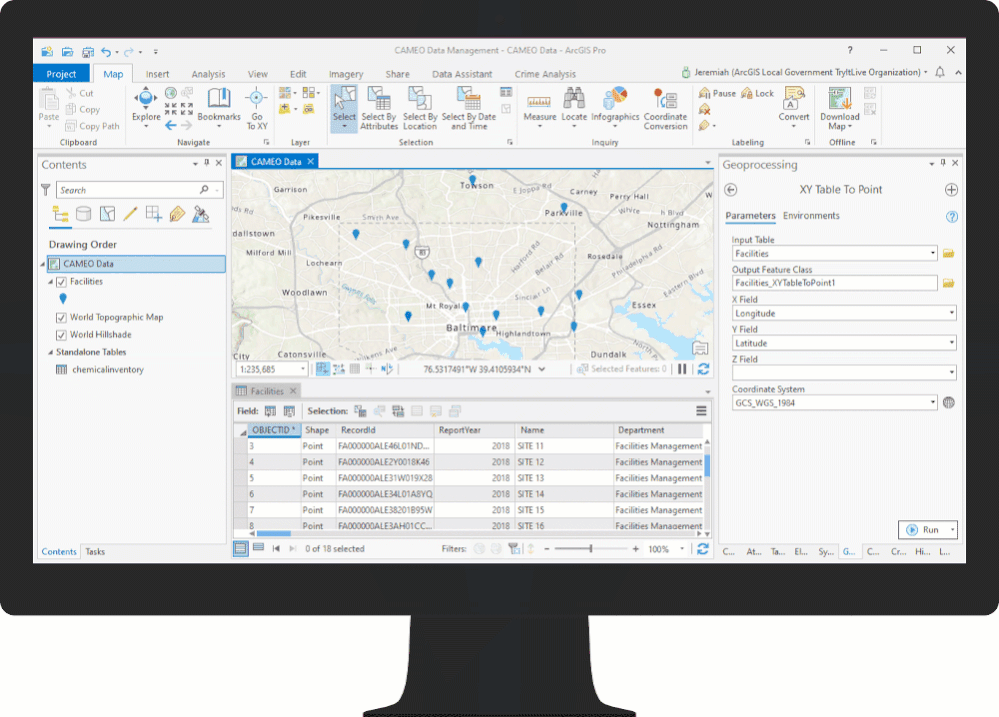The CAMEO Data Management solution will be moved to a mature support life cycle in February 2021. The solution was created to support the data integration between the CAMEOfm software suite and ArcGIS. In December 2020, the CAMEOfm software suite had an extensive upgrade and was renamed to CAMEO Data Manager. The CAMEO Data Manager data can now be exported to comma-separated values (CSV) files, meaning if can be imported in ArcGIS Pro without the need for the CAMEO Data Management solution. In previous versions of the CAMEOfm software suite, exported data was stored in .mer files. The CAMEO Data Management solution was used to import these files into ArcGIS.
Now that the files are exported as CSVs, tools in ArcGIS Pro can then be used to import data from the new CAMEO Data Manager. Once data is exported as CSV files from CAMEO Data Manager, the XY Table To Point tool can be used to import the data as a layer. This tool can be used to import the facilities, special locations, and storage locations datasets. Likewise, you can import the additional datasets, such as chemical inventories, with the Table To Table toolbar. Once all data is imported, you may want to use Add Relate to establish relationships such as the chemical inventories for each facility.
Knowing the location and chemical inventories of these facilities is critical to understanding the impact of a nearby incident during an emergency. Exported CAMEO data can be easily combined with the ArcGIS Emergency Management Operations solution to help emergency managers develop preparedness plans and make informed decisions in response to an incident. Combining CAMEO data with larger emergency management operations will help determine if facilities with chemicals are in an existing incident area.