- Home
- :
- All Communities
- :
- Developers
- :
- Native Maps SDKs
- :
- .NET Maps SDK Questions
- :
- How to get City Engine Object Attributes at Runtim...
- Subscribe to RSS Feed
- Mark Topic as New
- Mark Topic as Read
- Float this Topic for Current User
- Bookmark
- Subscribe
- Mute
- Printer Friendly Page
How to get City Engine Object Attributes at Runtime using ArcGIS Runtime SDK for .NET in WPF App
- Mark as New
- Bookmark
- Subscribe
- Mute
- Subscribe to RSS Feed
- Permalink
Hi,
I created the sample WPF application using ArcGIS Runtime SDK for Dot Net.
I loaded the local slpk file with one building which is exported from City Engine.
I cannot able to get that object attributes at runtime which is given in City Engine.
See below figure for what exactly I need?
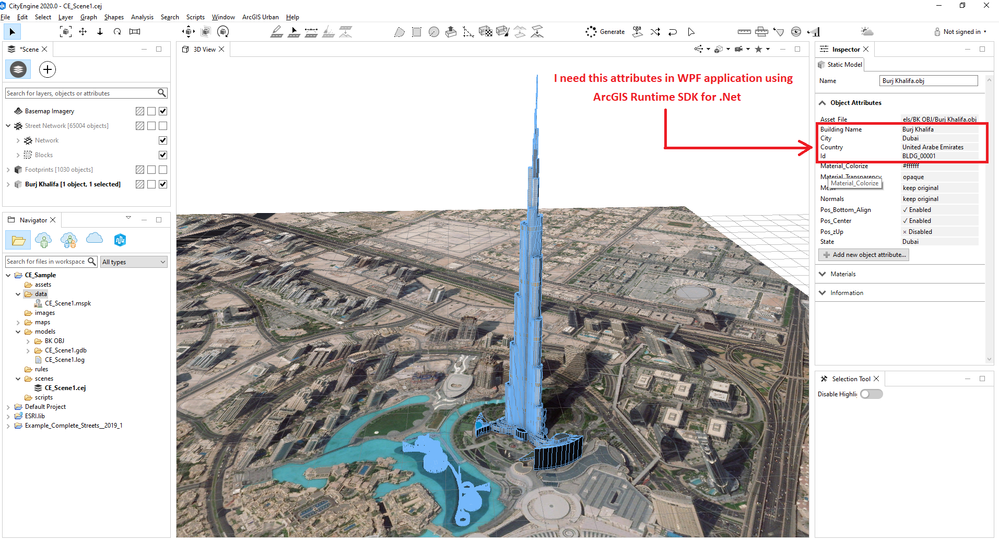
How to get this object attributes in WPF app, when I click that building?
Already I referred the following link
https://developers.arcgis.com/net/wpf/sample-code/update-attributes-feature-service/
https://developers.arcgis.com/net/wpf/sample-code/scene-layer-selection/
But can not able to get the City Engine object attributes .
My code is below
ArcGISSceneLayer sceneLayer = new ArcGISSceneLayer();
foreach (var sl in MySceneView.Scene.OperationalLayers)
{
if (!string.IsNullOrEmpty(sl.Id))
{
sceneLayer = (ArcGISSceneLayer)sl;
sceneLayer.ClearSelection();
IdentifyLayerResult identifyResult = await MySceneView.IdentifyLayerAsync(sceneLayer, e.Position, 10, false, 1);
IReadOnlyList<GeoElement> geoElements = identifyResult.GeoElements;
if (geoElements.Any())
{
GeoElement geoElement = geoElements.FirstOrDefault();
if (geoElement != null)
{
sceneLayer.SelectFeature((Feature)geoElement);
var _selectedFeature = (ArcGISFeature)identifyResult.GeoElements.First();
string currentAttributeValue = _selectedFeature.Attributes["City"].ToString();
}
}
}
}
above code raise the following exception
The given key 'City' was not present in the dictionary.
Please give us advice
Thanks
- Mark as New
- Bookmark
- Subscribe
- Mute
- Subscribe to RSS Feed
- Permalink
Can anybody suggest the solution for this problem.
Please give us advice.