- Home
- :
- All Communities
- :
- Developers
- :
- Native Maps SDKs
- :
- Runtime SDK for iOS Questions
- :
- Interpreting Attribute Table of Minimum Bounding R...
- Subscribe to RSS Feed
- Mark Topic as New
- Mark Topic as Read
- Float this Topic for Current User
- Bookmark
- Subscribe
- Mute
- Printer Friendly Page
Interpreting Attribute Table of Minimum Bounding Rectangle
- Mark as New
- Bookmark
- Subscribe
- Mute
- Subscribe to RSS Feed
- Permalink
New to this... I'm using ArcGIS Desktop 10.4.1 and I'm running some minimum bounding rectangles based on a feature class of points that span several adjacent counties, but I'm having difficulty interpreting the output. The coordinate system of my data frame is WGS 1984 Web Mercator (auxiliary sphere) so I know that the linear unit is based in meters (right?). The results of my rectangle (below) make no sense to me; shape_area is 1 square meter...?
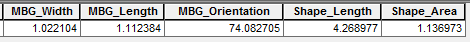
- Mark as New
- Bookmark
- Subscribe
- Mute
- Subscribe to RSS Feed
- Permalink
This question seems to be in the wrong forum. This is the "ArcGIS Runtime SDK for iOS" forum. If you move it appropriately you will have a better chance of getting it answered.
Thanks
- Mark as New
- Bookmark
- Subscribe
- Mute
- Subscribe to RSS Feed
- Permalink
Wow, clearly new to this… thanks!
- Mark as New
- Bookmark
- Subscribe
- Mute
- Subscribe to RSS Feed
- Permalink
the coordinate system of the data frame doesn't determine the Shape_Area or Shape_Length fields. They are controlled by the coordinate system of the input data, which is apparently in degrees. If you want data returned in planar units, you should use the Project tool to produce a new file in projected coordinates, prior to calculating any geometry parameters.
- Mark as New
- Bookmark
- Subscribe
- Mute
- Subscribe to RSS Feed
- Permalink
Splendid, thank you!