- Home
- :
- All Communities
- :
- Developers
- :
- Native Maps SDKs
- :
- Runtime SDK for Android Questions
- :
- Re: GraphicOverlay not displaying on map
- Subscribe to RSS Feed
- Mark Topic as New
- Mark Topic as Read
- Float this Topic for Current User
- Bookmark
- Subscribe
- Mute
- Printer Friendly Page
GraphicOverlay not displaying on map
- Mark as New
- Bookmark
- Subscribe
- Mute
- Subscribe to RSS Feed
- Permalink
My app is a simple location marker, whenever the user click a submit button the locationmanager function gets the location's latitude and longitude, the map updates, loading in the location of the person and adding a marker in diamond shape to the map. The map is drawn correctly, however the marker is not.

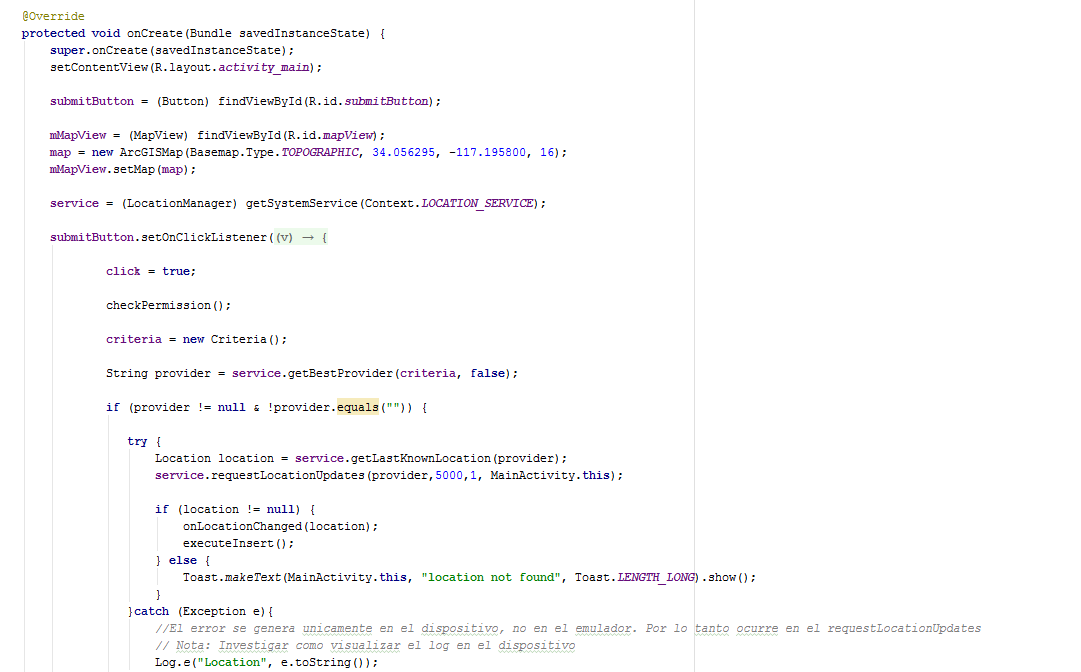
- Mark as New
- Bookmark
- Subscribe
- Mute
- Subscribe to RSS Feed
- Permalink
I fixed it by adding "mMapView.setViewpointCenterAsync(pointGeometry, 50000);" on the addMarkerToMap function.
However now the map is not centering in my location.
- Mark as New
- Bookmark
- Subscribe
- Mute
- Subscribe to RSS Feed
- Permalink
Alejandro Pallares, Does it look like the map is centering in the ocean? At 0 latitude and 0 longitude?
There may be the possibility that you would need to project the coordinates of your point geometry to that of web mercator as the location manager may be returning the points in WGS84 rather than web mercator.
I have not tested this internally, but off of a quick examination of your code, this is my best guess.
- Mark as New
- Bookmark
- Subscribe
- Mute
- Subscribe to RSS Feed
- Permalink
Now is drawing the point however the map location is not in the latitude and longitude i give to the point.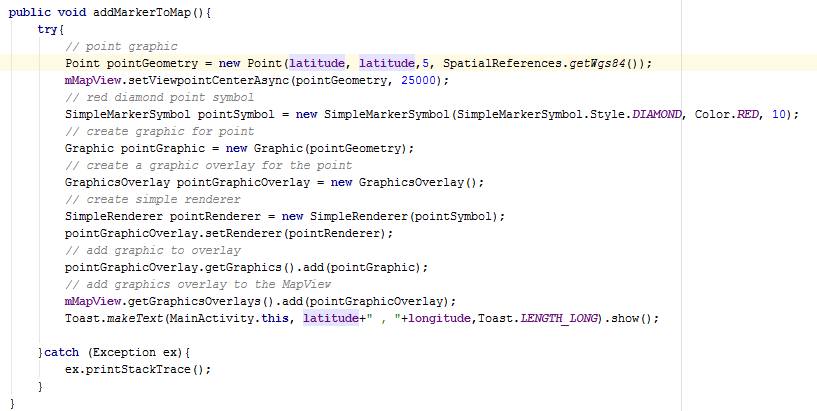
Both latitude and longitude are double variables which get their values from the location getlatitude and getlongitude functions
- Mark as New
- Bookmark
- Subscribe
- Mute
- Subscribe to RSS Feed
- Permalink
This looks like you might have a typo in your image. It looks like you are specifying the latitude for both arguments (latitude and longitude) in your point constructor.
- Mark as New
- Bookmark
- Subscribe
- Mute
- Subscribe to RSS Feed
- Permalink
According to the developer's guide that's the sintax i should be using. I'll try without the latitude and the longitude
- Mark as New
- Bookmark
- Subscribe
- Mute
- Subscribe to RSS Feed
- Permalink
In your code I am reading:
Point pointGeometry = new Point(latitude, latitude, 5, SpatialReference,getWgs84());
where I think you meant:
Point pointGeometry = new Point(longitude, latitude, 5, SpatialReference,getWgs84());
- Mark as New
- Bookmark
- Subscribe
- Mute
- Subscribe to RSS Feed
- Permalink
It's working now, thanks.