- Home
- :
- All Communities
- :
- Developers
- :
- Native Maps SDKs
- :
- Runtime SDK for Android Questions
- :
- Display scenes in augmented reality
- Subscribe to RSS Feed
- Mark Topic as New
- Mark Topic as Read
- Float this Topic for Current User
- Bookmark
- Subscribe
- Mute
- Printer Friendly Page
Display scenes in augmented reality
- Mark as New
- Bookmark
- Subscribe
- Mute
- Subscribe to RSS Feed
- Permalink
Hi!
An error occurs from the example. 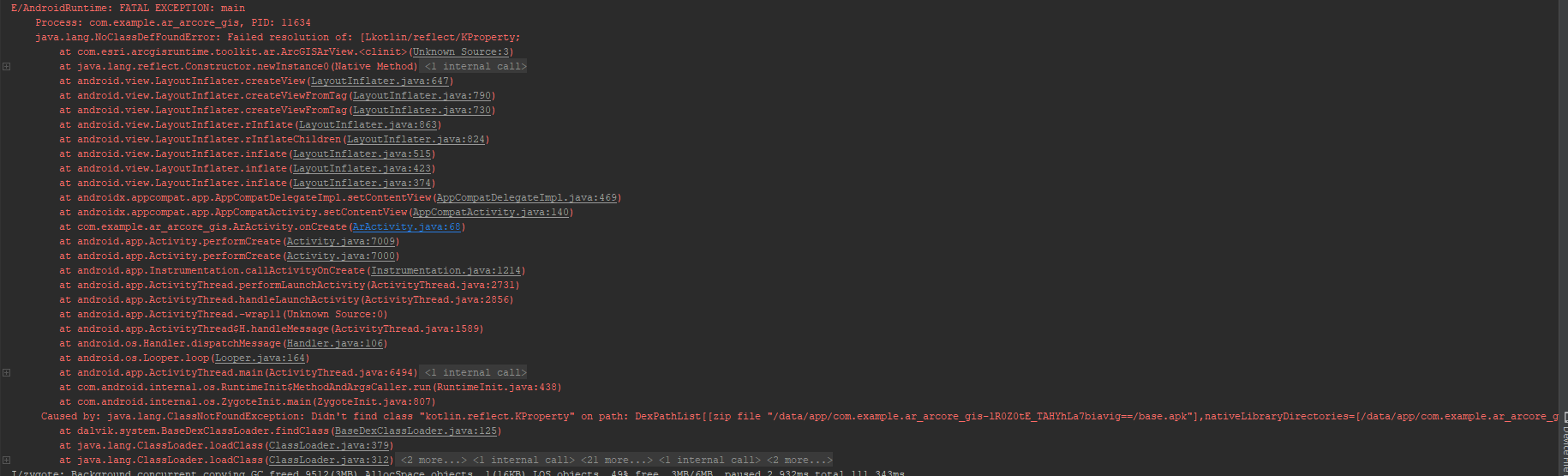
dependencies {
implementation fileTree(dir: 'libs', include: ['*.jar'])
implementation 'androidx.appcompat:appcompat:1.0.2'
implementation 'androidx.constraintlayout:constraintlayout:1.1.3'
testImplementation 'junit:junit:4.12'
androidTestImplementation 'androidx.test.ext:junit:1.1.0'
androidTestImplementation 'androidx.test.espresso:espresso-core:3.1.1'
implementation 'com.esri.arcgisruntime:arcgis-android:100.6.0'
implementation project(path: ':arcgis-android-toolkit-100.6.0')
implementation 'org.apache.directory.studio:org.apache.commons.lang:2.6'
implementation 'com.google.code.gson:gson:2.8.4'
implementation 'com.android.support:appcompat-v7:28.0.0'
implementation 'com.android.support.constraint:constraint-layout:1.0.2'
implementation 'com.android.support:design:28.0.0'
implementation 'com.android.support:support-v4:28.0.0'
implementation 'com.google.ar.sceneform.ux:sceneform-ux:1.12.0'
// Alternatively, use ArSceneView without the UX dependency.
implementation 'com.google.ar.sceneform:core:1.12.0'
annotationProcessor "androidx.lifecycle:lifecycle-compiler:2.0.0"
implementation "androidx.lifecycle:lifecycle-runtime:2.0.0"
implementation "androidx.lifecycle:lifecycle-extensions:2.0.0"
implementation "androidx.lifecycle:lifecycle-common-java8:2.0.0"
}
- Mark as New
- Bookmark
- Subscribe
- Mute
- Subscribe to RSS Feed
- Permalink
Would you mind sharing your whole project with us?
The build.gradle file looks to be mixing androidx dependencies and legacy support dependencies, this may be causing the issue you are seeing. You've also included some dependencies that will be transitively included by the toolkit.
Let's try and get the build.gradle file dependencies in order first before we chase down the issue.
Unless you need to make changes to the toolkit, you don't need to include it as a local module like so:
implementation project(path: ':arcgis-android-toolkit-100.6.0')
What I would recommend is removing that line and adding the following:
implementation "com.esri.arcgisruntime:arcgis-android-toolkit:100.6.0"Please also see the Toolkit Repo for instructions of how to use the components: GitHub - Esri/arcgis-runtime-toolkit-android: ArcGIS Runtime SDK for Android Toolkit
Luke
- Mark as New
- Bookmark
- Subscribe
- Mute
- Subscribe to RSS Feed
- Permalink
Hi Luke!
This solution did not help.
Unless you need to make changes to the toolkit, you don't need to include it as a local module like so:
implementation project(path: ':arcgis-android-toolkit-100.6.0')What I would recommend is removing that line and adding the following:
implementation "com.esri.arcgisruntime:arcgis-android-toolkit:100.6.0"
Thanks for the answer!
- Mark as New
- Bookmark
- Subscribe
- Mute
- Subscribe to RSS Feed
- Permalink
I have pulled down the project you have supplied and it appears to be building correctly.
Please clean and rebuild the project by executing the following in Android Studio:
- Build -> Clean Project
- Build -> Rebuild Project
I would also change your dependencies to match the following:
dependencies {
implementation fileTree(dir: 'libs', include: ['*.jar'])
implementation 'androidx.appcompat:appcompat:1.0.2'
implementation 'androidx.constraintlayout:constraintlayout:1.1.3'
testImplementation 'junit:junit:4.12'
androidTestImplementation 'androidx.test.ext:junit:1.1.0'
androidTestImplementation 'androidx.test.espresso:espresso-core:3.1.1'
implementation "com.esri.arcgisruntime:arcgis-android-toolkit:100.6.0"
implementation 'org.apache.directory.studio:org.apache.commons.lang:2.6'
implementation 'com.google.code.gson:gson:2.8.4'
annotationProcessor "androidx.lifecycle:lifecycle-compiler:2.0.0"
implementation "androidx.lifecycle:lifecycle-runtime:2.0.0"
implementation "androidx.lifecycle:lifecycle-extensions:2.0.0"
implementation "androidx.lifecycle:lifecycle-common-java8:2.0.0"
}- I have removed the ArcGIS Runtime Android SDK dependency as it is a transitive dependency of the Toolkit. This helps ensure that you use the correct version with the Toolkit.
- I have removed the Sceneform dependencies as they are also transitive dependencies of the Toolkit, this will ensure you are using the correct versions that the Toolkit is also using.
Regards,
Luke
- Mark as New
- Bookmark
- Subscribe
- Mute
- Subscribe to RSS Feed
- Permalink
Hi Luke!
Сlean up and rebuild the project did not help.
When you click on the button "NAV_BUTTON" crashes with the same error.
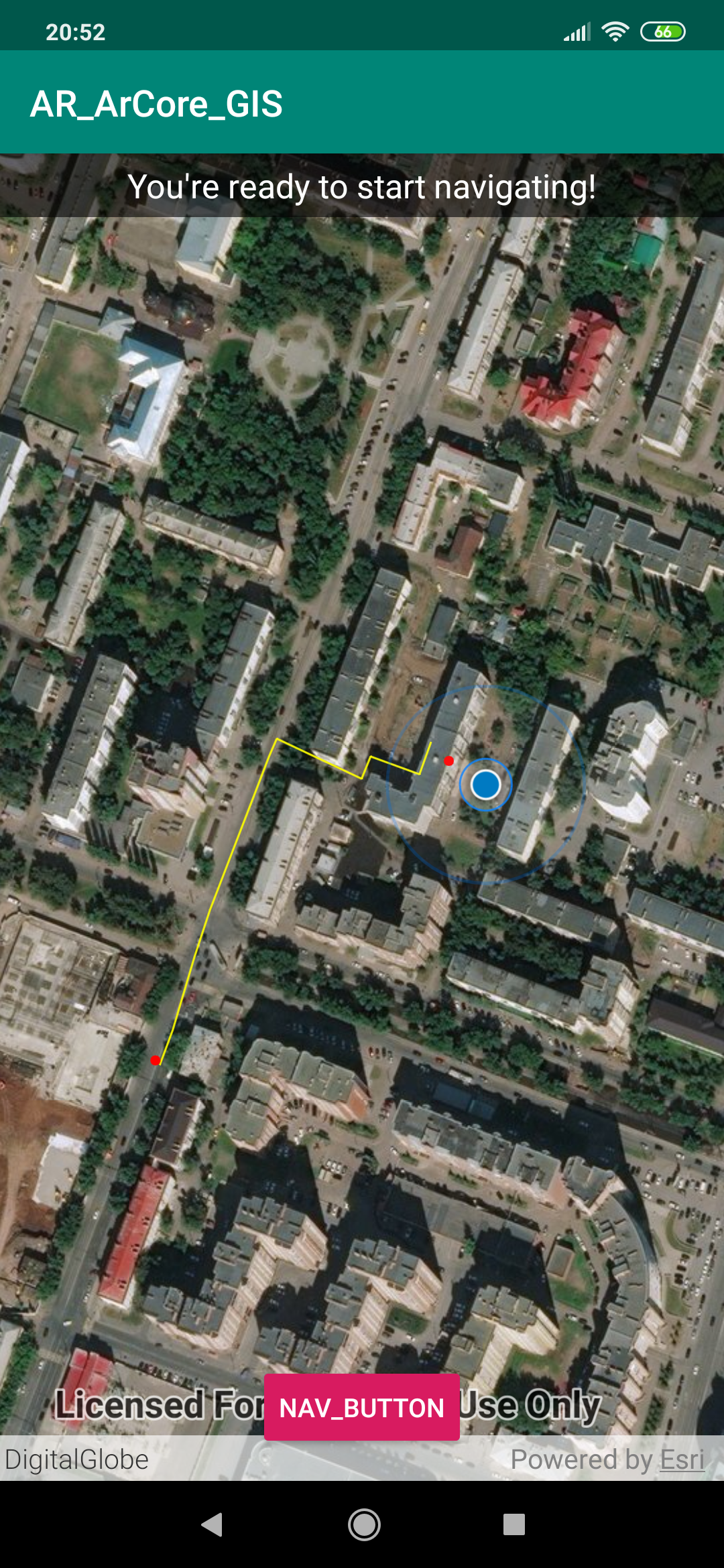
Google ArCore is installed on the phone.
Thanks for the answer!
- Mark as New
- Bookmark
- Subscribe
- Mute
- Subscribe to RSS Feed
- Permalink
Can you provide me with the device you are using and what version of Android it is running?
I tapped the button and received a different error related to a layout inflation when running on OnePlus 7 Pro running Android 10.
Please check that this section in activity_ar.xml is fixed:
<include layout="@layout/layout_calibration_controls" app:layout_constraintBottom_toTopOf="@+id/calibrateButton" app:layout_constraintStart_toStartOf="parent" app:layout_constraintEnd_toEndOf="parent" android:visibility="gone"/>
Note the @layout added to the layout tag.
Thanks,
Luke
- Mark as New
- Bookmark
- Subscribe
- Mute
- Subscribe to RSS Feed
- Permalink
Thanks Luke!
Replaced with this markup and everything worked!
<include layout="@layout/layout_calibration_controls" app:layout_constraintBottom_toTopOf="@+id/calibrateButton" app:layout_constraintStart_toStartOf="parent" app:layout_constraintEnd_toEndOf="parent" android:visibility="gone"/>
- Mark as New
- Bookmark
- Subscribe
- Mute
- Subscribe to RSS Feed
- Permalink
Great! Glad I could help.
Luke