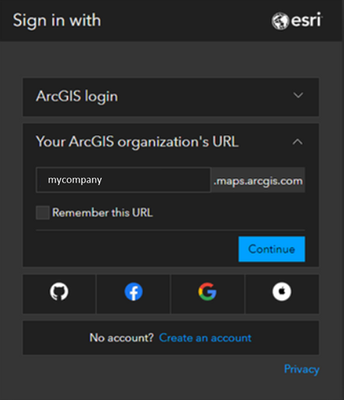- Home
- :
- All Communities
- :
- Developers
- :
- ArcGIS REST APIs and Services
- :
- ArcGIS REST APIs & Services Ques.
- :
- Using Python to generate access token for an accou...
- Subscribe to RSS Feed
- Mark Topic as New
- Mark Topic as Read
- Float this Topic for Current User
- Bookmark
- Subscribe
- Mute
- Printer Friendly Page
Using Python to generate access token for an account that uses organization login
- Mark as New
- Bookmark
- Subscribe
- Mute
- Subscribe to RSS Feed
- Permalink
Hi there!
I've been trying to generate a REST API access token for an item on ArcGIS online through a basic Python script and I'm having a hard time.
Here are the URLs of the item that I want to access:
- ArcGIS Online URL: https://mycompany.maps.arcgis.com/home/item.html?id=41f6ee459c664aeb98a3fab39139c896
- REST API URL: https://services9.arcgis.com/eNX73FDxjlKFtCtH/arcgis/rest/services/layername/FeatureServer
Note: You won't be able to access the item above because it's not shared publicly (which is why I want to generate an access token in the first place).
I followed the instructions found here (Generate Token in REST) and arrived at the following Python code (substituting the placeholders with my actual username and password):
import requests
tokenURL = 'https://services9.arcgis.com/sharing/rest/generateToken'
params = {'f': 'pjson',
'username': 'placeholder_username',
'password': 'placeholder_password',
'referer': 'http://www.arcgis.com'}
response = requests.post(tokenURL, data = params, verify = False)
token = response.json()['token']
The problem is that the code above doesn't work. When I investigate the response object, I notice two things:
- It doesn't have a "token" key.
- It tells me that the URL I used is invalid.
print(response.json())
# {'error': {'code': 400, 'message': 'Invalid URL', 'details': ['Invalid URL']}}
So I tried using tokenURL='https://www.arcgis.com/sharing/rest/generateToken', but that didn't work either:
print(response.json())
# {'error': {'code': 400, 'message': 'Unable to generate token.', 'details': ['Invalid username or password.']}}
I believe this might be because I typically log into ArcGIS online through my organization's URL: mycompany.maps.arcgis.com (as seen below):
So I finally tried to use tokenURL='https://mycompany.maps.arcgis.com/sharing/rest/generateToken', but that didn't work either:
print(response.json())
# {'error': {'code': 400, # 'message': 'Unable to generate token.', # 'details': ['Invalid username or password.']}}
Does anyone know what I need to do to successfully generate an access token for the item above?
- Mark as New
- Bookmark
- Subscribe
- Mute
- Subscribe to RSS Feed
- Permalink
Hi Mark, would you mind sharing your method of accessing the token with a built-in user, not using user/pass. I had been accessing it using:
gis=GIS('home')
token=gis._con.token
but that code isn't working anymore, and I'm at a loss to find why, or a workaround.
- Mark as New
- Bookmark
- Subscribe
- Mute
- Subscribe to RSS Feed
- Permalink
I was able to find a work around for now. you cannot use your SAML account but instead have to create a built-in account. Use the built-in account for your user:password in the geoprocessing tool found in the link below. the tool creates a URL for only the first attachment (which is the only one I needed), the URL with a token is added to the attribute table. because the token expires, you can then run a script to update the token once a week. the links below were helpful in setting it up.
Show Attachments in Web Map Popup - Esri Community
Attachments to Popup - YouTube
Schedule a Python Script using Windows Task Scheduler - YouTube
- « Previous
-
- 1
- 2
- Next »
- « Previous
-
- 1
- 2
- Next »