- Home
- :
- All Communities
- :
- Developers
- :
- ArcGIS REST APIs and Services
- :
- ArcGIS REST APIs & Services Ques.
- :
- Re: Feature Layer not displaying on map. "Unable t...
- Subscribe to RSS Feed
- Mark Topic as New
- Mark Topic as Read
- Float this Topic for Current User
- Bookmark
- Subscribe
- Mute
- Printer Friendly Page
Feature Layer not displaying on map. "Unable to perform query. Please check your parameters."
- Mark as New
- Bookmark
- Subscribe
- Mute
- Subscribe to RSS Feed
- Permalink
I published a Feature Layer using the arcgis Python API with a custom definition, but I am not able to query it. When I put this layer on the map I keep getting 400 errors, saying "Unable to perform query. Please check your parameters.", which is not very helpful. I figured out the error goes away when I remove the 'geometry' part of the query and I get back all the results. But that doesn't help me display it on a map.
Is there something possibly wrong with my definition when I create the service, or something else?
- Mark as New
- Bookmark
- Subscribe
- Mute
- Subscribe to RSS Feed
- Permalink
Nah, once max record count is reached, it will display the first 2000 and then you get a yellow exclamation triangle. It shouldn't break the query or prevent it from drawing.
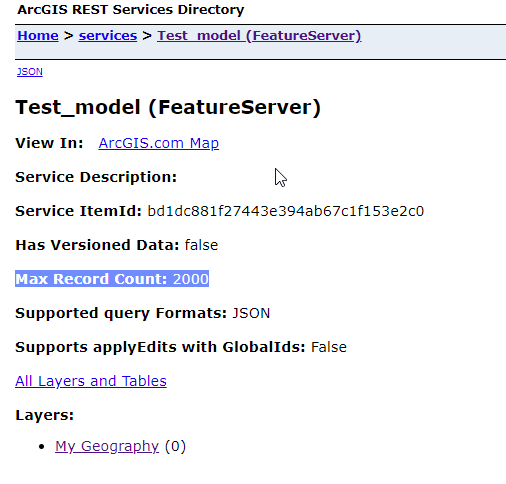
- Mark as New
- Bookmark
- Subscribe
- Mute
- Subscribe to RSS Feed
- Permalink
For the previous comment: Yes the extent is correct. Its weird that it just broke the map. For me, that did not happen.
I pushed some features into it just now, and it displayed fine until a certain threshold, after which point it broke again. I am guessing it has something to do with the number of features. Can't think of anything else
- « Previous
-
- 1
- 2
- Next »
- « Previous
-
- 1
- 2
- Next »