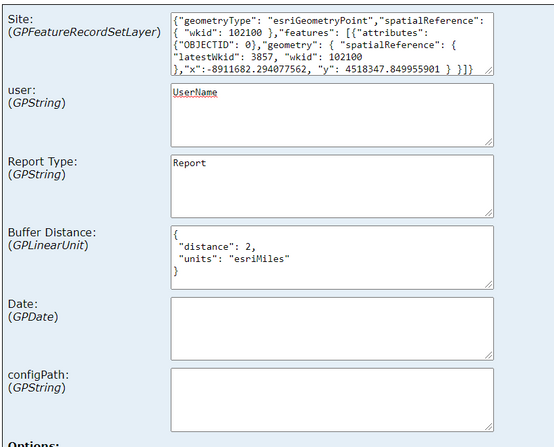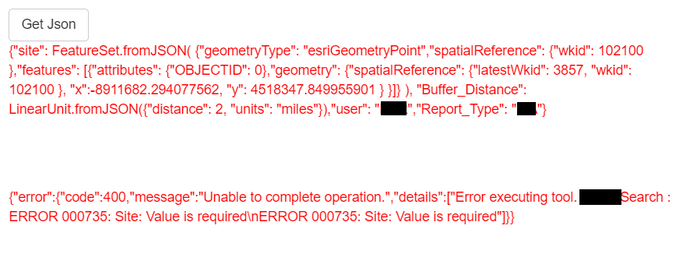- Home
- :
- All Communities
- :
- Developers
- :
- ArcGIS REST APIs and Services
- :
- ArcGIS REST APIs & Services Ques.
- :
- Call GP Service from C#
- Subscribe to RSS Feed
- Mark Topic as New
- Mark Topic as Read
- Float this Topic for Current User
- Bookmark
- Subscribe
- Mute
- Printer Friendly Page
Call GP Service from C#
- Mark as New
- Bookmark
- Subscribe
- Mute
- Subscribe to RSS Feed
- Permalink
- Report Inappropriate Content
I have some code that I was using in a different project to pass some parameters to a GP Tool. I am trying to reuse it but with a different C# call to a new GP Service with different parameters.
In the example below which is a JavaScript example this is how the parameters I want to use were formatted. I need to somehow alter the JavaScript Param below into something this C# code can interpret...I dont know if this is just a formatting thing or what.
NEW PARAMETERS needed BUT from JavaScript example - variable "inputParam"
var geometry = xxxx.Session.searchRequestTextbox.siteGeometry;
var geometryType = (geometry.x)
? "point"
: (geometry.rings)
? "polygon"
: (geometry.paths)
? "polyline"
: ""
;
var inputParam = {
"site": FeatureSet.fromJSON(
{
"geometryType": geometryType,
"spatialReference": { "wkid": 102100},
"features": [
{
"attributes": {
"OBJECTID": 0
},
"geometry": geometry
}
]
}
),
"Buffer_Distance": LinearUnit.fromJSON({
"distance": VaFWIS.Session.searchRequestTextbox.Distance,
"units": "miles"
}),
"user": UserRoleINEED,
"Report_Type": xxx.Session.searchRequestTextbox.reportType
};
As you can see in this example below the "inputParam" was housing the parameters I was passing to this GP Tool in one long string where the python file parsed everything out and did its thing.
I need to take the parameters as seen in the JavaScript example above and make a new "inputParam" variable with the parameters from the above example.
Any thoughts? Anyone have an idea how I can do this????
EXISTING C# CODE CALLING GP TOOL
protected void btnGpTool_Click(object sender, EventArgs e)
{
string gpUrl = "https://xxxxx/arcgis/rest/services/xxx/xxxx/GPServer/Search";
string requestUrl = gpUrl + "/execute";
//make sure requestUrl end with execute **
HttpWebRequest request = (HttpWebRequest)WebRequest.Create(new Uri(requestUrl));
request.KeepAlive = true;
request.Method = "POST";
request.AllowAutoRedirect = true;
request.CookieContainer = new System.Net.CookieContainer();
request.ContentType = "application/x-www-form-urlencoded";// my mistake should be form
StringBuilder paramString = new StringBuilder();
// THIS IS THE OLD inputParams string that needs to be replaced
// with the example I showed above
string inputParam = "{\"employees\":[{\"address\":\"15 Oak Ln, somewhere, Florida, 23229\",\"distance\":\"10\",\"id\":\"9a35172e071f4a33b191172a9b4b02ae\"}]}";
paramString.Append($"request=" + inputParam);//no need ?
paramString.Append($"&f=json");
byte[] data = Encoding.ASCII.GetBytes(paramString.ToString());
request.ContentLength = data.Length;
Stream requestStream = request.GetRequestStream();
requestStream.Write(data, 0, data.Length);
requestStream.Close();
HttpWebResponse response = (HttpWebResponse)request.GetResponse();
string responseStr = getStringFromWebResponse(response);
Response.Write(responseStr);
- Mark as New
- Bookmark
- Subscribe
- Mute
- Subscribe to RSS Feed
- Permalink
- Report Inappropriate Content
This is what the GP Tool is expecting...I think this is just down to syntax on my inputParam variable?
Am I even doing this correctly...Basically the GP Tool accepts these parameters and then sends back a JSON file. I want to capture this JSON file and simply show the text in the app for starters.
- Mark as New
- Bookmark
- Subscribe
- Mute
- Subscribe to RSS Feed
- Permalink
- Report Inappropriate Content
I am launching this from a button and when I do this is the "inputParam" to text....
This is the error I am getting after the call is attempted...
Do I have to create seperate Params for the GP Tool as seen in the the image earlier from ArcGIS Server
protected void btnGpTool_Click(object sender, EventArgs e)
{
string gpUrl = "https://xxxx/arcgis/rest/services/xxx/GP/GPServer/Search";
string requestUrl = gpUrl + "/execute";
//make sure requestUrl end with execute **
HttpWebRequest request = (HttpWebRequest)WebRequest.Create(new Uri(requestUrl));
request.KeepAlive = true;
request.Method = "POST";
request.AllowAutoRedirect = true;
request.CookieContainer = new System.Net.CookieContainer();
request.ContentType = "application/x-www-form-urlencoded";// my mistake should be form
StringBuilder paramString = new StringBuilder();
string inputParam = @"{""site"": FeatureSet.fromJSON(
{""geometryType"": ""esriGeometryPoint"",""spatialReference"": {""wkid"": 102100 },""features"":
[{""attributes"": {""OBJECTID"": 0},""geometry"": {""spatialReference"": {""latestWkid"": 3857, ""wkid"": 102100 },
""x"":-8911682.294077562, ""y"": 4518347.849955901 } }]}
),
""Buffer_Distance"": LinearUnit.fromJSON({""distance"": 2,
""units"": ""miles""}),""user"": ""username"",""Report_Type"": ""reporttype""}";
GPToolParams.Text = inputParam;
paramString.Append($"request=" + inputParam);
paramString.Append($"&f=json");
byte[] data = Encoding.ASCII.GetBytes(paramString.ToString());
request.ContentLength = data.Length;
Stream requestStream = request.GetRequestStream();
requestStream.Write(data, 0, data.Length);
requestStream.Close();
HttpWebResponse response = (HttpWebResponse)request.GetResponse();
string responseStr = getStringFromWebResponse(response);
Response.Write(responseStr);
GPTooltext.Text = responseStr;
}
- Mark as New
- Bookmark
- Subscribe
- Mute
- Subscribe to RSS Feed
- Permalink
- Report Inappropriate Content
THINK I GOT IT...testing now....will report my solution when done