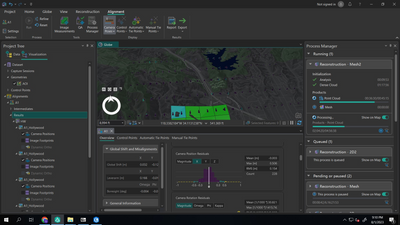- Home
- :
- All Communities
- :
- Products
- :
- ArcGIS Reality
- :
- ArcGIS Reality Studio
- :
- ArcGIS Reality Studio Ideas
- :
- Add light mode
- Subscribe to RSS Feed
- Mark as New
- Mark as Read
- Bookmark
- Follow this Idea
- Printer Friendly Page
- Mark as New
- Bookmark
- Subscribe
- Mute
- Subscribe to RSS Feed
- Permalink
I see this app is a customized ArcGIS Pro, so please put the Light UI mode back. If you deal with imagery it is usually beneficial to have Dark mode, but in case of presentation & education the dark is nightmare on low contrast projector. Sometimes the office is full with light, even with correct screen positions, in this case it is strenuous to use a dark app. Dark apps are great in dark environments. A lighter/customizable basemap, and/or with lighter symbology would be also great! Check out the following print screen. Do you see the camera symbols, symbolized by Camera Position Residuals X? They are there, but simply too dark to draw some attention.
Thank you & Best regards,
Ákos Halmai
Thank you for sharing your feedback! The addition of a light theme has indeed already been discussed within the team. As Reality Studio is still a very young application the decision was to provide only one (dark) theme and focus on developing the actual processing workflow first. I appreciate your examples a lot though as they show that even within this dark theme we could do better.
Changing the basemap is a feature that has been frequently requested already and is already in our backlog. From your example though I can see that a customizable color-scheme for the charts and icons would make sense as well and I will bring this to the attention of the team.
You must be a registered user to add a comment. If you've already registered, sign in. Otherwise, register and sign in.