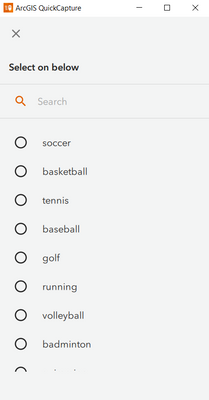- Home
- :
- All Communities
- :
- Products
- :
- ArcGIS QuickCapture
- :
- ArcGIS QuickCapture Questions
- :
- Pulling values from Survey123 to QuickCapture on s...
- Subscribe to RSS Feed
- Mark Topic as New
- Mark Topic as Read
- Float this Topic for Current User
- Bookmark
- Subscribe
- Mute
- Printer Friendly Page
Pulling values from Survey123 to QuickCapture on submit
- Mark as New
- Bookmark
- Subscribe
- Mute
- Subscribe to RSS Feed
- Permalink
We are using QuickCapture to track vehicles and launch Survey123 forms. When a form is submitted, the user is returned to QuickCapture. We are using a Project User Input to ask for the vehicle ID at the beginning of the project. We would like to pull attributes such as the Name value entered in to the Survey123 form back into QuickCapture so that it can be used in the captured points.
I noticed that we can create a Choice List in QuickCapture, however this isn't ideal because our user list is long. We would like to use the choice filtering in Survey123 to narrow it down for the user.
Is this possible to pull field values back in QuickCapture from Survey123?
Solved! Go to Solution.
Accepted Solutions
- Mark as New
- Bookmark
- Subscribe
- Mute
- Subscribe to RSS Feed
- Permalink
Hi @Ryan_Gould The team is looking at the support for using coded values as the list of choices for project user input. In the future, it may support populating user entered field values (with conditions) as the choices. But for now, the choice list is still pre-defined by the project author. The mobile app support search/filter over the choice options if you have a long list, hopefully it makes things a little bit easier.
- Mark as New
- Bookmark
- Subscribe
- Mute
- Subscribe to RSS Feed
- Permalink
Hi @Ryan_Gould The team is looking at the support for using coded values as the list of choices for project user input. In the future, it may support populating user entered field values (with conditions) as the choices. But for now, the choice list is still pre-defined by the project author. The mobile app support search/filter over the choice options if you have a long list, hopefully it makes things a little bit easier.
- Mark as New
- Bookmark
- Subscribe
- Mute
- Subscribe to RSS Feed
- Permalink
@Mandy_Li Thanks for the prompt response.
I agree that we will have to go with the choice list option for now.