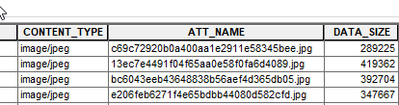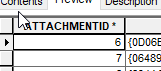- Home
- :
- All Communities
- :
- Products
- :
- ArcGIS QuickCapture
- :
- ArcGIS QuickCapture Ideas
- :
- Use device variable (date and time) for the file n...
- Subscribe to RSS Feed
- Mark as New
- Mark as Read
- Bookmark
- Follow this Idea
- Printer Friendly Page
Use device variable (date and time) for the file name of a photo taken with QuickCapture and/or edit file name of a photo taken with QuickCapture
- Mark as New
- Bookmark
- Subscribe
- Mute
- Subscribe to RSS Feed
- Permalink
I would like to create meaningful file names for photos taken with QuickCapture - either by using the date and time of the photo capture and/or by providing the option to create a file name for the photo when taking it.
Currently, photos captured via QuickCapture and exported as attachments (from a downloaded geodatabase) are assigned meaningless file names as per the ATT_NAME field in the attachments table:
I would like to change the names of the *.jpg files in the ATT_NAME table to be <date_time>.jpg or <free text desc>.jpg at the time of photo capture
NB: the script I use to export the attachments also uses the values in the ATTACHMENTID field of the attachments table as a prefix in the photo file name :
Agree with this idea. Something generic by default like yyyymmddhhmmss
20230525061632 would be helpful for us.
Then from there, maybe we could use Arcade to stitch in a project or button user input. We’d probably add team name and squad as a prefix so we know who and when the photo was taken MOTF1_1_20230525061632. This would be unique enough of a file name in most situations.
I don’t know enough about how photos get created as attachments to know if this is possible, but it definitely would help with attachment management and archiving.
This idea would be very helpful for the workflows that cross between the different apps - quickcapture, field maps and survey123. We find ourselves constrained in the AEC industry without being able to manage the naming convention of the photos.
Has there been any movement on this idea?
Thank you!
Yes, please! I was just searching about how to name photos taken in QuickCapture in a meaningful way - the same way we name photos in S123 Connect Forms. Trying to name with a Project Number and a time stamp.
ESRI,
This basic function - capacity to auto name photos from various application settings is found throughout industry. There is an overriding theory in ESRI that attachments are the only way to feature attribute link. We get that, but even with the new capacity in 3.3, we, as professional's desire better photo handling, and that starts with what seems simple to us in this forum - adding names from a Project name, YYYYMMMDDDHHMMSS for keeping data independent of each other.
Take a Trimble surveyor workflow in Access. A job within a project and a code. I can take a photo, tagged to the feature before it with KATMUtilitySurvey_FireHydrant_20240621143533.jpg
Like trimble access your programmatric capacity inside any of the apps, allows you to extract (pull) any of these attributes and on photo storage time, assign the photo from the app on device.
We think this is a good idea. Even better give us, as GIS professionals the choice to choose how to string attributes into a photo name.
Love to see movement on this.
You must be a registered user to add a comment. If you've already registered, sign in. Otherwise, register and sign in.