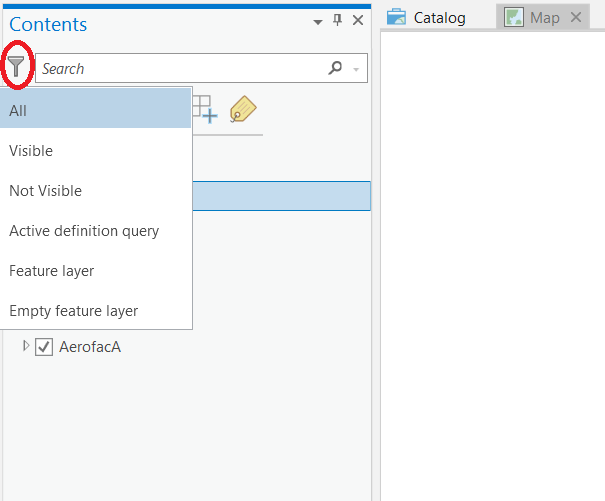- Home
- :
- All Communities
- :
- Products
- :
- ArcGIS Production Mapping
- :
- ArcGIS Production Mapping Questions
- :
- Re: Will the Remove Empty Feature Layers tool be a...
- Subscribe to RSS Feed
- Mark Topic as New
- Mark Topic as Read
- Float this Topic for Current User
- Bookmark
- Subscribe
- Mute
- Printer Friendly Page
Will the Remove Empty Feature Layers tool be added to ArcPro
- Mark as New
- Bookmark
- Subscribe
- Mute
- Subscribe to RSS Feed
- Permalink
When loading a dataset that contains many map layers, it can be time consuming to filter out empty layers in ArcPro. My current workaround is selecting the entire dataset and using the “List By Selection” to identify which layers contain data. It works, but is very tedious!
Thanks in advance
Danny
Solved! Go to Solution.
Accepted Solutions
- Mark as New
- Bookmark
- Subscribe
- Mute
- Subscribe to RSS Feed
- Permalink
Hi Danny,
You can remove empty layers in ArcGIS Pro by doing the following:
1. Add layers to a map.
2. In the Contents pane, click Filter and select Empty feature layer.
3. In the Contents pane, select one or more empty feature layers, right-click and select Remove from the context menu. The empty feature layers are removed.
Regards,
Dan
- Mark as New
- Bookmark
- Subscribe
- Mute
- Subscribe to RSS Feed
- Permalink
Hi Danny,
You can remove empty layers in ArcGIS Pro by doing the following:
1. Add layers to a map.
2. In the Contents pane, click Filter and select Empty feature layer.
3. In the Contents pane, select one or more empty feature layers, right-click and select Remove from the context menu. The empty feature layers are removed.
Regards,
Dan
- Mark as New
- Bookmark
- Subscribe
- Mute
- Subscribe to RSS Feed
- Permalink
I dont have that option, i dont see the option for empty
- Mark as New
- Bookmark
- Subscribe
- Mute
- Subscribe to RSS Feed
- Permalink
Hi DaynedeGroot,
What version of ArcGIS Pro are you using?
Do you have a feature layer in your map?
What types of layers do you have in your map?
Regards,
Dan
- Mark as New
- Bookmark
- Subscribe
- Mute
- Subscribe to RSS Feed
- Permalink