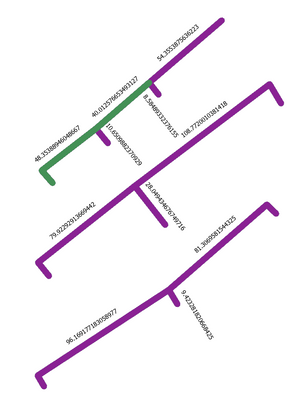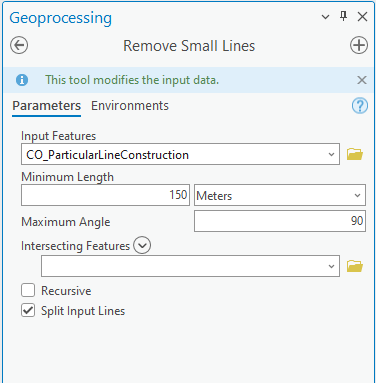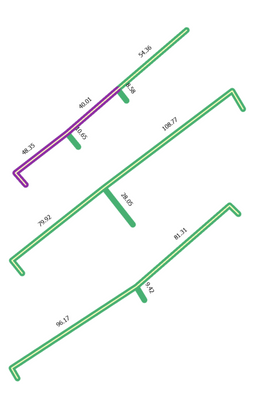- Home
- :
- All Communities
- :
- Products
- :
- ArcGIS Production Mapping
- :
- ArcGIS Production Mapping Questions
- :
- Re: Remove Small Lines - Odd Results
- Subscribe to RSS Feed
- Mark Topic as New
- Mark Topic as Read
- Float this Topic for Current User
- Bookmark
- Subscribe
- Mute
- Printer Friendly Page
- Mark as New
- Bookmark
- Subscribe
- Mute
- Subscribe to RSS Feed
- Permalink
Hi all,
Regarding the Remove Small Lines tool, I get odd results. I've tried multiple parameters (angles of 20, 45, 90,...), with arcpy, with arcgis pro, various data editing (reverse lines, remove unnecessary vertices,...). The only thing that makes it work as intended is by removing the smallest lines.
It might be user error, I might be missing something crucial. It seemed pretty straightforward tough.
Here are the results in green, purples are the original lines (labels are length):
Minimum length is 150 Meters, maximum angle of 90 and 45 gives the same result. Everything snapped and split at intersection,...
Any idea?
Solved! Go to Solution.
Accepted Solutions
- Mark as New
- Bookmark
- Subscribe
- Mute
- Subscribe to RSS Feed
- Permalink
Hi @Arnaud_IGN
The ArcGIS Production Mapping and ArcGIS Defense Mapping Development Team has addressed your issue for ArcGIS Pro 3.2. ArcGIS Pro 3.2 will be released later this year.
Regards,
Dan
- Mark as New
- Bookmark
- Subscribe
- Mute
- Subscribe to RSS Feed
- Permalink
Remove Small Lines (Topographic Production)—ArcGIS Pro | Documentation
the last statement
While the length of the individual features may be shorter than the minimum length, the overall visual length of the small line and connecting line features will be greater than the minimum length.
what happens to those examples if you change the threshold to 200?
... sort of retired...
- Mark as New
- Bookmark
- Subscribe
- Mute
- Subscribe to RSS Feed
- Permalink
Thanks for the suggestion, Dan.
The results are (again) weirdly the same (now in blue):
The only lines that are kept add up for less than 100m, so I can't figure out what's happening here. This has to be something I'm missing as the results are so far from what's expected.
- Mark as New
- Bookmark
- Subscribe
- Mute
- Subscribe to RSS Feed
- Permalink
Hi Arnaud,
Thank you for your post. I am working with the development team to review your issue.
Can you please reply to the following:
1. What version of ArcGIS Pro are you using?
2. Can you please share a screenshot of the result you are expecting?
Regards,
Dan
- Mark as New
- Bookmark
- Subscribe
- Mute
- Subscribe to RSS Feed
- Permalink
Hi Dan,
I'm using ArcGIS Pro 3.0.2, and this is the result I expected with a 150 meters threshold (green : input data, purple : results, yellow : expected) :
We've had better results by running the tool first with a 25 meters threshold (for example), then using Dissolve and Feature to line and finally a Remove Small Lines with a 150 meters threshold. But still, one small line was kept although it didn't meet the criteria (the one at 28.05m).
Thank you!
- Mark as New
- Bookmark
- Subscribe
- Mute
- Subscribe to RSS Feed
- Permalink
Hi Arnaud,
Thank you for answering the questions.
I also expect the same result.
I can reproduce the issue using ArcGIS Pro 3.1 Final and 3.2 test build.
I have logged an issue in our team's internal bug tracking system.
Please let me know if you require more information.
Thank you for bringing the issue to our attention.
Regards,
Dan
- Mark as New
- Bookmark
- Subscribe
- Mute
- Subscribe to RSS Feed
- Permalink
Hi @Arnaud_IGN
The ArcGIS Production Mapping and ArcGIS Defense Mapping Development Team has addressed your issue for ArcGIS Pro 3.2. ArcGIS Pro 3.2 will be released later this year.
Regards,
Dan
- Mark as New
- Bookmark
- Subscribe
- Mute
- Subscribe to RSS Feed
- Permalink
Great news, thank you Dan 🙂