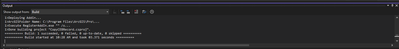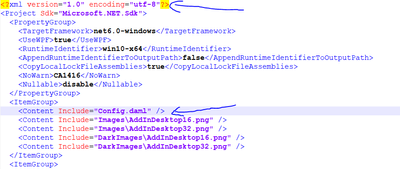- Home
- :
- All Communities
- :
- Developers
- :
- ArcGIS Pro SDK
- :
- ArcGIS Pro SDK Questions
- :
- Visual Studio 2022 ArcGIS Pro sdk not creating esr...
- Subscribe to RSS Feed
- Mark Topic as New
- Mark Topic as Read
- Float this Topic for Current User
- Bookmark
- Subscribe
- Mute
- Printer Friendly Page
Visual Studio 2022 ArcGIS Pro sdk not creating esriaddin
- Mark as New
- Bookmark
- Subscribe
- Mute
- Subscribe to RSS Feed
- Permalink
So I have been having an issue that occurred on Monday 9th 2023 I have been creating a tool for ArcGIS pro and it had been building properly, but I decided to stage my commits and push them to gitlab which the only difference this time was I was pushing my commits to the main branch and not my secondary branch. When I did the push it gave me a merge with conflicts but still ended up pushing, but after that it gave me a weird error which would not allow Visual Studio to rebuild or clean the solution, I followed the error to the portion that was giving it the issue and I deleted what I believe was called addinCleanUp section from the project.cs well that got rid of the error but it also stopped it from actally creating the addin file in the debug folder as well as not adding it to Pro when I started debugging. So what I know is that when I build the solution it acts like it is creating the file but the excute RegisterAddin.exe location doesn't have the folder location for the debug folder as shown in the image below.
if anyone can give me some direction on how to fix this without having to completely reset my computer and reinstall everything that would be great.
Solved! Go to Solution.
Accepted Solutions
- Mark as New
- Bookmark
- Subscribe
- Mute
- Subscribe to RSS Feed
- Permalink
@ViktorSafar I actually solved this, so apparently if this happens to anyone trying to create tools for ArcGIS Pro using Visual Studio 2022, you need to go to the Manage NuGet packages by right clicking on the project in the solutions explorer and searching for Esri.ArcGISPro.Extensions30 this downloads the extensions for the addin files and after I did that it started working normally again. I am not sure what really caused this issue to happen in the first, but at least there is a way to fix it.
- Mark as New
- Bookmark
- Subscribe
- Mute
- Subscribe to RSS Feed
- Permalink
Sounds like the problem is your project file. I don't think anyone can help without seeing it.
- Mark as New
- Bookmark
- Subscribe
- Mute
- Subscribe to RSS Feed
- Permalink
@ViktorSafar I actually solved this, so apparently if this happens to anyone trying to create tools for ArcGIS Pro using Visual Studio 2022, you need to go to the Manage NuGet packages by right clicking on the project in the solutions explorer and searching for Esri.ArcGISPro.Extensions30 this downloads the extensions for the addin files and after I did that it started working normally again. I am not sure what really caused this issue to happen in the first, but at least there is a way to fix it.
- Mark as New
- Bookmark
- Subscribe
- Mute
- Subscribe to RSS Feed
- Permalink
I would also like to add that there is one more thing to look into if you have this issue, for some reason this issue had come back up and once we had looked at the CSproj code we noticed it was missing two lines that are needed for the addin to be created after it the tool is built. see below.