- Home
- :
- All Communities
- :
- Developers
- :
- ArcGIS Pro SDK
- :
- ArcGIS Pro SDK Questions
- :
- Re: Selected feature when zoomed in showing 3 poin...
- Subscribe to RSS Feed
- Mark Topic as New
- Mark Topic as Read
- Float this Topic for Current User
- Bookmark
- Subscribe
- Mute
- Printer Friendly Page
Selected feature when zoomed in showing 3 points shape.
- Mark as New
- Bookmark
- Subscribe
- Mute
- Subscribe to RSS Feed
- Permalink
When the map is zoomed out and features are points on the map, we can click on one and it will zoom in to the selected feature and generate a 'brochure'. This works great from closer in, but when they are just points zooming in, leaves the selected highlight line as a simpler geometry (mostly a triangle) overlaying the feature. this is also what gets put into the brochure. I understand mostly what is happening, but I need to fix it. I've tried clearing and reselecting the feature, but nothing seems to work. Can't seem to even clear it. I can click on the shape and then then selected line corrects itself. Any suggestions for how to fix this? the first picture is what is getting saved to the brochure. the second is what we would like. AGO
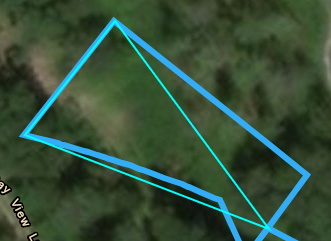

- Mark as New
- Bookmark
- Subscribe
- Mute
- Subscribe to RSS Feed
- Permalink
Hi Caleb,
Maybe I didn't properly duplicate your steps, but I tried to duplicate your issue using the "FeatureTest" data from the sample dataset here: https://github.com/Esri/arcgis-pro-sdk-community-samples/releases
and I was not able to duplicate the problem. If I understand you correctly, you select a feature at scale as shown on this screenshot:

then you use the 'zoom to selection' method to zoom in closer and your selection geometry doesn't line up properly with the 'real' geometry.

in this screenshot my 'selection' geometry matches the 'real' geometry exactly (even so the base map doesn't match my outline).
Maybe you can download the 'FeatureTest' sample dataset and try your use case using the polygon layer in that dataset.