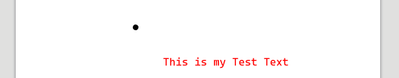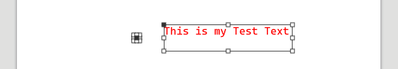- Home
- :
- All Communities
- :
- Developers
- :
- ArcGIS Pro SDK
- :
- ArcGIS Pro SDK Questions
- :
- Re: Reusing Pro Command - question
- Subscribe to RSS Feed
- Mark Topic as New
- Mark Topic as Read
- Float this Topic for Current User
- Bookmark
- Subscribe
- Mute
- Printer Friendly Page
- Mark as New
- Bookmark
- Subscribe
- Mute
- Subscribe to RSS Feed
- Permalink
I need to use the alignMiddle-command in my ArcGIS Pro Add-in, for aligning some elements on the layout. I've seen the article about Reusing Pro Command in the ProGuide. When I add the button for "esri_layouts_alignMiddle" in config.daml I'm able to run the command.
Is it possible to run this command without having to add the button to the ribbon?
Solved! Go to Solution.
Accepted Solutions
- Mark as New
- Bookmark
- Subscribe
- Mute
- Subscribe to RSS Feed
- Permalink
Hi,
Yes, it is possible. Code below:
var pluginWrapper = FrameworkApplication.GetPlugInWrapper(id, true) as System.Windows.Input.ICommand;
if (pluginWrapper != null)
{
if (pluginWrapper.CanExecute(null))
{
pluginWrapper.Execute(null);
}
}More info here
- Mark as New
- Bookmark
- Subscribe
- Mute
- Subscribe to RSS Feed
- Permalink
Hi,
Yes, it is possible. Code below:
var pluginWrapper = FrameworkApplication.GetPlugInWrapper(id, true) as System.Windows.Input.ICommand;
if (pluginWrapper != null)
{
if (pluginWrapper.CanExecute(null))
{
pluginWrapper.Execute(null);
}
}More info here
- Mark as New
- Bookmark
- Subscribe
- Mute
- Subscribe to RSS Feed
- Permalink
There is a community sample that shows different variations of reusing ProCommands:
- Mark as New
- Bookmark
- Subscribe
- Mute
- Subscribe to RSS Feed
- Permalink
@Wolf , @GKmieliauskas Does anyone of you know which conditions that needs to be met for the command "esri_layouts_alignMiddle" to be executed?
I've selected to elements from my layout, but CanExecute returns false
var tmpTextElement = Layout.FindElement(element.Name);
var tmpPunktElement = Layout.FindElement(PunktElement.Name);
Layout.SelectElements(new List<Element> { tmpTextElement, tmpPunktElement });
var pluginWrapperDistributeAlignMiddle = FrameworkApplication.GetPlugInWrapper("esri_layouts_alignMiddle", true) as ICommand;
if (pluginWrapperDistributeAlignMiddle != null)
{
if (pluginWrapperDistributeAlignMiddle.CanExecute(null))
{
pluginWrapperDistributeAlignMiddle.Execute(null);
}
}
- Mark as New
- Bookmark
- Subscribe
- Mute
- Subscribe to RSS Feed
- Permalink
As far as i can tell from looking at ArcGISLayout.daml the following condition has to be met:
id="esri_layouts_selectedElementsNotPartsCondition"
The description for the condition says:
"Elements are selected in the active layout view and FORMAT selection is set to the whole element not a part."
I used your code and it's working fine for me:
protected override void OnClick()
{
try
{
LayoutView layoutView = LayoutView.Active;
Layout layout = layoutView.Layout;
var tmpTextElement = layout.FindElement("TestText 1");
var tmpPunktElement = layout.FindElement("Point");
layout.SelectElements(new List<ArcGIS.Desktop.Layouts.Element> { tmpTextElement, tmpPunktElement });
MessageBox.Show($@"Selected: {layout.GetSelectedElements().Count}");
var pluginWrapperDistributeAlignMiddle = FrameworkApplication.GetPlugInWrapper("esri_layouts_alignMiddle", true) as ICommand;
if (pluginWrapperDistributeAlignMiddle != null)
{
if (pluginWrapperDistributeAlignMiddle.CanExecute(null))
{
pluginWrapperDistributeAlignMiddle.Execute(null);
}
else
MessageBox.Show("Can't execute");
}
}
catch (Exception ex)
{
MessageBox.Show(ex.Message);
}
}These are my two sample elements to be aligned:
After the alignment button completes i see this:
- Mark as New
- Bookmark
- Subscribe
- Mute
- Subscribe to RSS Feed
- Permalink
Thank you for testing, @Wolf and @GKmieliauskas .
I've now tried adding your code, @Wolf , and I get a confirmation that 2 elements in the layout is selected. However, the CanExecute(null) returns false and the elements are not aligned. You mentioned the condition-description:
"Elements are selected in the active layout view and FORMAT selection is set to the whole element not a part."
Since there are elements selected in the active layout view, then it must be something to do with the FORMAT selection. How do I set this to the whole element and not a part?
Do you have any other suggestions on how to align these, without the use of the align-command?