- Home
- :
- All Communities
- :
- Developers
- :
- ArcGIS Pro SDK
- :
- ArcGIS Pro SDK Questions
- :
- Re: Return account string that not found in curren...
- Subscribe to RSS Feed
- Mark Topic as New
- Mark Topic as Read
- Float this Topic for Current User
- Bookmark
- Subscribe
- Mute
- Printer Friendly Page
Return account string that not found in current layer?
- Mark as New
- Bookmark
- Subscribe
- Mute
- Subscribe to RSS Feed
- Permalink
All,
I have the codes below to do selection but I also need the code to return to me what account in the 'queryString' that it could not find in my layer. How do I do that? Thank you!
queryString = accountNum in ('123', '456', '789')
public static Task<int> SelectByAttributeAsync(string featureLayerName, string queryString)
{
return QueuedTask.Run(async () =>
{
var firstLyr =
MapView.Active.Map.FindLayers(featureLayerName).FirstOrDefault() as FeatureLayer;
if (firstLyr == null) throw new Exception(string.Format("The feature class: {0} does not exist", featureLayerName));
var qf = new QueryFilter()
{
WhereClause = queryString,
SubFields = "*"
};
};
MapView.Active.ZoomToSelected();
MapView.Active.ZoomToSelected(new TimeSpan(0, 0, 3), true);
return selectionCount;
});Solved! Go to Solution.
Accepted Solutions
- Mark as New
- Bookmark
- Subscribe
- Mute
- Subscribe to RSS Feed
- Permalink
You can use the snippet below to get this result when searching for these accounts (type string) ' "Test 0", "Test 1", "Test x"' - Note that only Test x doesn't exist:
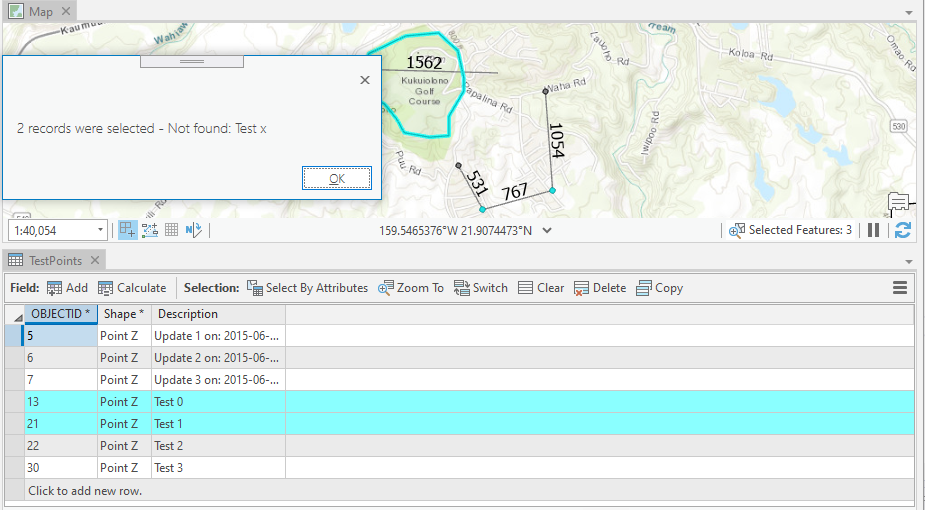
In essence you first do your selection and then search through the selected set one by one to find the 'missing' item.
protected override async void OnClick()
{
Tuple<int, string> selectionInfo = null;
try
{
var accounts = new List<string>() { "Test 0", "Test 1", "Test x" };
selectionInfo = await SelectByAttributeAsync("TestPoints", accounts);
}
catch (Exception ex)
{
MessageBox.Show(ex.ToString());
}
_ = MapView.Active.ZoomToSelectedAsync(new TimeSpan(0, 0, 3), true);
MessageBox.Show($@"{selectionInfo.Item1} records were selected - {selectionInfo.Item2}");
}
public static Task<Tuple<int, string>> SelectByAttributeAsync(string featureLayerName, List<string> accounts)
{
return QueuedTask.Run(() =>
{
var firstLyr = MapView.Active.Map.FindLayers(featureLayerName).FirstOrDefault() as FeatureLayer;
if (firstLyr == null) throw new Exception(string.Format("The feature class: {0} does not exist", featureLayerName));
// make list of accounts into 'in' clause
var commaList = string.Join(",", accounts.Select(p => $@"'{p}'"));
var qf = new QueryFilter()
{
WhereClause = $@"description in ({commaList})",
SubFields = "*"
};
var selection = firstLyr.Select(qf);
// remainingAccounts tracks first all accounts and each found account will be removed
var remainingAccounts = new List<string>(accounts);
using (var foundCursor = firstLyr.Search(new QueryFilter() { ObjectIDs = selection.GetObjectIDs() }))
{
while (foundCursor.MoveNext())
{
using (var row = foundCursor.Current)
{
var foundAccount = row["description"].ToString();
remainingAccounts.Remove(foundAccount);
}
}
}
var msg = string.Empty;
if (remainingAccounts.Count == 0) msg = "All records found";
else msg = $@"Not found: {string.Join (",", remainingAccounts)}";
return new Tuple<int, string> (selection.GetCount(), msg);
});
}- Mark as New
- Bookmark
- Subscribe
- Mute
- Subscribe to RSS Feed
- Permalink
You can use the snippet below to get this result when searching for these accounts (type string) ' "Test 0", "Test 1", "Test x"' - Note that only Test x doesn't exist:
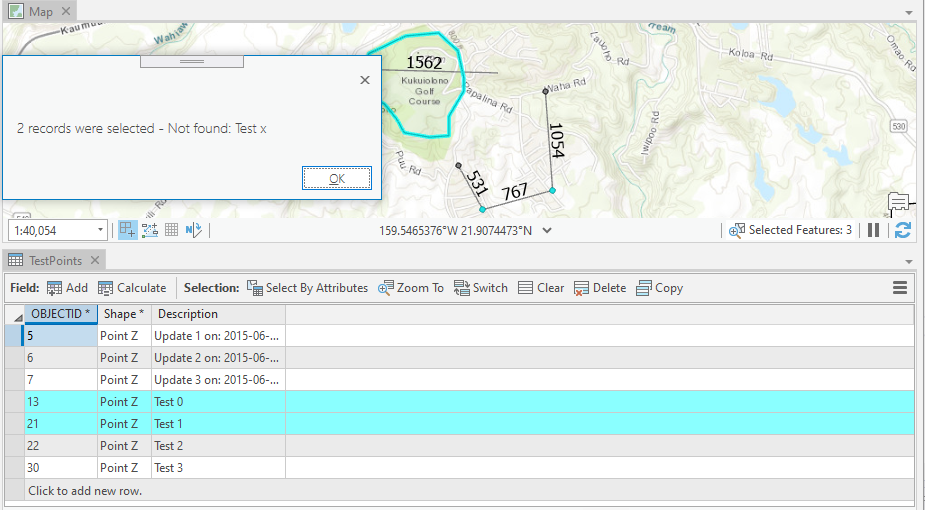
In essence you first do your selection and then search through the selected set one by one to find the 'missing' item.
protected override async void OnClick()
{
Tuple<int, string> selectionInfo = null;
try
{
var accounts = new List<string>() { "Test 0", "Test 1", "Test x" };
selectionInfo = await SelectByAttributeAsync("TestPoints", accounts);
}
catch (Exception ex)
{
MessageBox.Show(ex.ToString());
}
_ = MapView.Active.ZoomToSelectedAsync(new TimeSpan(0, 0, 3), true);
MessageBox.Show($@"{selectionInfo.Item1} records were selected - {selectionInfo.Item2}");
}
public static Task<Tuple<int, string>> SelectByAttributeAsync(string featureLayerName, List<string> accounts)
{
return QueuedTask.Run(() =>
{
var firstLyr = MapView.Active.Map.FindLayers(featureLayerName).FirstOrDefault() as FeatureLayer;
if (firstLyr == null) throw new Exception(string.Format("The feature class: {0} does not exist", featureLayerName));
// make list of accounts into 'in' clause
var commaList = string.Join(",", accounts.Select(p => $@"'{p}'"));
var qf = new QueryFilter()
{
WhereClause = $@"description in ({commaList})",
SubFields = "*"
};
var selection = firstLyr.Select(qf);
// remainingAccounts tracks first all accounts and each found account will be removed
var remainingAccounts = new List<string>(accounts);
using (var foundCursor = firstLyr.Search(new QueryFilter() { ObjectIDs = selection.GetObjectIDs() }))
{
while (foundCursor.MoveNext())
{
using (var row = foundCursor.Current)
{
var foundAccount = row["description"].ToString();
remainingAccounts.Remove(foundAccount);
}
}
}
var msg = string.Empty;
if (remainingAccounts.Count == 0) msg = "All records found";
else msg = $@"Not found: {string.Join (",", remainingAccounts)}";
return new Tuple<int, string> (selection.GetCount(), msg);
});
}- Mark as New
- Bookmark
- Subscribe
- Mute
- Subscribe to RSS Feed
- Permalink
I've successfully got it worked with my codes. Thank you so very much. You're truly life saver!