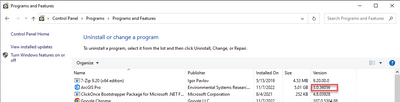- Home
- :
- All Communities
- :
- Developers
- :
- ArcGIS Pro SDK
- :
- ArcGIS Pro SDK Questions
- :
- Restrict add-in to specific patch using DAML
- Subscribe to RSS Feed
- Mark Topic as New
- Mark Topic as Read
- Float this Topic for Current User
- Bookmark
- Subscribe
- Mute
- Printer Friendly Page
- Mark as New
- Bookmark
- Subscribe
- Mute
- Subscribe to RSS Feed
- Permalink
Is there a way to restrict an add-in to a specific patch version, preferably using DAML? I know the desktopVersion in Config.daml will restrict down to the minor version, but some of our add-ins make heavy use of the GetZsFromSurfaceAsync method, which had a bug until 2.9.4. We're developing against 2.9.5, so we're taking full advantage of the fix. If any of our users are below 2.9.4, we'd like to either prevent the add-in from loading or disable it using states and conditions so they don't get incorrect values from that method.
Solved! Go to Solution.
Accepted Solutions
- Mark as New
- Bookmark
- Subscribe
- Mute
- Subscribe to RSS Feed
- Permalink
If you can't do this through the DAML file, this post shows how to get the ArcGIS Pro version information through code.
- Mark as New
- Bookmark
- Subscribe
- Mute
- Subscribe to RSS Feed
- Permalink
You can specify 2.9.buildno in config.daml in the AddInInfo tag's desktopVersion attribute. To find the buildno for 2.9.5 you can look in your control panel under programs / features. The screen shot below is the version number desktopVersion number for 3.0. You can also create a new add-in with ArcGIS Pro 2.9.5 installed which will fill in the minimum desktopVersion for 2.9.5 in your config.daml.
See here: ProConcepts Advanced Topics · Esri/arcgis-pro-sdk Wiki (github.com)
- Mark as New
- Bookmark
- Subscribe
- Mute
- Subscribe to RSS Feed
- Permalink
Thanks for responding so quickly! I updated the desktopVersion to 2.9.5 on my machine, which also has 2.9.5 installed, then compiled and copied the add-in to a VM with 2.9.2 installed. The VM still loaded the add-in, which is what I'm trying to avoid. Is there maybe a way to get the Pro patch number through the API?
- Mark as New
- Bookmark
- Subscribe
- Mute
- Subscribe to RSS Feed
- Permalink
Doesn't appear to be possible through DAML, so a combination of desktopVersion=2.9.32739 and the code from that post (shown below) is the way to go.
System.Reflection.Assembly assembly = System.Reflection.Assembly.GetEntryAssembly();
FileVersionInfo fvi = FileVersionInfo.GetVersionInfo(assembly.Location);
if (fvi.FileBuildPart < 4)
// Disable add-in
@WolfI created a new add-in and copied the desktop version (2.9.32739) into my existing add-in, and Pro 2.9.2 still loaded it. It leads me to believe that desktopVersion only looks at the major and minor versions
- Mark as New
- Bookmark
- Subscribe
- Mute
- Subscribe to RSS Feed
- Permalink
Just create a new add-in on your development machine which should have ArcGIS Pro 2.9.5 installed. Then open the config.daml of the newly created add-in and copy the desktopVersion attribute.