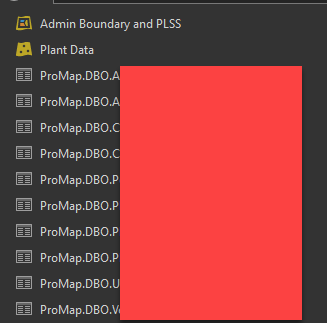- Home
- :
- All Communities
- :
- Developers
- :
- ArcGIS Pro SDK
- :
- ArcGIS Pro SDK Questions
- :
- Re: Query Portal Tables only
- Subscribe to RSS Feed
- Mark Topic as New
- Mark Topic as Read
- Float this Topic for Current User
- Bookmark
- Subscribe
- Mute
- Printer Friendly Page
Query Portal Tables only
- Mark as New
- Bookmark
- Subscribe
- Mute
- Subscribe to RSS Feed
- Permalink
I am looking to query static table data from my portal at the start of my application. I don't want to add the data to my map, just get the information from this table to store in memory. I know how to add these tables to my map, but I really just want to use them as an api for information. I almost want to simply use them as a webapi of sorts to query information from them when i need it. I want to hide these table from our users. I am thinking i need to somehow query against them using my portal credentials and a properly formated URL. But can seem to get it right. In catalog here is what my tables and layers that I want to query against look like. Could someone point me in the right direction?
- Mark as New
- Bookmark
- Subscribe
- Mute
- Subscribe to RSS Feed
- Permalink
Hi MKa,
I assume these portal tables are part of a feature service, right?
Start by creating a connection to the feature service, and then creating a Geodatabase from that connection. You can accomplish this by creating a ServiceConnectionProperties object, and then using the Geodatabase(ServiceConnectionProperties) constructor.
Once you have a Geodatabase, you can open tables and query using OpenDataset and Search.
I hope this helps,
--Rich
- Mark as New
- Bookmark
- Subscribe
- Mute
- Subscribe to RSS Feed
- Permalink
the OpenQueryTable option might be what I am looking for over OpenDataset?
This table represents my worldwide locations, so at any given time, 95% of
this table is unneeded. Much like when i load a layer a set a definition
query. Would the QueryTableDescription improve performance here, in that
the number of results would be far smaller than the OpenDataset.
- Mark as New
- Bookmark
- Subscribe
- Mute
- Subscribe to RSS Feed
- Permalink
Calling OpenDataset does not download the contents of the table- just some metadata about the table definition. The only data that is downloaded are the rows specified by the QueryFilter in Table.Search.
--Rich
- Mark as New
- Bookmark
- Subscribe
- Mute
- Subscribe to RSS Feed
- Permalink
with a token. But instead use the portal credentials? So in postman I can
query my table like this with a token
https://MYURL/arcgis/sharing/servers/MyServer/rest/services/Company/CompanyWebService/FeatureServer/...'
and GroupCode=099&outFields=*&f=pjson&token=TOKENFROM_AOL
This returns my results using the TOKEN, but in the above I can specify the
query in the initial call. Would this save me time in getting the
information I want at my Configuration startup, or is getting this Table
using my portal instance still the best option. Could this HttpRequest use
my logged in portal credentials instead of the Token?
- Mark as New
- Bookmark
- Subscribe
- Mute
- Subscribe to RSS Feed
- Permalink
It's always possible to access Esri REST services such as the feature service outside of the Pro SDK. I'm not familiar with the benefits of that solution, although the integration with Pro would obviously be harder.
- Mark as New
- Bookmark
- Subscribe
- Mute
- Subscribe to RSS Feed
- Permalink
my configuration I need information from these tables right away on
loading. I can’t seem to access the geodatabase until the Loaded stage of
the configuration manager. At that point I then have to wait until the
thread for the geodatabase returns some results. Since I have to load that
gdb at that point and not before application_loaded I am trying to find a
way to get some results with a synchronous web call. Unless you can think
of a way around this so that I can access the gdb before the loaded event.
- Mark as New
- Bookmark
- Subscribe
- Mute
- Subscribe to RSS Feed
- Permalink
Rich,
I am not trying to do a simple EsriHttpClient query after I verify that my Portal is up and I am signed in. I have tried every variation of the query using the EsriHttpCient and I cannot get the query to work. Has anyone else ever run into this or tried to return results in code? I keep getting the 400 error
"{\"error\":{\"code\":400,\"message\":\"Unable to complete operation.\",\"details\":[\"Unable to perform query operation.\"]}}".
Here is my latest. I have tried breaking this up in everyway and this works in postman with a token, but in my code I don't need the token because I am using the EsriHttpClient
EsriHttpClient client = new EsriHttpClient();
string path = "https://MYServer/arcgis/sharing/servers/59621f9802e04755b9a872c25fcfb7ef/rest/services/MyWebService/...";
string query = string.Format("query?{0}&f=json&outFields=*&returnGeometry=true&returnIdsOnly=false", "where=PlantCode='ABC1' and Code='010'");
EsriHttpResponseMessage searchResponse = client.Get(path + query);
HttpContent content = searchResponse.Content;
string response = await content.ReadAsStringAsync();
dynamic resultItems = JObject.Parse(response);
- Mark as New
- Bookmark
- Subscribe
- Mute
- Subscribe to RSS Feed
- Permalink
I have been using fiddler and it looks like the EsriHttpClient is doing something to my above where clause
THIS code from above
string query = string.Format("query?{0}&f=json&outFields=*&returnGeometry=true&returnIdsOnly=false", "where=PlantCode='ABC1' and Code='010'");
EsriHttpResponseMessage searchResponse = client.Get(path + query);
HttpContent content = searchResponse.Content;
Should send this URI
"query?where=PlantCode='ABC1' and Code='010'&f=json&outFields=*&returnGeometry=true&returnIdsOnly=false"
But instead, fiddler shows this going through
"query?where=PlantCode&f=json&outFields=*&returnGeometry=true&returnIdsOnly=false"
Notice how after the PlantCode the equals sign is cuttoff? How do i tell the EsriHttpRequest to ignore that and not do that. This works in Postman, so I know it has to be possible.