- Home
- :
- All Communities
- :
- Developers
- :
- ArcGIS Pro SDK
- :
- ArcGIS Pro SDK Questions
- :
- Re: Picture annotation/label on a point feature
- Subscribe to RSS Feed
- Mark Topic as New
- Mark Topic as Read
- Float this Topic for Current User
- Bookmark
- Subscribe
- Mute
- Printer Friendly Page
Picture annotation/label on a point feature
- Mark as New
- Bookmark
- Subscribe
- Mute
- Subscribe to RSS Feed
- Permalink
One of my customers want to label or callout annotate with a picture at a particular point feature.
Example like below screenshot.
And want to bring that layer together with map(MapFrame) in layout view as well.
Is there any idea I can achieve dynamically in ArcGIS pro sdk?
They can provide picture for each feature, and want to make the print process to be easier.
Because currently user shall need to add one picture by another into the layout, draw the line one by one.
And the when mapview extent is change in layout, those line and images becomes all over the places.
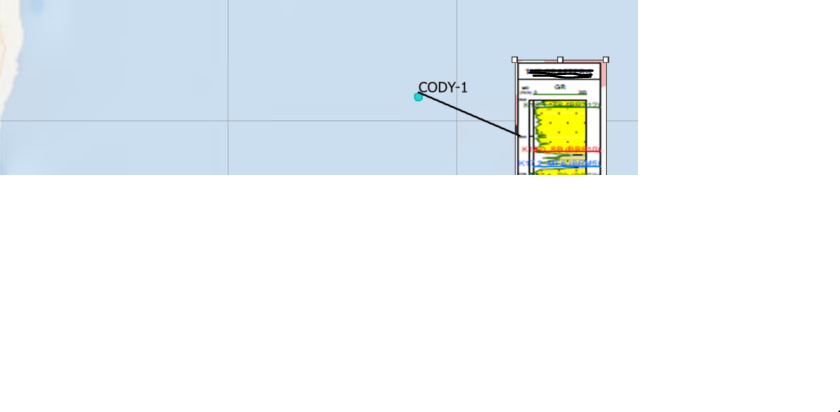
- Mark as New
- Bookmark
- Subscribe
- Mute
- Subscribe to RSS Feed
- Permalink
Any Idea?
- Mark as New
- Bookmark
- Subscribe
- Mute
- Subscribe to RSS Feed
- Permalink
Hi Than
How are you making the labels using the UI? Are you using Point callouts with leader lines?
If so, this can be done with the API also.
Thanks
Uma
- Mark as New
- Bookmark
- Subscribe
- Mute
- Subscribe to RSS Feed
- Permalink
Thank Uma Harano for your reply.
I can't achieve with image in the callout by using UI yet.
So that I would like to know anyway or any similarity I can do by using UI first and then Pro sdk?
Best Regards,
Than
- Mark as New
- Bookmark
- Subscribe
- Mute
- Subscribe to RSS Feed
- Permalink
Hi Than,
Here are the rough steps to create a Point Symbol that uses a Picture Marker. This Picture marker will be your images.
1. In Pro, click the View tab, click Catalog View button.
2. Double click Styles in Catalog View and select the Favorites style. This is where you will make your custom point symbols.
3. On Pro's ribbon, select the Styles tab, Click New Item > Point Symbol.
4. Click the newly created point symbol. On Description tab provide a name, category and tags
5. On Properties tab > Layers tab change from Shape marker to Picture marker.
6. Click the File button and browse to your logo and open it.
7. Set other options like size appropriately and click Apply.
Do this for all the images you to use for point features.
You will need to create a separate label class for each feature that requires a different image. Separate them out using SQL queries.
Here is some information on creating Label classes.
http://pro.arcgis.com/en/pro-app/help/mapping/text/label-classes.htm
Information on point symbols
http://pro.arcgis.com/en/pro-app/help/mapping/symbols-and-styles/point-symbols.htm
Information on saving symbols to styles
http://pro.arcgis.com/en/pro-app/help/mapping/symbols-and-styles/save-symbols-in-styles.htm
All these steps can be accomplished with the API:
- Create Point symbols from pictures,
- Create Label classes with SQL query, etc.
- When you create labels, be sure to use the Point callout to get the effect you need.
Thanks!
Uma
- Mark as New
- Bookmark
- Subscribe
- Mute
- Subscribe to RSS Feed
- Permalink
Hi Uma Harano,
Thank for your advice on picture marker, I have tried with sdk before and it is not something what my client want.
Because the image represent the well information shall be around 1.5inch x 3 inch on the screen, so it lost the actual point location when It is represented with related picture.
Currently those images are generated at each point feature based on it attribute value, (meaning those attributes are changed, the image shall change, especially image height shall change)
That's why, I am quite interested in using the call out label, instead of text, would like to have picture in it.
I shall explore more with your suggested label solution.
Thanks ![]()
Than