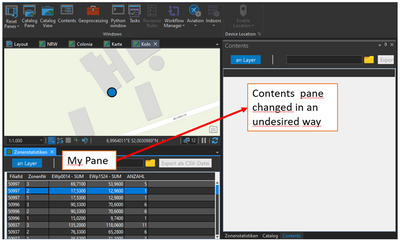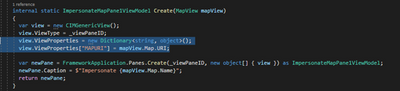- Home
- :
- All Communities
- :
- Developers
- :
- ArcGIS Pro SDK
- :
- ArcGIS Pro SDK Questions
- :
- Pane attributes defaultTab and defautlTool
- Subscribe to RSS Feed
- Mark Topic as New
- Mark Topic as Read
- Float this Topic for Current User
- Bookmark
- Subscribe
- Mute
- Printer Friendly Page
- Mark as New
- Bookmark
- Subscribe
- Mute
- Subscribe to RSS Feed
- Permalink
Hi, I have created a Pane for displaying data in a Table just as follows.
<pane id="MarktAnalystPro_Modules_Planning_StatisticZonesTable" caption="Zonenstatistiken" className="MarktAnalystPro.Modules.Planning.StatisticZonesTableViewModel" smallImage="pack://application:,,,/ArcGIS.Desktop.Resources;component/Images/GenericButtonGreen16.png" defaultTab="esri_mapping_homeTab" defaultTool="esri_mapping_navigateTool" >
<content className="MarktAnalystPro.Modules.Planning.StatisticZonesTableView" />
</pane>
The pane I have created behaves like a map and everytime the user makes this pane active, the dockpane "Contents" is changed not showing the layers of the acutal active map. Is there a way to change the behaviour of the pane, like that of an attribute table for instance?. My guess is that we are supossed to change either the defaultTab or the defaultTool attributes, but I haven't found any information regarding other options besides "esri_mapping_homeTab" or "esri_mapping_navigateTool".
Thanks in advance, Eloy
Solved! Go to Solution.
Accepted Solutions
- Mark as New
- Bookmark
- Subscribe
- Mute
- Subscribe to RSS Feed
- Permalink
Eloy,
Please review this documentation regarding Pane impersonation. In order for the TOC / contents pane to still show active map content, your pane needs to "impersonate" the mapView.
https://github.com/Esri/arcgis-pro-sdk/wiki/ProGuide-Map-Pane-Impersonation
And an associated sample
Hope this helps
Narelle
- Mark as New
- Bookmark
- Subscribe
- Mute
- Subscribe to RSS Feed
- Permalink
Hi,
If you want to see layers of actual map when your pane is selected you need to set <content className=<esri contents dockpane class name>.
I have found in ADCore.daml reference to ArcGIS Pro Contents dockpane:
<dockPane id="esri_core_contentsDockPane" caption="Contents" className="ContentsDockPaneViewModel" dock="left" width="320" keytip="toc" delayLoadMessage="Open a map or layout view">
<content className="ContentsDockPane" />
</dockPane>So you could try to change your content className, to ArcGIS Pro "ContentsDockPane". I don't if ArcGIS Pro will know that is ArcGIS Pro class. Maybe you need to specify some path to that className. Esri stuff could say more about that.
- Mark as New
- Bookmark
- Subscribe
- Mute
- Subscribe to RSS Feed
- Permalink
Thanks for answering. What I really want is to display my own pane without causing changes in the dockpane "ContentsDockPane". If I change the content from my own class to "ContentsDockPane" then my pane will be no displayed (Screenshot below). I guess there is something I don't understand about panes in ArcGIS Pro.
Thanks again
- Mark as New
- Bookmark
- Subscribe
- Mute
- Subscribe to RSS Feed
- Permalink
From your question I understood that you want to have Esri layer content pane.
Check your layers control binding and try to update binding property in overridden OnActivate method.
It is hard to help without the code.
- Mark as New
- Bookmark
- Subscribe
- Mute
- Subscribe to RSS Feed
- Permalink
Eloy,
Please review this documentation regarding Pane impersonation. In order for the TOC / contents pane to still show active map content, your pane needs to "impersonate" the mapView.
https://github.com/Esri/arcgis-pro-sdk/wiki/ProGuide-Map-Pane-Impersonation
And an associated sample
Hope this helps
Narelle
- Mark as New
- Bookmark
- Subscribe
- Mute
- Subscribe to RSS Feed
- Permalink
Thanks, that is great. In the "create" method of the pane, you are allowed to bind the desired map with the pane.
Thanks again!