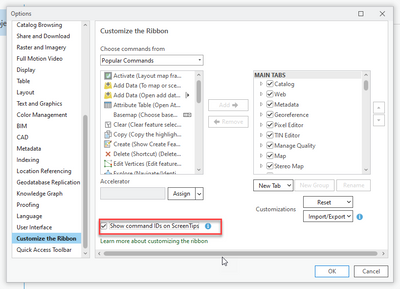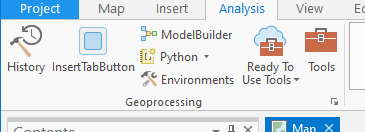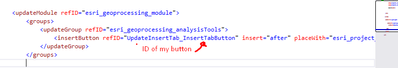- Home
- :
- All Communities
- :
- Developers
- :
- ArcGIS Pro SDK
- :
- ArcGIS Pro SDK Questions
- :
- New Button on Versions Tab
- Subscribe to RSS Feed
- Mark Topic as New
- Mark Topic as Read
- Float this Topic for Current User
- Bookmark
- Subscribe
- Mute
- Printer Friendly Page
- Mark as New
- Bookmark
- Subscribe
- Mute
- Subscribe to RSS Feed
- Permalink
Hi, I'm trying to develop an Add-in that add a new button to the versions Tab.
It's possible?
Thanks for the help
Solved! Go to Solution.
Accepted Solutions
- Mark as New
- Bookmark
- Subscribe
- Mute
- Subscribe to RSS Feed
- Permalink
You can create a module add-in project, then add an ArcGIS Pro button in that project. By default the button will be on an add-in tab. Now you have to modify the content of the config.daml to insert your button into another tab, group, etc. This document gives an overview of DAML: ProConcepts Framework · Esri/arcgis-pro-sdk Wiki (github.com)
here is a video:
ArcGIS Pro SDK for .NET: Working With DAML - YouTube
Also this sample modifies an existing ArcGIS Pro tab:
Now you need to find the daml id for the version tab / group into which you need to add your button.
To find the daml id you can use the 'Show command IDs' option in ArcGIS Pro:
Or use the DAML ID reference:
ArcGIS Pro DAML ID Reference · Esri/arcgis-pro-sdk Wiki (github.com)
- Mark as New
- Bookmark
- Subscribe
- Mute
- Subscribe to RSS Feed
- Permalink
You can create a module add-in project, then add an ArcGIS Pro button in that project. By default the button will be on an add-in tab. Now you have to modify the content of the config.daml to insert your button into another tab, group, etc. This document gives an overview of DAML: ProConcepts Framework · Esri/arcgis-pro-sdk Wiki (github.com)
here is a video:
ArcGIS Pro SDK for .NET: Working With DAML - YouTube
Also this sample modifies an existing ArcGIS Pro tab:
Now you need to find the daml id for the version tab / group into which you need to add your button.
To find the daml id you can use the 'Show command IDs' option in ArcGIS Pro:
Or use the DAML ID reference:
ArcGIS Pro DAML ID Reference · Esri/arcgis-pro-sdk Wiki (github.com)
- Mark as New
- Bookmark
- Subscribe
- Mute
- Subscribe to RSS Feed
- Permalink
Hi thanks a lot for your help!!!
I've one last question. I've built a test with a button in the geoprocessing group in the analysis tab and it works.
But when i test with the Versioning group in the Versioning tab It don't.
I think the refID are right. What I'm doing wrong?