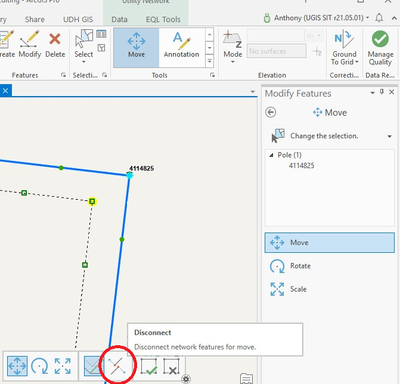- Home
- :
- All Communities
- :
- Developers
- :
- ArcGIS Pro SDK
- :
- ArcGIS Pro SDK Questions
- :
- Re: Move utility network feature without having di...
- Subscribe to RSS Feed
- Mark Topic as New
- Mark Topic as Read
- Float this Topic for Current User
- Bookmark
- Subscribe
- Mute
- Printer Friendly Page
Move utility network feature without having disconnected features
- Mark as New
- Bookmark
- Subscribe
- Mute
- Subscribe to RSS Feed
- Permalink
Hi there,
I was wondering if anybody could please point me in the right direction relating to where/how to set a property that defines not to Disconnect for moving features.
We are trying to use the modify method from EditOperation() with no luck regarding not having disconnected features.
Basically I want to be able to do what can be done from this screenshot - Move the pole and everything else moves with it (eg. Disconnect network features for move is turned off).
Thank you for any time with this
Solved! Go to Solution.
Accepted Solutions
- Mark as New
- Bookmark
- Subscribe
- Mute
- Subscribe to RSS Feed
- Permalink
Hi Anthony,
I understand the general workflows for why you would want to move features and have everything stay connected and/or maintain its relative position. What i'm still a little confused about is why you want to do this programmatically. The core tools such as Move and Edit Vertices allow you to update geometry locations and do the right things with connected or associated network features. We are looking to improve other edit tools such as reshape, extend/trim, etc., to also update connected and associated features in the next release.
If you do feel you need to do this programmatically, then the approach would be to do the following:
- Determine the x,y (and possibly z) change resulting from the move
- Perform a spatial query on each layer to find coincident features and apply the same change in the geometry to those features
- Perform a search through the associations for any child feature (i.e., things inside a container that was moved, etc.) of anything that has moved and apply the same change in the geometry to those features
Hope that helps.
larry
- Mark as New
- Bookmark
- Subscribe
- Mute
- Subscribe to RSS Feed
- Permalink
Hi Anthony,
Would be good to understand more of what you are trying to do. On the surface it sounds like you are trying to rewrite the core Move tool, so i'm assuming there is more to it than that.
That being said, if you are trying to programmatically move a pole and have everything go with it, then you have to write the code to find the adjacent features and update their geometries along with the pole. The logic to move connected (or associated) network features is not exposed through the SDK.
larry
- Mark as New
- Bookmark
- Subscribe
- Mute
- Subscribe to RSS Feed
- Permalink
Larry,
You are correct in that I'm looking at a way to programmatically move site objects (eg. pole, streetlight column, pillar/pedestal, pad) and have all associated equipment (eg. attached crossarm along with its contained overhead wire attachment (electricjunction) which is connected to overhead conductors/wires (electricline), switches (electricdevice) attached, etc) move with it staying in its relative position to the site (eg. crossarm is still offset in Xm & Ym from the site location)
I was hoping since ArcGIS Pro had this code implemented to perform this function in tool that it would be available in the SDK to produce a consistent result.
Some use cases to use this functionality would be around cadastral shift, site location correction from field staff where the location update comes from an EAM/ERP system (integration), etc.
Thank you for answering this question as I can now stop looking within the SDK to see if this existed.
Since Esri Inc has already implemented this in the Move tool, are you able to give an tips/tricks/workflow on how the team achieved this?
Thanks again
- Mark as New
- Bookmark
- Subscribe
- Mute
- Subscribe to RSS Feed
- Permalink
Hi Anthony,
I understand the general workflows for why you would want to move features and have everything stay connected and/or maintain its relative position. What i'm still a little confused about is why you want to do this programmatically. The core tools such as Move and Edit Vertices allow you to update geometry locations and do the right things with connected or associated network features. We are looking to improve other edit tools such as reshape, extend/trim, etc., to also update connected and associated features in the next release.
If you do feel you need to do this programmatically, then the approach would be to do the following:
- Determine the x,y (and possibly z) change resulting from the move
- Perform a spatial query on each layer to find coincident features and apply the same change in the geometry to those features
- Perform a search through the associations for any child feature (i.e., things inside a container that was moved, etc.) of anything that has moved and apply the same change in the geometry to those features
Hope that helps.
larry
- Mark as New
- Bookmark
- Subscribe
- Mute
- Subscribe to RSS Feed
- Permalink
Larry,
The electricity distribution company I work for has approx. 1.5M poles with another 23M features (24M total) and 15M associations which are mainly attachments & containments that is going into our first deployment of the Utility Network.
I'm not expecting any user to manually move site objects (eg. pole) if the number is more than say 100. I will want to generate a list of IDs (eg from a GUID field in our case) and then process them programmatically. Same for integration - no user intervention at all.
Looks like I'm going to become very familiar with ArcGIS Pro's SDK.
Thanks for this
- Mark as New
- Bookmark
- Subscribe
- Mute
- Subscribe to RSS Feed
- Permalink
Hi,
Does anyone know how to have the disconnect button remain disconnected or by default disconnected (or even how to disable it completely) upon selection or opening the edit tool?
My ArcPro crashes when I try to edit a fibre cable (UN) over <1500meters long. The edit tool seems to work on any other linear features like structure lines (even over 1500m) but not for cables.