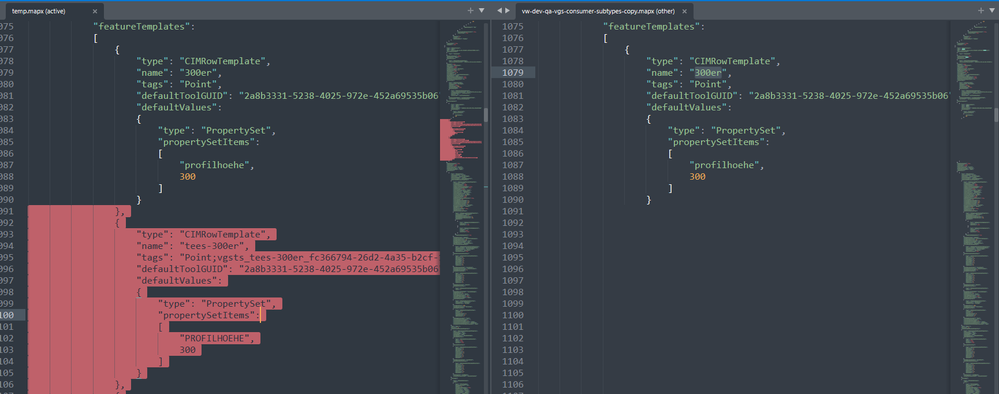- Home
- :
- All Communities
- :
- Developers
- :
- ArcGIS Pro SDK
- :
- ArcGIS Pro SDK Questions
- :
- Inserting CIMRowTemplate into SubTypeLayer does no...
- Subscribe to RSS Feed
- Mark Topic as New
- Mark Topic as Read
- Float this Topic for Current User
- Bookmark
- Subscribe
- Mute
- Printer Friendly Page
Inserting CIMRowTemplate into SubTypeLayer does not work
- Mark as New
- Bookmark
- Subscribe
- Mute
- Subscribe to RSS Feed
- Permalink
Hi there,
I got a custom script which does create some CIMRowTemplates and tries to insert these into a CIMMapDefinition more specifically into a SubTypeLayer. Unfortunately the self generated CIMRowTemplate always seems to dissapear as soon as I import the .mapx file into ArcGIS Pro.
On the left side is the manipulated .mapx file and the self generated CIMRowTemplate 'tees-300er' (marked red). It seems almost identical to the default Feature Template '300er' directly above
On the right side you see the .mapx File after I imported it into ArcGIS Pro. The self created CIMRowTemplate just vanished.
I have absolutely no problem when creating CIM templates and importing them into 'regular' layers (non subtype layers).
The CIMRowTemplate JSON just looks fine, so I got the gut feeling that there is something not right behind the scenes. I got absolutely no clue why my template does not seem to be 'valid'?
The code looks approx like this
cim_template = CIMRowTemplate()
# .. set some properties
cim_layer = layer.getDefinition("V3")
cim_layer.featureTemplates.append(cim_template)
layer.setDefinition(cim_layer)
Both .mapx files are attached. Somehow I could not upload the .mapx file type? 🙂
Any help would be appreciated!
Solved! Go to Solution.
Accepted Solutions
- Mark as New
- Bookmark
- Subscribe
- Mute
- Subscribe to RSS Feed
- Permalink
I just figured it out myself! I had to set the 'autoGenerateFeatureTemplates' property to False before applying the cim definition to the layer. Then it worked. Just a bit confusing that I dont have to do this for 'regular' layers and only for sub type layers.
layer_definition.autoGenerateFeatureTemplates = False
- Mark as New
- Bookmark
- Subscribe
- Mute
- Subscribe to RSS Feed
- Permalink
I just figured it out myself! I had to set the 'autoGenerateFeatureTemplates' property to False before applying the cim definition to the layer. Then it worked. Just a bit confusing that I dont have to do this for 'regular' layers and only for sub type layers.
layer_definition.autoGenerateFeatureTemplates = False