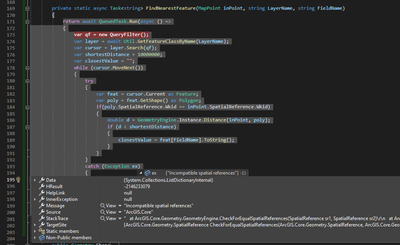- Home
- :
- All Communities
- :
- Developers
- :
- ArcGIS Pro SDK
- :
- ArcGIS Pro SDK Questions
- :
- Re: Incompatible Spatial References
- Subscribe to RSS Feed
- Mark Topic as New
- Mark Topic as Read
- Float this Topic for Current User
- Bookmark
- Subscribe
- Mute
- Printer Friendly Page
Incompatible Spatial References
- Mark as New
- Bookmark
- Subscribe
- Mute
- Subscribe to RSS Feed
- Permalink
In the Pro SDK API, I am getting the "Incompatible spatial references" error when performing Geometry Engine operations like Distance or Difference on two geometries. The first geometry comes from a feature in an enterprise geodatabase feature class contained in a feature dataset. The second feature comes from a file geodatabase feature class created programmatically, with the spatial reference copied from the SDE feature class. When I look at spatial references of both geometry objects in debug mode, they have identical WKT strings. The workaround I found was to convert both geometries to JSON and re-create them from the JSON strings. The Geometry Engine operations no longer fail.
My understanding is that as long as spatial reference WKT strings for two geometries are identical, their spatial references are the same. Is there something I am missing? Could this possibly be a bug?
I am using Pro 2.6 SDK. Thanks.
- Mark as New
- Bookmark
- Subscribe
- Mute
- Subscribe to RSS Feed
- Permalink
I'm seeing exactly the same thing in pro 3.1.0, two features with the same spatial reference. The layers have the same spatial reference, I check they have the same WKID in code just to be sure, still fails.
Feels like a bug in the code of the geometry engine " at ArcGIS.Core.Geometry.GeometryEngine.CheckForEqualSpatialReferences(SpatialReference sr1, SpatialReference sr2)\
To me its feels like the code might be they are checking that they are the same instance of spatial reference object, rather than that they are the same?
My workaround therefore was to use the SR of on of the layers to rebuild the geometry of the other. In my case I used the SR of the polygon layer to create a new point
var point = new MapPointBuilderEx(inPoint.X, inPoint.Y, polyLayer.GetDefinition().GetSpatialReference()).ToGeometry();
- Mark as New
- Bookmark
- Subscribe
- Mute
- Subscribe to RSS Feed
- Permalink
I'm seeing the same thing with 3.0. I hope they eventually fix it!
- Mark as New
- Bookmark
- Subscribe
- Mute
- Subscribe to RSS Feed
- Permalink
I am having the same issue at 3.3. @UmaHarano @Wolf @CharlesMacleod
- Mark as New
- Bookmark
- Subscribe
- Mute
- Subscribe to RSS Feed
- Permalink
I am having this issue now and then from our users. Just hope Pro dev team can look into this.
- Mark as New
- Bookmark
- Subscribe
- Mute
- Subscribe to RSS Feed
- Permalink
I still have the same issue at 3.5.4, fortunately I use the solution by @DaveWilcox
- Mark as New
- Bookmark
- Subscribe
- Mute
- Subscribe to RSS Feed
- Permalink
Hi Radek. I was just made aware of this issue. Can you check the xy-tolerances of the spatial references to see if they are the same? Thanks.
- Mark as New
- Bookmark
- Subscribe
- Mute
- Subscribe to RSS Feed
- Permalink
Hi Annette, the XYTolerance values are different. While the first feature has XYTolerance = 0.0002, the second one has 0.0001.
- Mark as New
- Bookmark
- Subscribe
- Mute
- Subscribe to RSS Feed
- Permalink
The tolerances being different is the reason that the exception is thrown. I will look into changing the behavior so that if only the tolerances are different, then the operation will succeed. I need to test for unexpected repercussions before I can commit to the change, though. I will reply to this thread with the outcome.
- Mark as New
- Bookmark
- Subscribe
- Mute
- Subscribe to RSS Feed
- Permalink
Radek, I will change this in the next release.