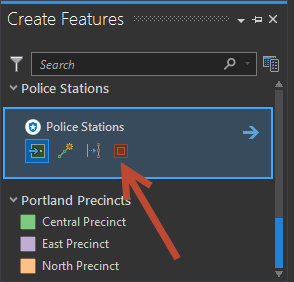- Home
- :
- All Communities
- :
- Developers
- :
- ArcGIS Pro SDK
- :
- ArcGIS Pro SDK Questions
- :
- Re: In ArcGIS Pro Add-in's where do you you need t...
- Subscribe to RSS Feed
- Mark Topic as New
- Mark Topic as Read
- Float this Topic for Current User
- Bookmark
- Subscribe
- Mute
- Printer Friendly Page
In ArcGIS Pro Add-in's where do you you need to put the png icons so they appear in the interface?
- Mark as New
- Bookmark
- Subscribe
- Mute
- Subscribe to RSS Feed
- Permalink
In the DAML for a Add-In you can define the png image to use for a tool.
<tool id="BasicMapTool_BasicMapTool" caption="Show Coordinates" keytip="T1" className="BasicMapTool" loadOnClick="true" smallImage="Images\crosshair16.png" largeImage="Images\crosshair32.png" condition="esri_mapping_mapPane">
Generally if you stay with one of the ESRI default icons they will appear. However, based on the pathing any 16 and 32 pixel png image referenced at .\Images should be usable. Where is this location? I've tried deploying them to the assembly cache (e.g., C:\Users\<user id here>\AppData\Local\ESRI\ArcGISPro\AssemblyCache\{ff226987-8efd-4d34-b606-3e731c8cd2ad}\Images) but that does not appear to work.
In Visual Studio 2013 it the setup looks like this (see attached screen shot_.
Rich D.
- Mark as New
- Bookmark
- Subscribe
- Mute
- Subscribe to RSS Feed
- Permalink
The screenshot shows "corsshair". The DAML shows "crosshair"...
Generally speaking, if the content type is set to 'AddinContent' the images will be copied to a folder called "Images" within the archive (.esriAddinX) (given a containing folder called "Images" in the solution) which is, in turn, usually deployed to your C:\Users\username\Documents\ArcGIS\AddIns\ArcGISPro\{Addin-id} folder . They are not copied to the assembly cache.
More information on Add-in resources can be found here: ProGuide-content-and-image-resources
- Mark as New
- Bookmark
- Subscribe
- Mute
- Subscribe to RSS Feed
- Permalink
Hi Rich,
Good find by Charles to see the spelling error, however, the name crosshair could imply that you expect the png to be used as the tool's cross hair icon. After you correct the spelling of the image and set the image property's "Build Action" to "AddinContent", you should see the icon in the tool gallery like in my sample of a construction tool below. Just to make sure though: this is not the crosshair icon the tool is using over the map view once the tool has been activated.