- Home
- :
- All Communities
- :
- Developers
- :
- ArcGIS Pro SDK
- :
- ArcGIS Pro SDK Questions
- :
- Re: Imported .mxd into ArcGIS Pro issue??
- Subscribe to RSS Feed
- Mark Topic as New
- Mark Topic as Read
- Float this Topic for Current User
- Bookmark
- Subscribe
- Mute
- Printer Friendly Page
- Mark as New
- Bookmark
- Subscribe
- Mute
- Subscribe to RSS Feed
- Permalink
Hi,
I've created a tool that draws graphics (Overlay) onto the screen to help identify sewer connections. It's all working fine....most of the time. See below for an example. What I am finding is that in some .aprx files the graphics draw fine, but in others they do not. I think it may be a case of when the .aprx is created by importing an old .mxd document into ArcGIS Pro. Does anyone know if that might be the cause?? Or should I be looking something else??
With a 'pure' .aprx file, no problems (ie. the red arrows get drawn):
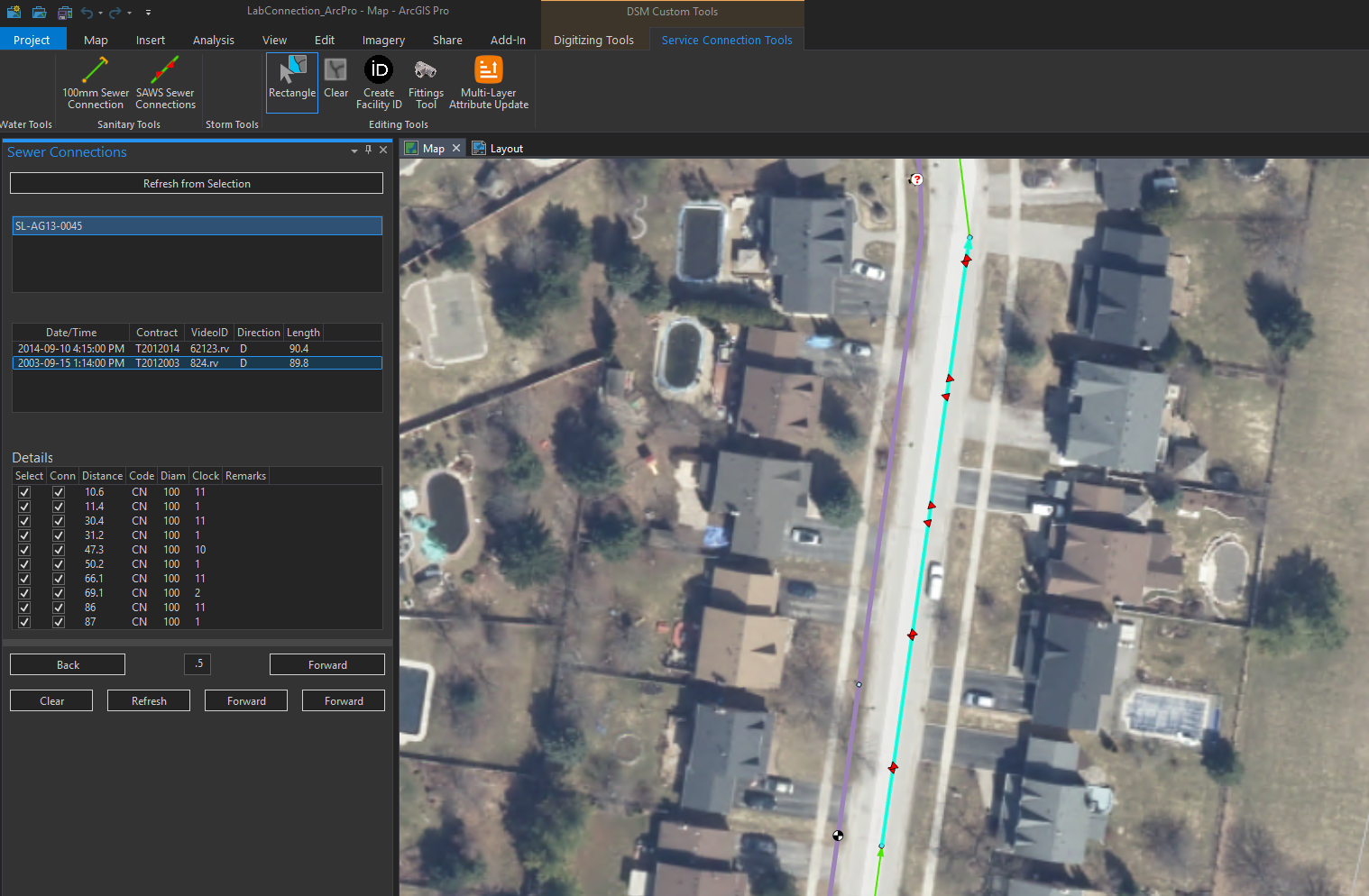
With an imported .mxd to .aprx file, problems (ie. no graphics get drawn):

Solved! Go to Solution.
Accepted Solutions
- Mark as New
- Bookmark
- Subscribe
- Mute
- Subscribe to RSS Feed
- Permalink
Hi Brian,
I tested my tool with a bunch of Mxd files from the ArcObjects community samples (10.8 sample data) and i was not able to duplicate the issue. If you find a duplicatable case i will take another look.
- Mark as New
- Bookmark
- Subscribe
- Mute
- Subscribe to RSS Feed
- Permalink
Hi Brian,
I was not able to duplicate this problem using Pro 2.6. It's possible that this only happens with certain MXDs or maybe the Pro version is relevant. I attached a small test program which contains a map tool that allows to select line features and displays the selected lines' vertices as graphic overlay points. Maybe you can try the app with your MXD.
Running the add-in should yield output like this (this is an imported mxd):
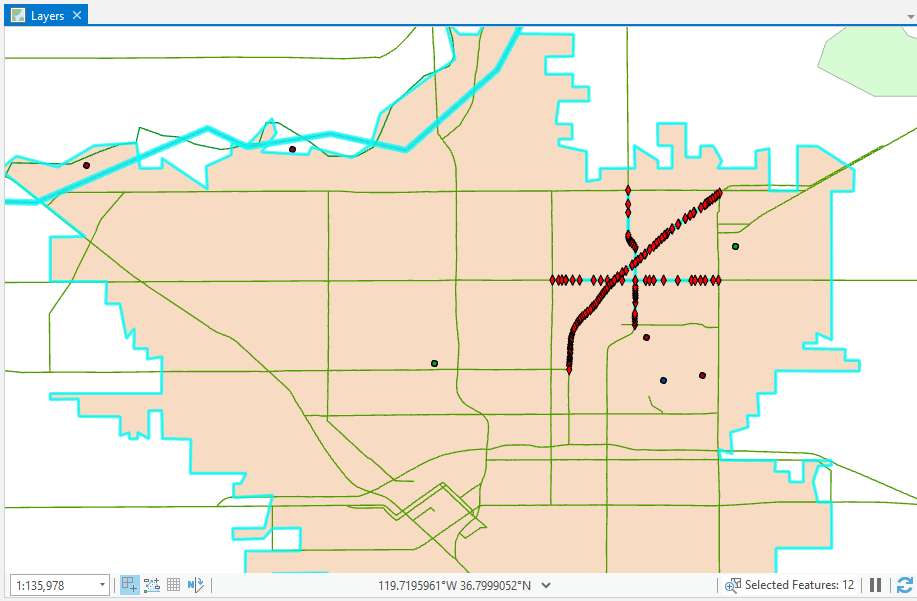
- Mark as New
- Bookmark
- Subscribe
- Mute
- Subscribe to RSS Feed
- Permalink
Hi Wolfgang Kaiser. What version of ArcGIS Pro did you build that project on? All of the references come up as 'missing'.
I am on 2.6.0
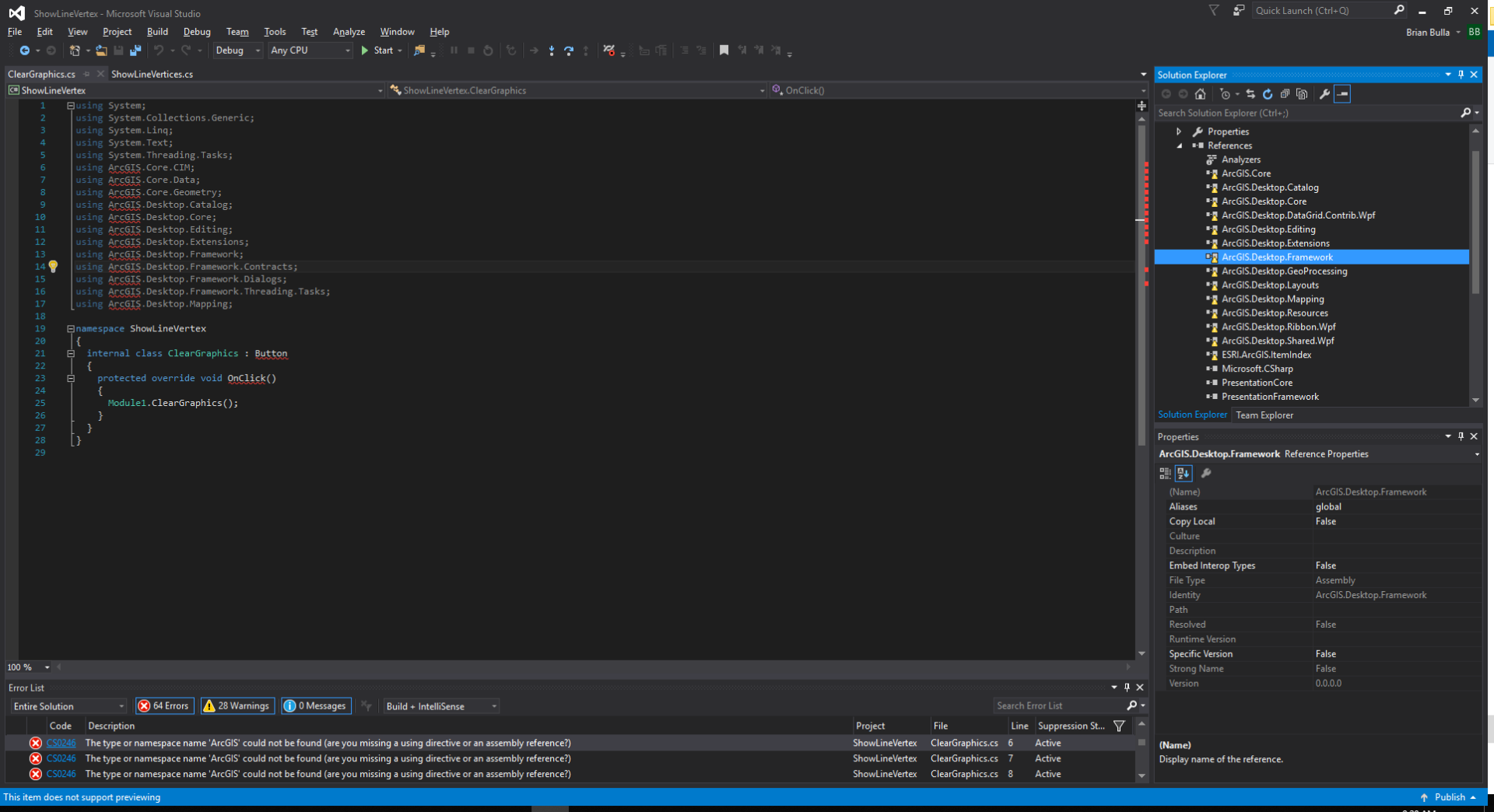
- Mark as New
- Bookmark
- Subscribe
- Mute
- Subscribe to RSS Feed
- Permalink
Hi Brian,
Sorry about that but i am using a Pro install path of c:\arcgis ... you can just right click on the solution (or project) and use the Pro SDK's fix references utility to fix the references for your environment.

- Mark as New
- Bookmark
- Subscribe
- Mute
- Subscribe to RSS Feed
- Permalink
Hi Wolfgang Kaiser. Thanks for that tip. That is a very handy tool I hadn't seen before!!
Your tool is working in both maps. I then tried my tool again in the imported on, and it still wasn't working at the same time yours was. So i made another Map in my project, and it did work in that. So still totally confusing.
I ended up linking the imported map with this new map just so I was working with the same data in each. And then 'poof'....magically everything started working in the imported map. Not sure if it's a coincidence or not, but I'll keep an eye on it. Strange goings-ons. 🙂
- Mark as New
- Bookmark
- Subscribe
- Mute
- Subscribe to RSS Feed
- Permalink
Hi Brian,
I tested my tool with a bunch of Mxd files from the ArcObjects community samples (10.8 sample data) and i was not able to duplicate the issue. If you find a duplicatable case i will take another look.