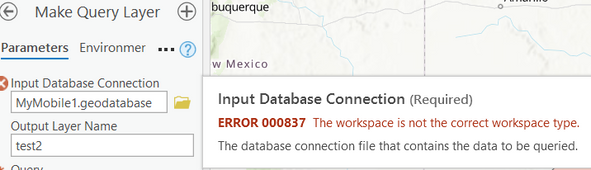- Home
- :
- All Communities
- :
- Developers
- :
- ArcGIS Pro SDK
- :
- ArcGIS Pro SDK Questions
- :
- Re: How to Make a Query Layer for Sqlite?
- Subscribe to RSS Feed
- Mark Topic as New
- Mark Topic as Read
- Float this Topic for Current User
- Bookmark
- Subscribe
- Mute
- Printer Friendly Page
- Mark as New
- Bookmark
- Subscribe
- Mute
- Subscribe to RSS Feed
- Permalink
Hi -
Why can't I use a .geodatabase file as a database connection?
Thanks, Kirk
Solved! Go to Solution.
Accepted Solutions
- Mark as New
- Bookmark
- Subscribe
- Mute
- Subscribe to RSS Feed
- Permalink
Hi Kirk,
The .geodatabase file type is a SQLite geodatabase used for runtime applications, such as Collector for ArcGIS. The Make Query Layer geoprocessing tool is looking for a .sde database connection file, such as the one generated from the Create Database Connection geoprocessing tool.
-Calvin
- Mark as New
- Bookmark
- Subscribe
- Mute
- Subscribe to RSS Feed
- Permalink
Hi Kirk,
The .geodatabase file type is a SQLite geodatabase used for runtime applications, such as Collector for ArcGIS. The Make Query Layer geoprocessing tool is looking for a .sde database connection file, such as the one generated from the Create Database Connection geoprocessing tool.
-Calvin
- Mark as New
- Bookmark
- Subscribe
- Mute
- Subscribe to RSS Feed
- Permalink
Thanks, I've submitted idea for .geodatabase support in Make Query Layer.
- Mark as New
- Bookmark
- Subscribe
- Mute
- Subscribe to RSS Feed
- Permalink
Kirk,
I found that to make ArcMap/ArcGIS Pro recognize a .geodatabase file as SQLite, make a copy and rename the extension to .sqlite. Also, you will need to remove/rename the the "GDB_Items" and "GDB_Version" tables.
Of course, this works for "read-only" workflows and probably not recommended for inserting/updating features within the views.