Hello, I'm in the process of converting an ArcMap add-in that creates compass rose graphics for fire towers. I have it functioning but am now having issues. If a user selects all possible options when creating the compass rose, there can be up to 813 graphic elements per compass rose. In ArcMap, this was not an issue. users could create as many as needed but in ArcGIS Pro, I hit the maximum of 4000 elements in a big hurry. In ArcMap, all elements were grouped. I can't seem to figure out how to do the grouping in ArcPRO. Although I don't think even grouping will help with the 4000 limit.
Is it possible to create one group element from my List<CIMGraphic> before adding it to the Target Layer?
List<CIMGraphic> graphics = clsCompassRose.DrawRosette(cro, MapView.Active.Map.TargetGraphicsLayer, false, ref myMagVar);
MapView.Active.Map.TargetGraphicsLayer.AddElements(graphics);
Here is a sample of what is being created.
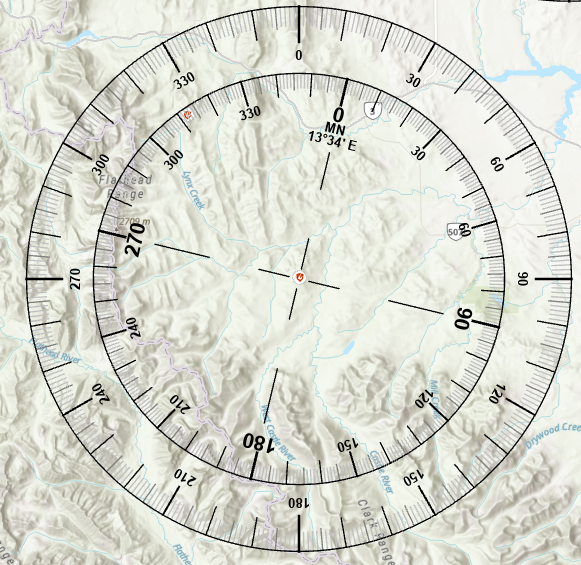
Thanks,
Jon